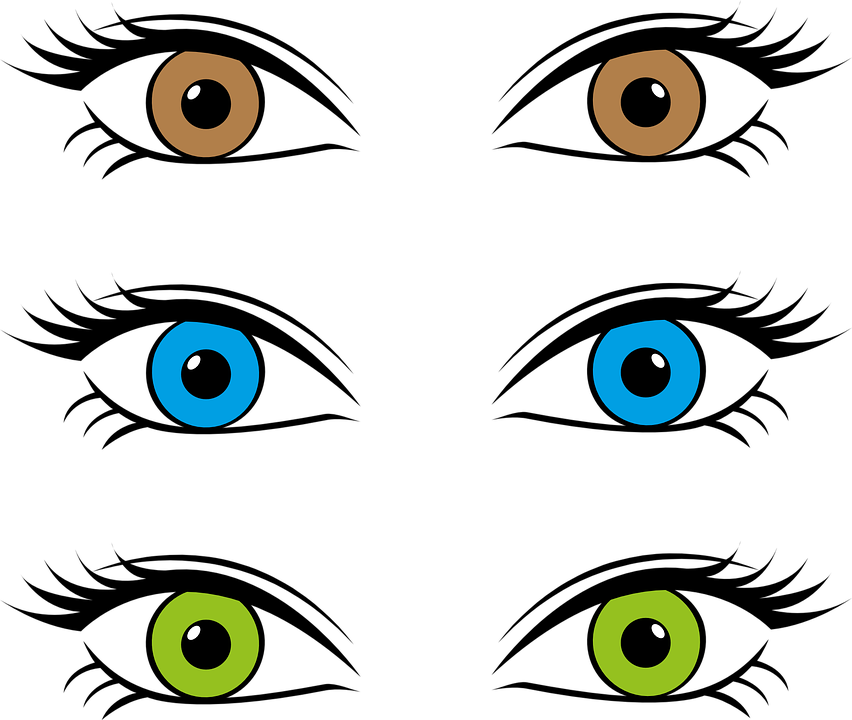✨ Something great is coming! 🤖
Stay tuned for the big reveal happening here on iOSGods on the 20th of February!
The countdown has finished!
-
Posts
1,064 -
Joined
-
Last visited
Everything posted by iDavie
-

Help/Support anyone know how to bypass the FRP on s7
iDavie replied to ItsTod's topic in Android Help & Support
http://www64.zippyshare.com/v/zLO8fR4g/file.html Download and install RealTerm program included above Download and copy frpbypass-1.0.apk to the device micro sd card or download once into the device Start phone and connect to WIFI also plug into the computer with your usb cable Start RealTerm on your pc and under display check the box HALF DUPLEX Right click on my computer and select manage once it opens click device manager then modems Under modems you should see a Samsung device. right click it then select properties Once the properties window opens select modem tab and see what port it is on like com5 for an example Now that you know the com port number close all device manager windows and open RealTerm again Under the ports tab in RealTerm enter your port number then click change. Next click the send tab. you will need to send following two commands with the Send ASCII button First –> at+creg?\r\n Then –> atd1234;\r\n Look at your phone and the dialer will pop up. Watch the video below to see the rest of the steps ..... https://www.youtube.com/watch?v=ggRhkme9FC0 -

Help/Support How to unbanned >> Bud Farm: Grass Roots <<
iDavie replied to BoBBY Mozart's topic in Help & Support
I got banned from this game 5/6 months ago , I'm still banned , new account still banned , new device and it works with a new account. -
Yes , it's called an Apple Developers Account. 7 day licence is all you can have unless you have/get a Dev account.
-
February 16 1992
-
What good is an Xbox game if you have no Xbox ?
-
But did it work ?
-

GFX Install PS Touch on Non-Jailbroken iDevice
iDavie replied to TheArmKing's topic in GFX Club's GFX Tutorials
I mean it's free in the AppStore always has been for me ! -

Help/Support iPhone 6S shows loading wheel when at homescreen
iDavie replied to DrifterDan's topic in Help & Support
They would still fix it , as long as they got an Apple tech you should be fine. -

GFX Install PS Touch on Non-Jailbroken iDevice
iDavie replied to TheArmKing's topic in GFX Club's GFX Tutorials
Never had to pay for this app , ever not even now ? -

Help/Support iPhone 6S shows loading wheel when at homescreen
iDavie replied to DrifterDan's topic in Help & Support
I would say , The drop did some internal damage , it's failing to process the switch from lock screen to springboard , failing to load the springboard could be a massive or small issue its hard to tell but the device needs a service at an Apple Store. -

Help/Support iPhone 6S shows loading wheel when at homescreen
iDavie replied to DrifterDan's topic in Help & Support
Do you mean that when the device is unlocked from lock screen , the springboard does not load , instead it shows a loading wheel and the springboard can not be accessed ? Or The springboard is accessible the device works but up in the status bar the loading wheel is constantly shown ? -

Help/Support HELP : How to complete Tapjoy free trial offers?
iDavie replied to Vegito's topic in Help & Support
Do you're homework on any site before entering any personal bank details , be 100% sure it's not a scam or you're card details will be used and abused and it won't be by you ! -

Help/Support HELP : How to complete Tapjoy free trial offers?
iDavie replied to Vegito's topic in Help & Support
It's entirely up to you if you use fake card details but ... Fake means fake , the details you use will not belong to anyone or anything they will only be for tricking payment information , and if they work it's not taking anything from anyone it's just faking the details to bypass the payment , problem is tech these days is quite savvy , getting fake credit card details to work is a thing of the past , now days you need real card details , this steps up the whole game as these details belong to a person , you're actually stealing from a human , you now enter the fraud game and it carrys a criminal record and a jail sentence. -

Basic's of Objective-C (for beginner Flex Hacks)
iDavie replied to LifeElevated's topic in Coding Center
Font choice 100% better ! -

Basic's of Objective-C (for beginner Flex Hacks)
iDavie replied to LifeElevated's topic in Coding Center
Change font man , not very readable makes you're tutorial look horrible , I don't even care what it's about as you're choice of font made me leave the thread , if you want people to stay and read I suggest you choose another font , prefebly just the default font. -
If you don't have an Xbox then how can you test the code to see if it's correct ? If you have no Xbox why even reply ?
-
Joka Guessed the code THIS CODE IS NOW USED !! Hi guys today I have a little game for you to play , it's quite simple and the first person to guess the code wins the game. Today's code is for : Xbox One / Xbox 360 Full game. (This title has Backwards Compatibility) Title : Gears Of War Rules : No rules just be quick , the code is one console only so first to guess will need to enter the code into there Xbox console and download it. Instructions : It's simple : Xbox Redeem codes have a format like so : 1. 2. 3. 4. 5. XXXXX-XXXXX-XXXXX-XXXXX-XXXXX Today I will provide a full legit code , only it will be all jumbled up , section 1 could be section 3 , section 3 could be section 2 and so on , you're task is to put each section in the correct order , doing so will unlock the code and allow the winner to download the Full game to there Xbox console. You're jumbled code : [hide]RVRYD-QH23Z-HPQKG-KVFQP-33WJM[/hide] Note : the code is in the wrong order , using it as it is will not work , you need to sort the sections in to the correct order for it to work. Good luck !
-
Not just Pangu , other teams are still working on JB tools , it's a matter of what team releases 1st.
-
There will be one you just have to wait , don't fall for fake jailbreaks and remember jailbreaks have always been free so don't be fooled and pay , always wait for and original team web site to make the announcement
-
Battery killers , I need my battery to last as long as possible , I have downloaded the app though and some of the images are insane , amazing quality.
-
I still use Zedge man ????
-

Patcher Hack Zombie Frontier 3 v1.1.5 +2 Cheats!
iDavie replied to Mayaxaya's topic in Free Jailbreak Cheats
Hahahah lol "Show" LMFAO It's "Thank you" : D -

Introduction Mr-GTeX New to IOSGods and ios modding xD
iDavie replied to Mr-GTex's topic in Member Introductions
Welcome -
Cydia Impactor will not work with a .deb it needs to be an IPA.
-
She a bitch