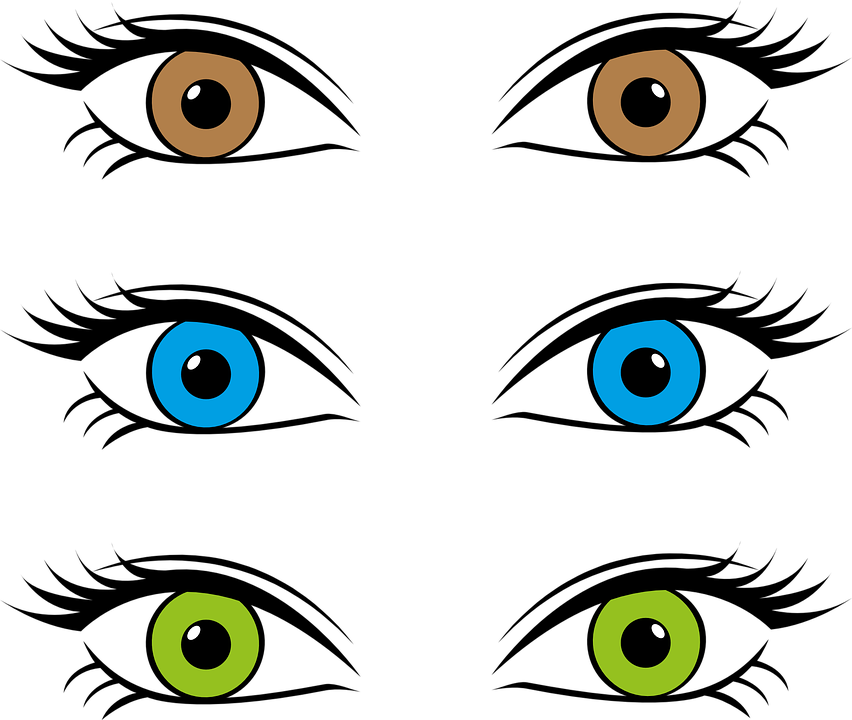✨ Something great is coming! 🤖
Stay tuned for the big reveal happening here on iOSGods on the 20th of February!
The countdown has finished!
-
Posts
1,064 -
Joined
-
Last visited
Everything posted by iDavie
-

Hack SPOTIFY ALTERNATIVE (Offline Mode Works) - NO PC/JAILBREAK [Setbeat]
iDavie replied to Ivystorm's topic in Other Cheats
Why not just say its "SetBeat" it has nothing to do with Spotify , its why youre thread was deleted 1st time -
i was able to hack this with GameGem as well , 99999 stars
-
Ok i will give you all a clue , i will give you the ......... 4th section XXXXX XXXXX XXXXX JGTP3 XXXXX
-

General Bully: Anniversary Edition for free
iDavie replied to sn0wqt's topic in App Store Apps Discussion
Lol -

Help/Support Weird things.... Appstore won't show content, cydia got crazy
iDavie replied to alpax93's topic in Help & Support
Hahah yes DutchJB -
Been locked out of you're SnapChat ? Need to get it back ? Well now there’s a way to get your Snapchat account back if it’s been locked. Follow these instructions below : Go to this link : [Hidden Content] log in online with your Snapchat account details. If you don’t remember your password, you’ll have to click on the “ Forgot your password? ” link underneath and enter your password. Click the yellow unlock button, and be prepared to wait for a couple hours . Hopefully Snapchat will unlock your account in time to save your streaks! If you try to log in before Snapchat is ready, you will receive an “Error To Unlock” message. Make absolutely sure you’ve uninstalled any third-party apps before you try logging back in. If you try logging in before you uninstall any third-party Snapchat apps, your unlock button may be replaced by an error message saying “We are sorry, we were unable to process your request.” If this happens you can tweet @ https://mobile.twitter.com/snapchatsupport Accounts temporarily locked for 3rd party app usage can take up to 1 day to unlock according to a tweet from Snapchat’s support twitter account . Remember SnapChat don't have to unlock you're account and might not ..... Or they might ! Worth a shot , right ? Good Luck (Source : idigitaltimes)
- 91 replies
-
- 160
-

-

-

-

-

-

-
3rd on the list I already provided dude !
-

[NEW] Browser Based iOS 9.3.X Pangu Loader
iDavie replied to Cycas's topic in iOSGods Archives's General Cydia
Yeah I searched it but found nothing here , his title swayed the search !! -

[NEW] Browser Based iOS 9.3.X Pangu Loader
iDavie replied to Cycas's topic in iOSGods Archives's General Cydia
Already posted this mate then found someone else did before me : https://iosgods.com/topic/41833-re-enable-jb-after-reboot-no-pangu-app/ -
Hello and welcome
-
JetBrains JetsBrains is AppCode link provided in my original reply.
-
Here are a few , Eclipse - https://eclipse.org/downloads/ Microsoft Visual Studio - https://www.visualstudio.com/ GNUStep - http://gnustep.org/ JetBrains - https://www.jetbrains.com/objc/ CodeBlocks - http://www.codeblocks.org/ CodeLite - https://codelite.org/ Xamarin Studio - https://www.xamarin.com/ Don't think "Bloodshed Dev-C++" is available can not find new version for download. Latest available : BloodShed Dev-C++ - http://www.bloodshed.net/devcpp.html Hope these help. Eclipse seems most popular.
-
No 6th or 9th section.
-
12469 ? Erm think you need to look again !
-
Compleatly wrong my dear ! She got the wrong Wrong order chap keep trying !
-
This image a66.tinypic.com/2uykm83.jpg don't show much mate ? Are you Jailbroken ?? If you're Jailbroken on iOS 9.3.3 just get AppCake
-
What's you're real problem ? Show me here dude You're Jailbroken on 9.3.3 ?
-
So you are saying when you click "install" nothing happens at all ? Then idk what to say because I just installed it right now with above link ?
-
You don't need a Mac , just you're device Open Safari on you're device and go to the VShare link above You do it on you're device No Mac needed dude
-
Open Safari and go here : http://www.vshare.com/ Tap on "Download (Unjailbroken)" Presuming you're non Jailbroken , if you are Jailbroken tap "Download (Jailbroken). You will get a warning about ssl etc Tap "Install" After install has finished go to : Settings/general/Profile Management Open the VShare profile and tap "Trust" Now after Trust is complete go to you're home screen to see the VShare icon. SOMETIME , the above method fails , to fix this : Close all your tabs in your safari browser. Go to your home screen. Double tap the home button and close all opened applications. Wait for 1 minute , try the above method again and it should instal VShare. A reboot might help !
-
I did search his title kinda swayed things
-
This is good for people having issues with re-enabling JB or have certificate issues. Simple reboot device and Open the following link in Safari : http://qwertyoruiop.com/jbme/ No Pangu app required ! Compatible with : iOS 9.2 through to 9.3.3. Add to homescreen as this trick works offline , no internet required ! Credits : Pangu Team & qwertyoruiopz Special thanks to : DutchJB , you the man bro ! Enjoy.
-

DIY Mod [Diy hack] Bullet force v1.0
iDavie replied to Herwipotah's topic in Do-It-Yourself Android Mods
Lol this is an epic fail -
THIS CODE HAS BEEN REDEEMED Joka guessed the code , Well done Joka (Again) Hi guys today I have another Guess the Code game for you to play , exactly the same as before the first person to guess the code wins the game. Today's code is for : Xbox One / Xbox 360 Full game. (This title has Backwards Compatibility) Title : Gears Of War 2 Rules : No rules just be quick , the code is one console only so first to guess will need to enter the code into there Xbox console and download it. Instructions : It's simple : Xbox Redeem codes have a format like so : 1. 2. 3. 4. 5. XXXXX-XXXXX-XXXXX-XXXXX-XXXXX Today I will provide a full legit code , only it will be all jumbled up , section 1 could be section 3 , section 3 could be section 2 and so on , you're task is to put each section in the correct order , doing so will unlock the code and allow the winner to download the Full game to there Xbox console. You're jumbled code : [hide] JGTP3-WW6X6-493JZ-7MK47-VW22D [/hide] Note : the code is in the wrong order , using it as it is will not work , you need to sort the sections in to the correct order for it to work. Good Luck !! Well done to Joka who has guessed the code and won the game , Enjoy !