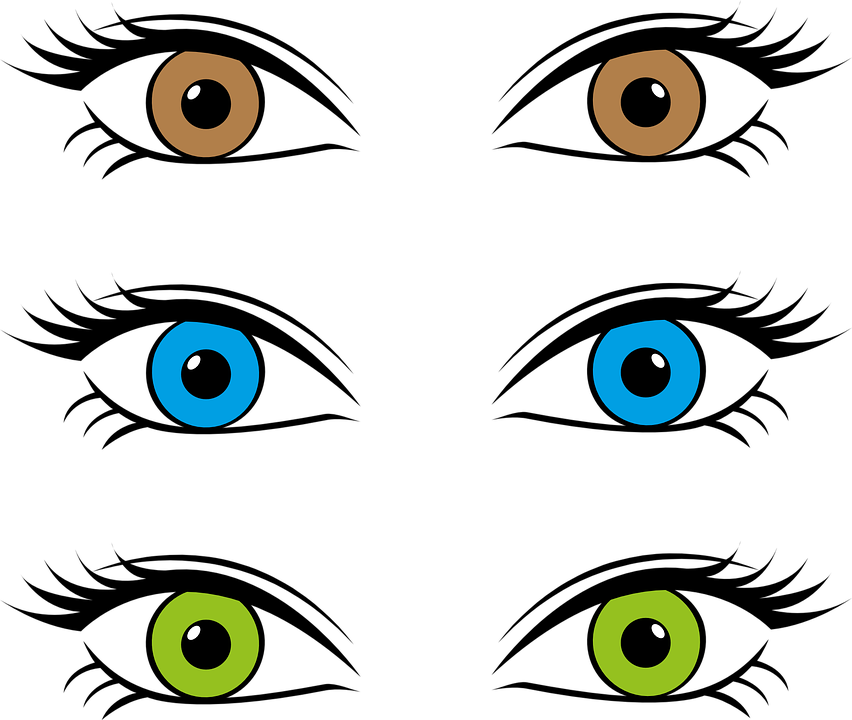✨ Something great is coming! 🤖
Stay tuned for the big reveal happening here on iOSGods on the 20th of February!
The countdown has finished!
-
Posts
1,064 -
Joined
-
Last visited
Everything posted by iDavie
-

Help/Support Problems with the hack
iDavie replied to DeluXaaaa's question in Last Day on Earth: Survival Club's LDOE Help & Support
Free crafting may have been patched, what iOS are you currently running ? Free crafting is 64bit only I think ? I just tested on my test device and all is well iPhone 6 9.3.3 -

Help/Support PLEASE... MCOC BANNED ACCOUNT NEED HELP
iDavie replied to Herman O.'s topic in Help & Support
Double "LOL" Not sure if you will get all your data back but you maybe able to get back on the game. Unfortunately a ban is a ban mate, you may not ever get back your progress, you use hacks at your own risk ! -

Help/Support PLEASE... MCOC BANNED ACCOUNT NEED HELP
iDavie replied to Herman O.'s topic in Help & Support
lord-alucard - WOW great help ? Stop double posting dude, lol You could try this : -
I don't think there is an answer. You have 3 of the exact same apps on your device, GC will just look for the original app and ignore the 2 duplicates.
-

Help/Support PLEASE... MCOC BANNED ACCOUNT NEED HELP
iDavie replied to Herman O.'s topic in Help & Support
Looks like your Device has been banned. When you get banned you either get : User ID Ban - Can sometimes be fixed Device Ban - Permanent Device ban's are usually permanent ! -
Hello and welcome !
-
Hello and welcome
-
iOS 11.0.3 has some bugs, iPhone and iPad users are noticing installation problems (the update’s/install's getting stuck during the download/installation process), Bluetooth problems, weird battery drain, issues with first and third-party applications, Wi-Fi issues, and UI lag. Apple’s acknowledged an iOS 11 Reachability bug, but it’s still present in iOS 11.0.3. Apple’s latest iOS 11.1 beta, iOS 11.1 beta 3, fixes the problem. Upgrade or downgrade Apple will, at some point, stop signing off on iOS 11.0.1 and iOS 11.0.2 so those of you interested in downgrading will need to move pretty quickly.
-
If you have sideloaded 3 and have 3 sideloaded apps on your device then you will need to remove one as there is a 3 app limit when sideloading with a free Apple ID . Download the IPA again, the download may have been interrupted and caused some files to be corrupt. Be sure not to run Cydia Impactor as admin.
-

Ios 9.3.5 jailbreak and cydia download
iDavie replied to .E.'s question in iOS Jailbreak Setups's Tweak, Theming & General Questions
Downloaded: Cydia Impactor http://www.cydiaimpactor.com/ Download: Phoenix: https://phoenixpwn.com/ sideload the Phoenix IPA ----------------------------------------- Semi-untethered jailbreak for 9.3.5. All 32-bit devices supported. Supported 32bit Devices : iPad 2/3, iPad mini, iPhone 4s, iPod 5g: A5 iPad 4, iPhone 5/5c: A6 Download the IPA. Download Cydia Impactor. Connect your device to your computer. Start Cydia Impactor and drag the IPA onto the top field. Enter your Apple ID credentials. On your device, go to "Settings > General > Device Management" and trust the certificate. Run the app and tap on "Prepare For Jailbreak". Wait for it to respring, then launch Cydia from the Home Screen. Whenever you reboot, open the app again and tap on "Kickstart Jailbreak". Whenever the app expires, install it again with Cydia Impactor. Hope this helps Cheers iDavie -

Help/Support Touch ID Activation Failure - Battery Draining!!
iDavie replied to PARADOX-X's topic in Help & Support
This is a common fault with all Touch IDs and in 3rd party screens Once the screen has been changed the Touch ID no longer works because the security settings do not match. When changing a screen that has Touch ID the first thing that should be done is the Passcode and Touch ID should be disabled. Your old home button with Touch ID has let's say been "Paired" with your motherboard, the two can communicate with each other and recognise your FingerPrint. The new home button with Touch ID has no idea who you or the device is. Your motherboard has no idea who the new home button and Touch ID are. The two can not communicate anymore and unfortunately never will without a few drastic moves. 1st Option would be to get your old home button with Touch ID and the flex ribon back and install it with the new screen, this would still require you to possibly reset or restore the device this is Not advised if you are Jailbroken, in some cases simply putting back the original home button with Touch ID and flex ribon fixed the issue. 2nd Option is risky again if Jailbroken but some users have fixed the issue by restoreing the device but remember this has only worked for some users, others still have the issue after the restore. 3rd Option is to replace the whole flex ribon as who ever changed the screen could have possibly damaged either your Touch ID sensor or your Touch ID Ribbon Cable that runs behind the LCD Shield Plate. Your Touch ID ribon can be replaced. If the ID sensor is damaged you will need assistance from Apple. Hope I cleared a few things up Cheers iDavie -
Lol, a little more information ? I can find 100s with that name ? Man icon maybe ?
-
What is the app name ?
-
Though this was a question not a tutorial ? Wrong section dude !! ?
-

Must Know Stuff on LDOE!
iDavie replied to GodZ69420's topic in Last Day on Earth: Survival Club's LDOE Discussions
Tank can be found at : Alfa Bunker - Create's first floor "Red Tokens" (Very rare) Engineer Crate's - if possible use a hack to "Buy 1 - Get 1000" - anything from 1 - 100 crates. -

Help/Support LDOE 1.6.4 bug with loadingscreen stuck
iDavie replied to XENDOZZ's topic in Help & Support
Can you not tell users they are OK to craft unreleased items, it is not ok and causes the game to crash, what you experience is a crap internet connection and it takes a little longer to load in, I never have any issues, my game loads in seconds. -

Help/Support Save Game Cheats iOS11 (Non-Jailbreak)
iDavie replied to neithen's topic in Help & Support
This is not possible as non Jailbroken devices can not access the "Documents" folder. You would have to open the IPA on a PC/Laptop, apply the hack to the IAP then repack the IPA. You will then just Sideload the IPA with CI. -
You can not downgrade. Apple no longer allow users to downgrade iOS.
-
Get a new IPA and try again. Not familliar with the method you use, try installing AppCake see if they have the IPA if not try using AppCake to install the IPA.
-

[REQUEST] Movie Box Orientation Lock Fix
iDavie replied to cakelord's topic in iOSGods Archives's General Cydia
I have this app and it works flawlessly in both modes ?