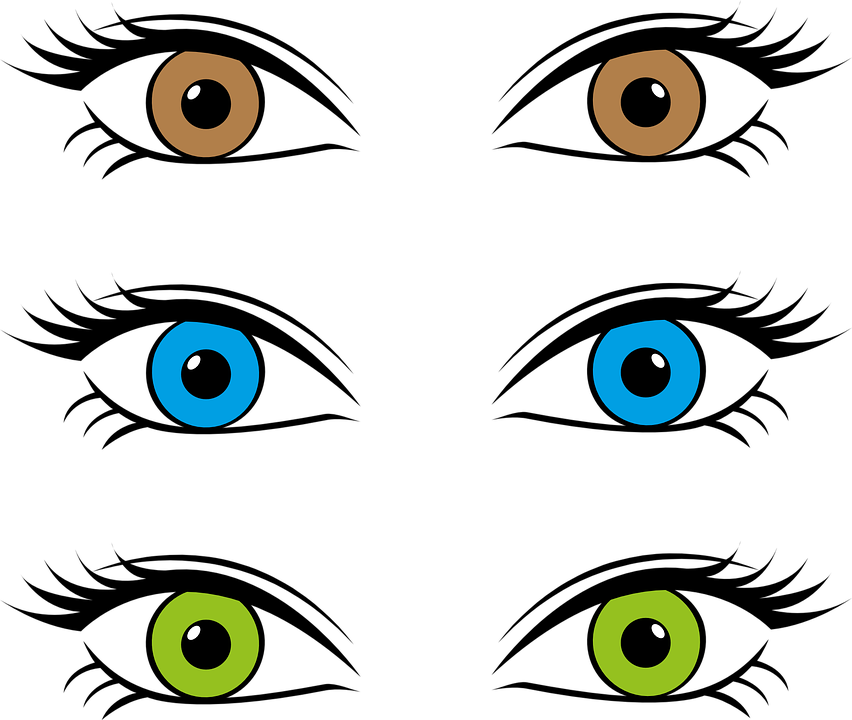✨ Something great is coming! 🤖
Stay tuned for the big reveal happening here on iOSGods on the 20th of February!
The countdown has finished!
-
Posts
1,064 -
Joined
-
Last visited
Everything posted by iDavie
-
Dark Moon icon pack by @coccco28 (Cosmin), ported by TheClown to iOS! Currently 183 apps/icons themed. Respring screen/logo included. Download : [hide]https://mega.nz/#!5NYXxBqI!10nM872yldUPZ4f4xtbnFNabEfTNq6mujNoaPDo6sDk[/hide]
- 14 replies
-
- 22
-

-

-

-

-

-
Chic Theme for iOS A good looking theme for iOS 9-10 Download : [hide]https://mega.nz/#!oEQGHI7T!hv_D3ATEtQVOFRoPU9Z2d--dVg1GwDcmWApbIzWyrT0[/hide]
-
FunKong Beta 1 FunKong iconpack by Sibeko for iOS is a Ported Android theme. Only works with Anemone! Download : [hide]https://mega.nz/#!lJ4SnZCI!fj39v62ATttv9uXho9vYzKId5el0vewufS6z8fabQ7c[/hide]
- 8 replies
-
- 15
-

-

-

-

-

Mod Menu Hack Last Day On Earth: Survival v1.43.0 +36 FREE Hacks
iDavie replied to Rook's topic in Free Jailbreak Cheats
Open Cydia and tap on installed, at the top of the screen tap on recent, remove the LDOE hack and respring, now install the new fixed .deb -

Mod Menu Hack Last Day On Earth: Survival v1.43.0 +36 FREE Hacks
iDavie replied to Rook's topic in Free Jailbreak Cheats
Did you download the new fixed .deb from the first page : http://iosddl.net/60678377abb39e97/iOSGods.com.LastDayonEarthFree_1.6.7-2_iphoneos-arm.deb remove old .deb and install the new one. -

Mod Menu Hack Last Day On Earth: Survival v1.43.0 +36 FREE Hacks
iDavie replied to Rook's topic in Free Jailbreak Cheats
DIDa is aware of the issue and will fix later today Download link is always on the 1st page : http://iosddl.net/1164281eec5a5575/iOSGods.com.LastDayonEarthFree_1.6.7-1_iphoneos-arm.deb tap your screen with 3 fingers simultaneously and the IGMM will appear. -
It's free from AppStore
-
It can only download as a file, an Apple iPhone app is called an "IPA" file. Chose the correct link for your device : Download x64 IPA Hack || Download x32 IPA Hack Download the file to your PC and then use Cydia Impactor to Sideload the IPA on to your device. Cydia Impactor : http://www.cydiaimpactor.com/
-
Not for non Jailbroken devices Try revoking certificates or updating Cydia Impactor
-

Help/Support IS TRUE TAPJOY HAS BEEN REMOVED FROM APPSTORE ?
iDavie replied to Vegito's topic in Help & Support
Tapjoy, have built a big business by paying iPhone and Android users to install new apps. Apple just banned the business. Tapjoy is the middleman who pays everyone and takes a cut. Tapjoy has said they were on a $100 million revenue run-rate, although that was before Apple cracked down on them. -
-

Mod Menu Hack Last Day On Earth: Survival v1.43.0 +36 FREE Hacks
iDavie replied to Rook's topic in Free Jailbreak Cheats
This is older devices not older iOS, I personally have an iPhone 6 on iOS 9 and have no issues at all. These devices on iOS 7 and 8 are old iPad 2s iPhone 5 and the likes these devices can not keep up with the app -

Mod Menu Hack Last Day On Earth: Survival v1.43.0 +36 FREE Hacks
iDavie replied to Rook's topic in Free Jailbreak Cheats
Free store working as of now : Friday 3 November 2017 3:00PM -
update from the AppStore, make sure your progress is saved on your Game Center and update via the AppStore, once you have loaded into your game, load your save, when you have loaded in, run around then quit the app. Be sure your save game loads before you proceed Delete the LDOE app and download the Modded IPA from the 1st page of this thread. Sideload the Modded IPA with Cydia Impactor. Open the LDOE app and sync your save game. I have no idea what you mean, you should only be downloading one file.