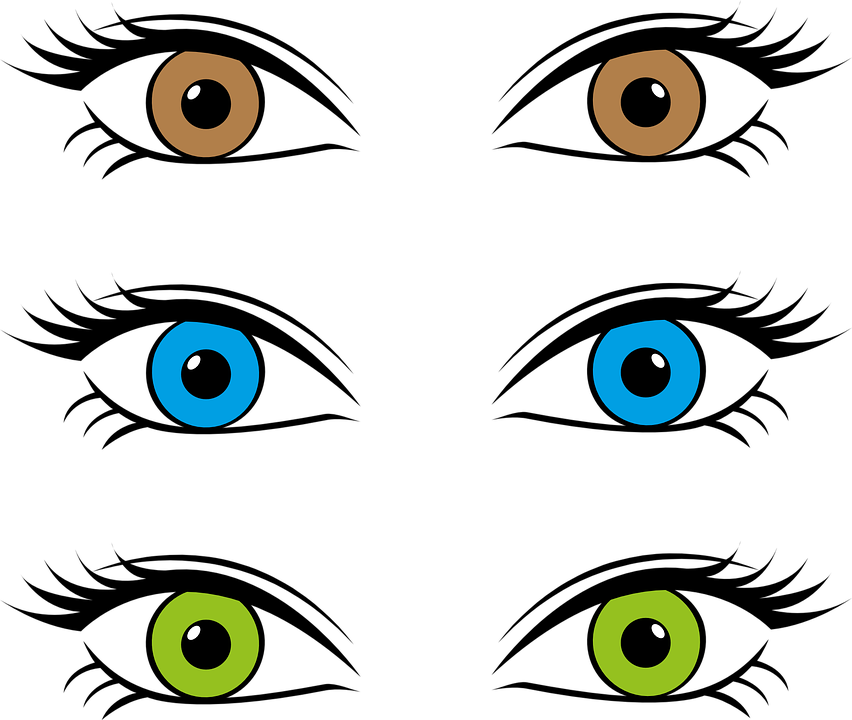✨ Something great is coming! 🤖
Stay tuned for the big reveal happening here on iOSGods on the 20th of February!
The countdown has finished!
-
Posts
1,064 -
Joined
-
Last visited
Everything posted by iDavie
-
Yes it's defiantly the 3 Sideload limit, there is no way around it unless you use a store like iPAWiND, iPASTORE, iPWNStore, or Extensify but these are not free. As for jailbreaking your device it depends on what iOS you have. There is currently no jailbreak for iOS 10 or 11. 10.2.1 has a Jailbreak but it is in beta and will not work on certain devices. Have you tried creating a new Apple ID ? Sign in to the device with the new Apple ID and then sign the IPA with the new Apple ID ?
-
Yes I believe all 3 updates will count, you could try another source ? Where did you download the IPA from ? Is the IPA a hacked/modded version of the app ?
-

Do you lose progress after update?
iDavie replied to cAsUaL5's topic in Last Day on Earth: Survival Club's LDOE Discussions
Please read : You may not be Jailbroken but just follow the steps for Prepping the game for the update. Once you have prepped the game you can update and should have no issues, just do not delete the game. -

Travel Energy
iDavie replied to MattField26's question in Last Day on Earth: Survival Club's LDOE Help & Support
When your energy is compleatly gone or you don't have enough to travel to a destination you will be asked if you want to purchase more energy for 25 coins. There is no other way to get energy other than paying the 25 coins or waiting for it to refill. -
Have you tried downloading the files again ? The download may have been interrupted and cause one or two files to have an issue.
-
The site is full of these errors bro, use the searchbar to find more Make sure your Find my iPhone/iPad is turned off before restoring Make sure there are no ongoing backups or syncs on the same device .
-

Mod Menu Hack Last Day On Earth: Survival v1.43.0 +36 FREE Hacks
iDavie replied to Rook's topic in Free Jailbreak Cheats
It's a white square because it's not avalible in game, you should not craft this item, simply delete it from your backpack and do not craft it again until it is avalible. There is no multiplayer, chat or clans in the game as of yet and this is what the radio tower is for, this is why you can not use it. I am level 77 and still no radio tower. -

Help/Support Unreleased Items ?
iDavie replied to iLoveIOSGodsBro's question in Last Day on Earth: Survival Club's LDOE Help & Support
Yes there are items you should not craft, do not craft anything that requires the : Titan Bar Tungsten Bar if you search around there are meny posts with lots of info. -
Hi there Godder's, today i will show you how to keep your progress without crash on LDOE. What you will need : # iFunBox # A copy of your GameSave (Will show you how below) First thing we must do is prep our game for the save, so ... Delete all items you have crafted that requier : # Titain Bar # Tungsten Bar # High Tech Componant's This means if you have crafted the : # Radio Tower # Explosive's # S&W Magnum # Kelvar Suit # Tactical Backpack Or anything after the Tactical Backpack, you will need to remove them, delete them now. To remove items from the "Build inventory" pop it in your backpack and delete it. Now we need to make the game save as it is with all the items stated above removed. Quit the game, Open the game, Quit the game. This should only need to be done once but to be sure i did it several times. With the new GameSave now working we go and retrive it. Open iFunbox and connect your device. Once iFunbox has loaded your device click on the tab that says : # Manage App Data When the tab opens, at the bottom where it says "All My Apps", click on "Show All" This will load all the applications installed on your device, you will see the icons of these apps, find : # LDOE Click on the icon and you will see 3 options : # Open in SandBox # Extract IPA # Uninstall You will be clicking on "SandBox" We will be taking a copy of the whole "Documents" folder. Let SandBox open and simply click on the "Documents" folder. Either drag this whole folder to your desktop or click the "Copy to PC" option on the top menu bar. Now, when ever you face a crash in LODE you will be able to replace the documents folder with the backed up documents folder and continue to play the game. What ever level you was when you Saved the game is exactly the level you will be when you load up, you will also have all the items and crates you saved. Hope this help you out. Cheers iDave
-

Mod Menu Hack Last Day On Earth: Survival v1.43.0 +36 FREE Hacks
iDavie replied to Rook's topic in Free Jailbreak Cheats
You don't need the radio tower as of yet !! You can not place the Radio tower on the ground as there is no multiplayer, Clans or chat yet in game, this is what the radio tower is for. -
Deleting the game from the iOS devices usually removes the game(s) stored data, unless, the data is stored on iCloud. Make sure you’ve deleted the game(s) you want to reset. Some of those games will push the local saved data to iCloud even if you’ve deleted the data in iCloud. Access the saved game(s) data in : Setting > iCloud > Storage & Backup > Manage Storage. Select "Show All" to view all the saved data. You’ll see non-game apps in this location too because it shows all your iCloud storage. Tap on the game(s) you want to reset. Tap Edit at the top right. Tap Delete All to delete the saved game(s) data.
-

Can't restore data
iDavie replied to AFatNerdyGuy's topic in Last Day on Earth: Survival Club's LDOE Discussions
I told everyone in the LDOE Club, several times I stated what to be sure of before you update. -

Can't restore data
iDavie replied to AFatNerdyGuy's topic in Last Day on Earth: Survival Club's LDOE Discussions
Because the developer changes things to stop hacks working, if you did not prep your save game for new changes then it's your own fault. -

Can't restore data
iDavie replied to AFatNerdyGuy's topic in Last Day on Earth: Survival Club's LDOE Discussions
I'm telling you now you forgot to do one of the following : Restore Energy to 100/100 before update. Crafting points exceeded maxim amount before update. Crafted an item that requires the Titan Bar and did not delete it before you updated. Its that simple. -

Can't restore data
iDavie replied to AFatNerdyGuy's topic in Last Day on Earth: Survival Club's LDOE Discussions
Fail : what did you craft !!! you crafted an item that requires the Titan bar, this is not in the game, not even 1.6.4 ? You was warned by me several times not to craft these items. You have lost your data. -

Help/Support installation.cpp 5, APIInternal Error
iDavie replied to itsarandompersonmove's topic in Help & Support
Basically the download was interrupted or the file is damage/old or dated Be sure the latest CI is compatible with your iOS Download a new IPA try a different source. Also so bear in mind iOS 11 X64 will give error if you try and install X32