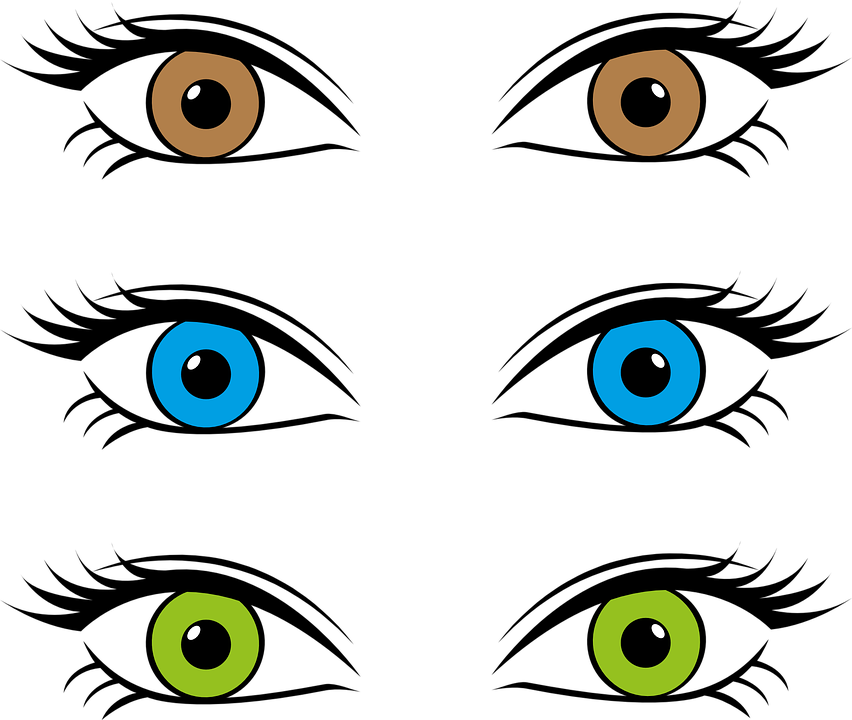✨ Something great is coming! 🤖
Stay tuned for the big reveal happening here on iOSGods on the 20th of February!
The countdown has finished!
-
Posts
1,064 -
Joined
-
Last visited
Everything posted by iDavie
-
When you load the app it should ask you to restore data, if this fails to happen it could be down to you not backing up on the GameCenter. Please be sure you are logged in to your GC account and be sure you actually saved your game before you updated, if you did not then you will have to start over,
-
I joins this club and found nothing relating to the description of the club ? The Description was : [hide] ABOUT THIS CLUB Submit your unique iOS device setups! Show off tweaks & themes you put together to make your device one of a kind. Share your favourite tweaks, themes, etc. whatever you use to create an awesome look for your device. Looking forward to seeing people's awesome setups + tweak & theme choices! I'll give moderation privileges to active club members. [/hide] I see no set ups at all, just how to jailbreak and tweak alternatives ? Anyway thought I'd share my favourite Theme and a tweak or two .... The theme is : Jool Description Jool is the fourth theme from the Developer, focusing on the traditional user interactions of stock iOS, while pushing the envelope with bright and bold colors and combinations with a ton of contrast. Jool includes with every download: One app theme filled with an estimated 200 icons with more added monthly. Seven separate badge themes A status bar theme A control center theme A settings theme The theme capitalizes on the ability for themed and unthemed icons alike to live in harmony on your device's screen, while highlighting the details of themed icons at the same time. Screenshots Recent Changes - 100 new icons requests added. - New settings theme. Download: [hide]https://mega.nz/#!QEx3SZxK!-CqY6TOemWRz6pEpZqsD0G2WXaIZpKHYVnfHar870m8[/hide] A cool lockscreen tweak : Description iOS 11 style lockscreen, Brings music player and passcode view from iOS 11 to your iOS 10 device. Music Player includes a compact mode where you can shrink the media controls down to allow for more lockscreen space. Configure from settings. Download : [hide]https://mega.nz/#!MU4S0DDI!VOag9ujHw2JdtDLpGm1eK0YGH2FM4fLLG-36zaEeOMg[/hide]
- 6 replies
-
- 11
-

-

-

Mod Menu Hack Last Day On Earth: Survival v1.43.0 +36 FREE Hacks
iDavie replied to Rook's topic in Free Jailbreak Cheats
Please give it time, DIDa is busy but will update as soon as he can, the 1.6.4 update only came hours ago so give him a little time to sort things out and he will get round to your update. -
I would delete both of them, keep looking though might be a few more.
-
If you are Jailbroken did you try LocalIAPStore from Cydia, it can sometimes work for the store on apps. This app : Novation Launchpad by Novation https://itunes.apple.com/gb/app/novation-launchpad/id584362474?mt=8
-
With iFile or Filza Filza will show app names where as iFile will be a bunch of numbers where the app name should be, one of the numbered folders will be IGG, find it and delete it. If you use stashing for iOS 9 then check the stash folder for IGG. var/db/stash/appstash You will have to look through and find IGG files, I found more files for IGG on my device in : var/mobile/library
-
iFile or Filza ? You will have to look for them mate, do not delete anything that is not IGG related, you have files for IGG on your device, Cydia can not overwrite it, to fix your issue locate the IGG files and remove them.
-
Right, you already have IGG installed or still have some files left over from when you once may of had IGG. To fix this navigate to : var/mobile/library/cache/com.saurik.cydia/archives Delete the IGG folder, if there is no folder, navigate to : Var/containers/bundle/applications Delete the IGG folder Respring Open Cydia and install IGG.
-

Introduction Hey and what's going on here
iDavie replied to AyeChief's topic in Member Introductions
Hello you, Nice to see you again mate. Welcome ?? -
NOTICE : To all LDOE players : Do not craft the Titain Bar, Do not craft anything that requires the Titan Bar, it is not avalible and will cause your save game not to load when you update the game
-

Introduction Hello everyone at IOSGods
iDavie replied to evensteven126's topic in Member Introductions
Hello and welcome to iOSGods, please keep arms and legs in the forum at all times, fasten your seatbelt, remain seated at all times, emergency exits are to the rear of the forum, it's a pleasure to have you on board, please feel free to ask staff any questions using the correct procedure, from all of us here at iOSGods international hope you enjoy your stay. -

Must Know Stuff on LDOE!
iDavie replied to GodZ69420's topic in Last Day on Earth: Survival Club's LDOE Discussions
These items can be retrieved from crates so these items are ok. The crash is due to crafting nothing to do with what you receive from crates. As of right now the biggest issue is the Titain Bar as its required for most of the last craft-able items, it's not in the game as of yet, crafting ANYTHING with this item will cause issue when updated. -

Must Know Stuff on LDOE!
iDavie replied to GodZ69420's topic in Last Day on Earth: Survival Club's LDOE Discussions
Nothing will happen until you update and try to load your save game, if you craft an item that is not in game and keep in mind the game may very well give you that item but when prompted to update and restore save game it will fail to load as you have items that are not in the game. If I was any of you I would avoid the following before you update : Do not craft items NOT in game, just because your level unlocks a blueprint don't mean you can craft it. Energy : With the hack energy increases when used, be sure not to exceed 100/100 before you update. Avoid crafting any item that requires the TITAN BAR, this item is not in the game and will cause load issues when updated . if you craft a item that is not in the game delete it before you update, these items include : WatchTower Horse Saddle Kalvar Suit Zombie Truck Chemistry Station Tactical Backpack And any other item below the Tactical backpack . If you wish for your game save to load with no issues I suggest you makes sure you have done none of the above. Cheers iDavie. "PS" Biggest warning is : Do not craft the Titain Bar or anything that requires it, if you have delete it before you update. -
This hack already exists : if the hack no longer works please inform the original poster. You are Jailbroken so just use : LocalIAPStore Please use the searchbar top right hand side of the forums main page.
-
Download the IPA again, be sure it downloads completely before you proceed.
-

Save trasnfers
iDavie replied to Vojdara's topic in Last Day on Earth: Survival Club's LDOE Discussions
No need to close, staff will sort that. -

Save trasnfers
iDavie replied to Vojdara's topic in Last Day on Earth: Survival Club's LDOE Discussions
Just in your inventory mate. inventory not base. -

Save trasnfers
iDavie replied to Vojdara's topic in Last Day on Earth: Survival Club's LDOE Discussions
Your progress will be save but you need to make sure that : inventory dose not exceed : 150 items Energy does not exceed : 100/100 You have not crafted anything not in game : This I found is anything that requires the Titan Bar. Be sure you have GameCenter on. You should be able to successfully update the game and load your save if you have read all the warnings and followed them. Chif : if users have done things in the game that's is not allowed the game save will FAIL to load, it's not just GC that causes game save's not to load Good Luck iDavie -
Make sure both iTunes and CI are up to date : http://www.cydiaimpactor.com/ Do not "Run as Admin" You must be logged into iTunes on your computer
-
Have you activated the hack in settings ? what hack is it you are installing ?
-
Be sure the hack installed correctly are you non Jailbroken or Jailbroken ? what iOS are you running ? what hack is it you are attempting to install, is it just one single hack or several ?
-
Is this with every IPA or just one ?