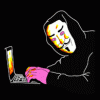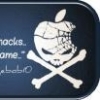Updated Hack: https://iosgods.com/topic/48321-vip-exclusive-critical-ops-v069-aimbot-wallhack-online/
Hacked App: Critical Ops By Critical Force Oy iTunes Link: https://itunes.apple.com/us/app/critical-ops/id1017717218?mt=8&uo=4&at=1010lce4 Bundle ID: com.criticalforceentertainment.criticalops Hack Requirements:
- Jailbroken iPhone/iPad/iPod Touch.
- iFile / Filza / iFunBox / iTools or any other file managers for iOS.
- Cydia Substrate (from Cydia).
- PreferenceLoader (from Cydia). Hack Features:
- AimBot -> Automatically locks onto visible targets so you can shoot.
-- Adjust Y_Axis and Crouch Y_Axis -> Adjust the coordinates where you want to the AimBot to lock on. 1.20000 is the head. 0.50000 is the feet. Mess around with the value.
--- When the crosshair locks onto the enemy, the hack will play a beeping sound.
- Wall Hack -> See enemies through walls!
This aimbot is more advanced than Bullet Force aimbot. Suggestions and improvements are welcomed in the posts down below.
See screenshots below for more information.
Uninstall old hacks before installing this.
Bullet Force AimBot + WallHack: https://iosgods.com/topic/45281-iosgods-exclusive-bullet-force-v1031-aimbot-wallhack-online/
Old Critical Ops WallHack for All Versions: https://iosgods.com/topic/30266-critical-ops-v050-all-versions-ios-wall-hack/
Hack Download Link:
[Hidden Content] Installation Instructions: Step 1: Download the .deb Cydia hack file from the link above. Step 2: Copy the file over to your iDevice using any of the file managers mentioned above or skip this step if you're downloading from your iDevice. Step 3: Using iFile or Filza, browse to where you saved the downloaded .deb file and tap on it. Step 4: Once you tap on the file, you will then need to press on 'Installer' or 'Install' from the options on your screen. Step 5: Let iFile / Filza finish the cheat installation. Step 6: Now open your iDevice settings and scroll down until you see the settings for this cheat and tap on it. If you do not see the mod settings, respring or reboot your iDevice and make sure you have met all the requirements mentioned above. Step 7: Turn on the features you want and then open the game. Note: If you have any questions or problems, read our Frequently Asked Questions topic and if you don't find a solution, post your issue down below and we'll do our best to help! Credits:
- @@caoyin Hack Video/Screenshots: