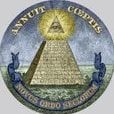-
Posts
67,038 -
Joined
-
Last visited
Everything posted by Rook
-
Mod Menu Hack Summoners War Cheats v9.0.9 +7
Rook replied to Archangel04's topic in ViP Jailbreak Cheats
-
Help/Support How to install .deb Hack games! Please help anyone!
Rook replied to MastaDread's topic in Help & Support
- MARVEL Contest of Champions latest update seems to have an issue with the iOSGods login screen for some reason. We'll have to look into it. -
If vfs is working fine for you so far, then you can continue using it.
-
Using Unc0ver Jailbreak is now suggested as it has an updated Cydia Substrate from Saurik himself! - It appears that the Electra with multipath tcp exploit (Dev Version) seems to have a higher success rate and works generally better than the vfs exploit version (Non Dev Account). It is highly suggested you use the multipath version of Electra. Thanks to Ignition, you can download it here. Tutorial on how to have 100% success when Jailbreaking here. Once you're Jailbroken with multipath Electra, open Cydia and install these Dependencies that are required for .deb cheats to work: Substrate Compatibility Layer Tweak Injector Substitute PreferenceLoader Filza File Manager Installing Substrate Compatibility Layer will automatically also install Tweak Injector & Substitute. They can all be found in the default repos that come with Electra Jailbreak. Filza File Manager must be installed from BigBoss repo. Filza Jailed versions or modified versions will give you errors. Once you have installed the dependencies listed above, you can proceed to follow the instructions on the hack's topic to install .deb hacks normally via Filza. - Still not working? If for some reason you still do not get the iOSGods popup when opening the game, see this topic.
- 1,296 replies
-
- 415
-

-

-

-

-

-

-
iOSGods' deb hacks are tested and working on iPhone X iOS 11.3.1 using the multipath Electra!
-
Help/Support How to install .deb Hack games! Please help anyone!
Rook replied to MastaDread's topic in Help & Support
You need to install Substrate Compatibility Layer from Cydia. That will install all the necessary packages. Also for .deb hacks, you must install the app yourself from the app store. -
This topic was moved from Hack Requests to Filled Requests.
-
This request or parts of this request have been filled. Please use the search bar located on the top-right corner of iOSGods to find the topic(s).
-
Modded/Hacked App: CSR Racing By NaturalMotion Bundle ID: com.naturalmotion.csr4c3 iTunes Store Link: https://itunes.apple.com/us/app/csr-racing/id469369175 Mod Requirements: - Jailbroken iPhone/iPad/iPod Touch. - iGameGod / Filza / iMazing / or any other file managers for iOS. - Cydia Substrate, Substitute or libhooker depending on your jailbreak. - PreferenceLoader (from Cydia, Sileo or Zebra). Hack Features: - Unlimited Cash - Increase When Use - Unlimited Gold - Increase When Use - Unlimited Fuel - Car Cost 1 Gold - Car Cost 1 Cash - Instant Car Delivery - Instant Part Delivery This hack works on the latest x64 or ARM64 & ARM64e iDevices: iPhone 5s, 6, 6 Plus, 6s, 6s Plus, 7, 7 Plus, 8, 8 Plus, X, Xr, Xs, Xs Max, 11, 11 Pro, 11 Pro Max, 12, 12 Pro, 12 Pro Max, 12 Mini, 13, 13 Pro, 13 Pro Max, 13 Mini, SE, iPod Touch 6G, 7G, iPad Air, Air 2, iPad Pro & iPad Mini 2, 3, 4, 5, 6 and later. Hack Download Link: [Hidden Content] Installation Instructions: STEP 1: Download the .deb Cydia hack file from the link above. Use Safari/Google Chrome or other iOS browsers to download. STEP 2: Once the file has downloaded, tap on it and then you will be prompted on whether you want to open the deb with iGameGod or copy it to Filza. STEP 3: If necessary, tap on the downloaded file, and then, you will need to press 'Install' from the options on your screen. STEP 4: Let iGameGod/Filza finish the cheat installation. Make sure it successfully installs, otherwise see the note below. STEP 5: If the hack is a Mod Menu — which is usually the case nowadays — the cheat features can be toggled in-game. Some cheats have options that can be enabled from your iDevice settings. STEP 6: Turn on the features you want and play the game. You may need to follow further instructions inside the hack's popup in-game. NOTE: If you have any questions or problems, read our Troubleshooting topic & Frequently Asked Questions & Answers topic. If you still haven't found a solution, post your issue down below and we'll do our best to help! If the hack does work for you, please post your feedback below and help out other fellow members that are encountering issues. Credits: - @DanYal
- 5,562 replies
-
- 1065
-

-

-

-

-

-

-
Mod Menu Hack Last Day On Earth: Survival v1.43.0 +36 FREE Hacks
Rook replied to Rook's topic in Free Jailbreak Cheats
Could be missing dependencies, Eectra broken, or something else. Make sure the hack installs successfully. -
Mod Menu Hack Last Day On Earth: Survival v1.43.0 +36 FREE Hacks
Rook replied to Rook's topic in Free Jailbreak Cheats
Means the hack isn’t being injected into the app. -
Mod Menu Hack Last Day On Earth: Survival v1.43.0 +36 FREE Hacks
Rook replied to Rook's topic in Free Jailbreak Cheats
3 finger drag down it is -
Mod Menu Hack Last Day On Earth: Survival v1.43.0 +36 FREE Hacks
Rook replied to Rook's topic in Free Jailbreak Cheats
Correct. Be sure to read the instructions on the post! -
Mod Menu Hack Last Day On Earth: Survival v1.43.0 +36 FREE Hacks
Rook replied to Rook's topic in Free Jailbreak Cheats
For .deb cheats, yes. -
Hack [Free] Asphalt 8: Airborne Hack v8.6.0 +4 Cheats
Rook replied to Rook's topic in Free Jailbreak Cheats
This hack is now updated to App Store version 3.7.0! Hack is now an In-Game Mod Menu! Electra Support Added! -
Mod Menu Hack [ViP] Asphalt 8: Airborne v8.6.0 +13 Cheats!
Rook replied to Battousai's topic in ViP Jailbreak Cheats
This hack is now updated to App Store version 3.7.0! -
Mod Menu Hack MARVEL Avengers Academy v2.15.0 +4 Cheats
Rook replied to 0xygen 's topic in Free Jailbreak Cheats
This hack is now updated to App Store version 2.7.0! -
Mod Menu Hack BLEACH Brave Souls v14.5.11 [ Solo/Co-Op Mods ]
Rook replied to Rook's topic in ViP Jailbreak Cheats
Do report back! -
Mod Menu Hack MARVEL Contest of Champions v54.1.0 Hacks +5
Rook replied to Rook's topic in Free Jailbreak Cheats
What’s wrong?