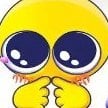-
Posts
18,707 -
Joined
-
Last visited
Zahir's Achievements
-
@Zahir any chance you could update crush em all? Non jailbreak. Please?
-
Could you update the Jurassic world the game I can’t seem to get past the tutorial without the game crashing, I get stuck on the part where I hatch a majungunasours and once I click the road the game crashes, Thank you
-
Hi can you update airline order and add other features without the ads infinite monnaie @Zahir
-
Can you update the Fishing game? I'd like to give you an example
-
Carxstreet deb not working game crash can u make ipa file
-
Can carx street Deb be side loaded with sideloadly and then launched with sideJITserver on a non jb


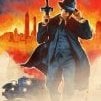








.thumb.jpg.d24f48870dc6b644d5f67a068644f307.jpg)