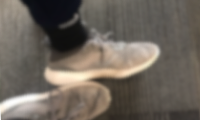✨ Something great is coming! 🤖
Stay tuned for the big reveal happening here on iOSGods on the 20th of February!
The countdown has finished!
-
Posts
304 -
Joined
-
Last visited
Everything posted by Red16
-
I tried to set watch points 10 times none of them hit I got this error in IDA saying it couldn’t jump to the address
-
How many is this
-
Thank you dude legend
-
Nice Job
-
Pls try again I fixed the link
-

Tweak Hack Goblin Sword [Updated Version] + 12 Cheats
Red16 replied to Naeemjr's topic in Free Jailbreak Cheats
I’ll fix it right now sorry for the wait there was an update -
Yup lol also I had to type this by hand
-
Banned
-
To bad it is patch
-
What is this?
-

Mod Menu Hack Archero Cheats (Auto Update) +5 [ God Mode & More ]
Red16 replied to Laxus 's topic in Free Jailbreak Cheats
I was thinking about doing a hack like this in this sub_x game but you got it first good job -
...
-

Tutorial [Tutorial] How to bypass Jailbreak Detection on Fortnite and other apps
Red16 replied to Stefanuk12's topic in Tutorials
Huhhhhh -
Okay
-
It may not working in all the modes but it works in the classic for sure
-
Modded/Hacked App: Mr Bullet - Spy Puzzles by Lion Studios LLCBundle ID: com.1button.ricochetiTunes Store Link: https://itunes.apple.com/us/app/mr-bullet-spy-puzzles/id1449014713?mt=8 Mod Requirements: - Jailbroken iPhone/iPad/iPod Touch. - iFile / Filza / iFunBox / iTools or any other file managers for iOS. - Cydia Substrate (from Cydia). - PreferenceLoader (from Cydia). Creators Note. I already have those hacks working I have no way of compiling it since I’m on 12.4 Hack Features: - Instant Win [everytime]-dosent work with hostagesMode - Infinite Cash [Coming Soon...] - Free Vip [Coming Soon...] -Infinite tikets [Coming Soon...] - GodMode [Coming Soon...] -No "ads" 🎊 -FreeStore - Coming Soon... - Added surport for LocalApStore- only a few [Hidden Content] Installation Instructions: STEP 1: Download the .deb Cydia hack file from the link above. STEP 2: Copy the file over to your iDevice using any of the file managers mentioned above or skip this step if you're downloading from your iDevice. STEP 3: Using iFile or Filza, browse to where you saved the downloaded .deb file and tap on it. STEP 4: Once you tap on the file, you will then need to press on 'Installer' or 'Install' from the options on your screen. STEP 5: Let iFile / Filza finish the cheat installation. Make sure it successfully installs, otherwise see the note below. STEP 6: Now open your iDevice settings and scroll down until you see the settings for this cheat and tap on it. If the hack is a Mod Menu, the cheat features can be toggled in-game. STEP 7: Turn on the features you want and play the game. NOTE: If you have any questions or problems, read our Troubleshooting topic & Frequently Asked Questions topic. If you still haven't found a solution, post your issue down below and we'll do our best to help! If the hack does work for you, post your feedback below and help out other fellow members that are encountering issues. Credits: - @Red16 Cheat Video/Screenshots: N/A
- 25 replies
-
- 50
-

-

-

-

-