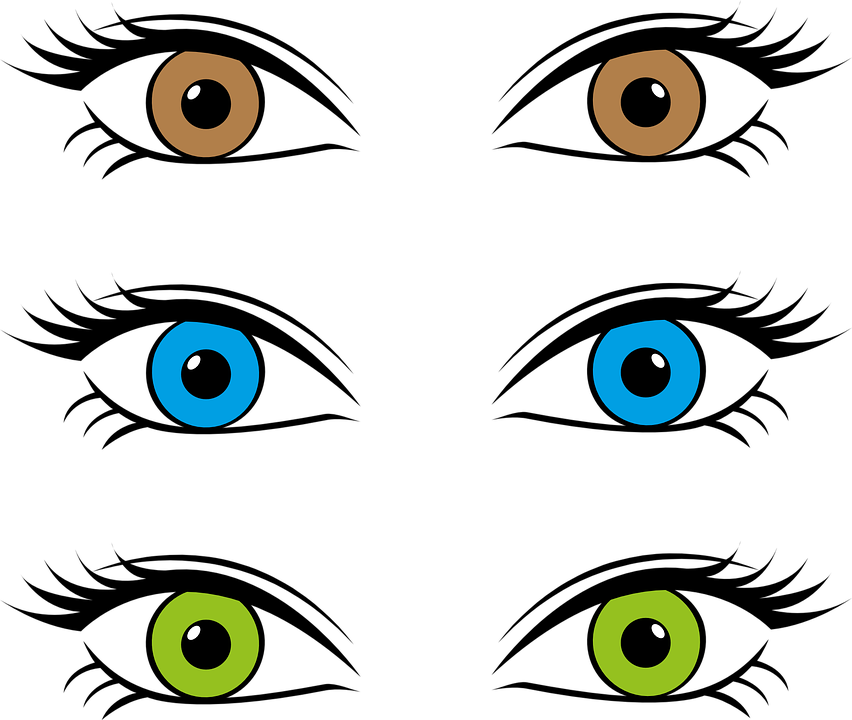✨ Something great is coming! 🤖
Stay tuned for the big reveal happening here on iOSGods on the 20th of February!
The countdown has finished!
-
Posts
1,064 -
Joined
-
Last visited
Everything posted by iDavie
-

Mod Menu Hack Last Day On Earth: Survival v1.43.0 +36 FREE Hacks
iDavie replied to Rook's topic in Free Jailbreak Cheats
Remove the old hack, install new : http://iosddl.net/aad384c476efef4c/iOSGods.com.LastDayonEarthFree_1.6.6-1_iphoneos-arm.deb -

Mod Menu Hack [iOSGods ViP] Brave Frontier v2.19.6 +11 Cheats
iDavie replied to Rook's topic in ViP Jailbreak Cheats
Cool work ?? -

Mod Menu Hack Last Day On Earth: Survival v1.43.0 +36 FREE Hacks
iDavie replied to Rook's topic in Free Jailbreak Cheats
Here : http://iosddl.net/aad384c476efef4c/iOSGods.com.LastDayonEarthFree_1.6.6-1_iphoneos-arm.deb This app supports all devices running iOS 7 8 9 10 and 11. -
Here : https://iosgods.com/forum/80-free-non-jailbroken-ipa-cheats/ You will need Cydia Impactor : http://www.cydiaimpactor.com/
-
Boot into safe mode and remove AppSync
-

Help/Support The Method driver /usr/lib/apt/methods/http HelpPleasee
iDavie replied to r0xxane's topic in Help & Support
What has happened is that a repo URL has been entered with "http" in the wrong case. For example, let's say you typed in "HTTP://<source>". APT , the installation system pukes when it tries to connect to the repo, because it is trying use a web protocol with the name "HTTP" when it doesn't exist. More than likely, you will find the problem by navigating to the directory etc/apt/sources.list.d and opening the file cydia.list. Look in there for "HTTP" with the wrong case. renamed to http, changed the permission value to 755 Save the file. Opened Cydia Be sure to add the source's correctly. -
Warm milk and Brandy. Half a pint of milk to a double shot of Brandy. Warm the the milk add Brandy, Stir and drink before bed.
-
You can't remove the online save, you can not get your game back, best thing you can do is start over. Log out of Game Centre and delete LDOE. Install LDOE and start over, get back to where you was and remember not to craft anything you are not supposed to, there are many guides around the forum with lists of items you should avoid.
-

Help/Support How to reset Energy
iDavie replied to Megra's question in Last Day on Earth: Survival Club's LDOE Help & Support
No faster way that I know ! -

Help/Support How to reset Energy
iDavie replied to Megra's question in Last Day on Earth: Survival Club's LDOE Help & Support
Not DIDa's ? What hack did you install ? If the game has an IGMM you can just deactivate the energy feature. Just travel the longest distance possible and then back until you drop below 100. -
Did you craft anything you was not supposed to ? There are several items you can not craft in the game even though it lets you. DO NOT Craft Any items that require : # Titian Bar # Tungsten Bar # High Tech Component's This means if you have crafted the : # Radio Tower # Explosive's # S&W Magnum # Kelvar Suit # Tactical Backpack # Zombie Truck # Chemistry Station # Land Mine # Mi-24 Helicopter # Assault Suit # Electronics Lab # Safe # Electronic Circuit # C4 Explosive # The Dragunov # Turret # Mortar Then your game will crash, we have users everyday saying they have not crafted unreleased items, if you did not craft unreleased items then you would still be loading in fine. I have personally on purpose crafted unreleased items, my game crashed everytime. I also remind users that just because your level unlocks new items does not mean you can craft those items, I have been level 91, crafted the Dragunov and crashed my game, been level 88 crafted the S&W Magnum and crashed my game.
-
I only got VIP today, it was a gift from Joka, I have been a free user the whole time I have been a member.
-
Give it time, if anything is going to be on offer he will let you all know.
-
I think it would be best for mobile user if we have : SHIFT + ENTER = Next line- Feature 1- Feature 2- Feature 3- Feature 4
-

Help/Support Last Day On Earth: Zombie Survival Hack Crash
iDavie replied to xSm0ker's topic in Help & Support
Lol, creating a new ID for an app ? Why would they create another Apple ID ? Makes no sense to me, they have one that works fine. By the time the developer releases the items they could have started again and have a better house, higher level and more items, the old crashed out save will be of no use.