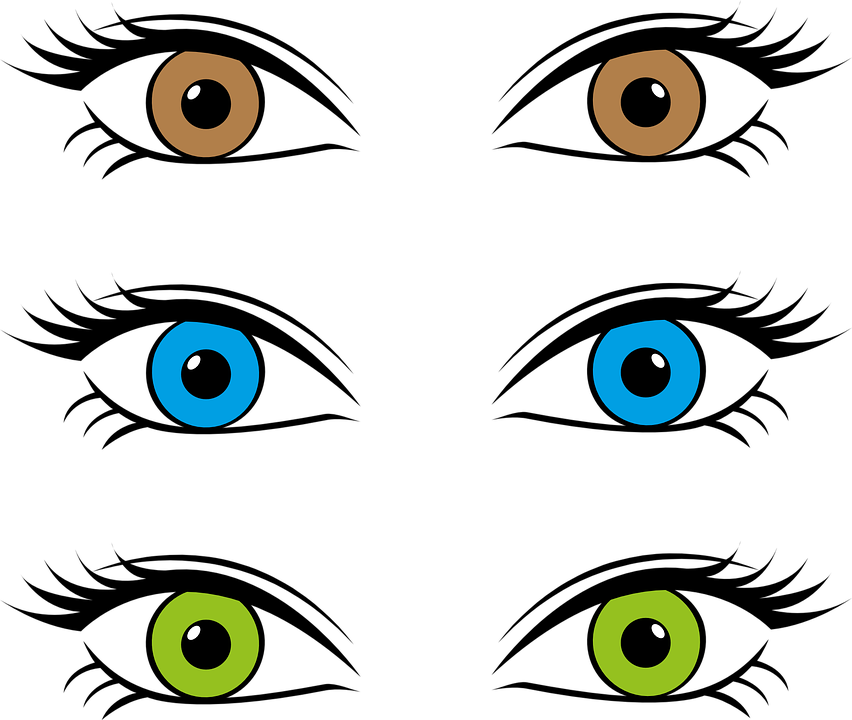✨ Something great is coming! 🤖
Stay tuned for the big reveal happening here on iOSGods on the 20th of February!
The countdown has finished!
-
Posts
1,064 -
Joined
-
Last visited
Everything posted by iDavie
-

Help/Support Bike parts
iDavie replied to Lawen2's question in Last Day on Earth: Survival Club's LDOE Help & Support
I already have the chopper : But I wanted to prove a point to you, i have just got all the parts for another chopper in less than an hour : Dont just keep continually going to Alfa, go everywhere, It can be done and I just proved it mate. -

Help/Support Last day on Earth 1.6.5 error
iDavie replied to mistvearnst's question in Last Day on Earth: Survival Club's LDOE Help & Support
Works fine for me i6 IOS 9.3.3 -

Help/Support How to use in app purchase??
iDavie replied to fkkfe's question in Last Day on Earth: Survival Club's LDOE Help & Support
This feature is patched by the developer pretty quick, it only tends to work just before or just after an update so you have to be quick. -
Boot into safemode, remove the tweak, reboot.
-

Help/Support New updated version
iDavie replied to mochibbh's question in Last Day on Earth: Survival Club's LDOE Help & Support
Yes the link has been fixed ! -
No this is not possible.
-

Help/Support New updated version
iDavie replied to mochibbh's question in Last Day on Earth: Survival Club's LDOE Help & Support
I only have the Free Jailbroken hack link, the File host we normally use has failed us and we have to upload a lot of the files again, we will get round to all of them in time. -

Help/Support New updated version
iDavie replied to mochibbh's question in Last Day on Earth: Survival Club's LDOE Help & Support
You want Free LDOE 1.6.7 hack, do you need a Jailbroken hack or a non Jailbroken IPA hack ? Both can be found with a search of the forum using the searchbar as DIDa instructed. Fee Jailbroken hack : Free Non Jailbroken IPA hack : In future please do use the searchbar provided on the forum. -

Help/Support How to update???
iDavie replied to fkkfe's question in Last Day on Earth: Survival Club's LDOE Help & Support
Be sure you are logged in to Game Center and the data is synced. After you have synced you can update. -

Help/Support New updated version
iDavie replied to mochibbh's question in Last Day on Earth: Survival Club's LDOE Help & Support
What is it you are after ? -

Mod Menu Hack Last Day On Earth: Survival v1.43.0 +36 FREE Hacks
iDavie replied to Rook's topic in Free Jailbreak Cheats
You will need to install iFile or Filza Filza is more up to date, I have the .deb but I would search on Cydia for it as Cydia will install it for you http://files11.thebigboss.org/repofiles/cydia/debs2.0/filzafilemanager_3.3.2.deb Once you installed Filza tap the download link below : http://fileup.us/492c4146272910e9/iOSGods.com.LastDayonEarthFree_1.6.7-2_iphoneos-arm.deb Let Fileup open and wait a few seconds for the download button to appear under the 3/4 adds : When you have tapped the download button on Fileup the download will open up on another page, tap on "Download" should be bottom right : Let the download complete, when it's done you will see "Open in" Tap on "Open in" and a pop up will appear : Select "Filza" and let Filza load up the downloaded file, when Filza loads up the file it will ask you what you want to do with the file, select "Install" Fliza will install the hack for you, when complete just close Filza, open app, Log in to iOSGods on the pop up, when access is granted, dismiss the message and tap your screen with 3 fingers simultaneously and the IGMM (In Game Mod Menu) will appear. -
No you will need to wait for an updated version of the hack that supports 2.17.1 You could always make a request ! https://iosgods.com/forum/19-hack-requests/
-
The issue you will have here is that nothing costs 25 coins, with this being Non Jailbroken Hack you can not disable unlimited energy, what I instruct users to do is waste the energy, pay the 25 coins to refill it, if the coin hack is working you will recive 25 not lose 25, this will give you 50 coins, waste energy again, pay the 25, gain 25 this will leave you with 75 coins, now go to the store and buy the Gasoline for 70 coins, this will give you 70 coins, continue to do this untill you have 800 coins, now buy the Gasoline for 800, this will give you 800 coins, repeate untill you have the amount of coins you need As I said at the start you can not disable unlimited energy so you need to find something g that will cost 25 coins in order to gain coins. Its 100% working :
-
Close the app, and place the device like so : Now launch the app again Yes probably Download is always on the first page : Hack Download Link Hidden Content Download x64 IPA Hack || Download x32 IPA Hack You need to buy 1 crate, open that crate and you will recive 10,000 crates We only offer support for hacks downloaded from this site, if you downloaded from another site you will need to ask there for support even if the hack has a iOSGods pop up Yes the coin hack is working, spend coins to get coins.
-
Not sure, give it a go and see.
-
Are we really allowing this here ?
-
It's ok .... You are getting there, keep it up ✌?