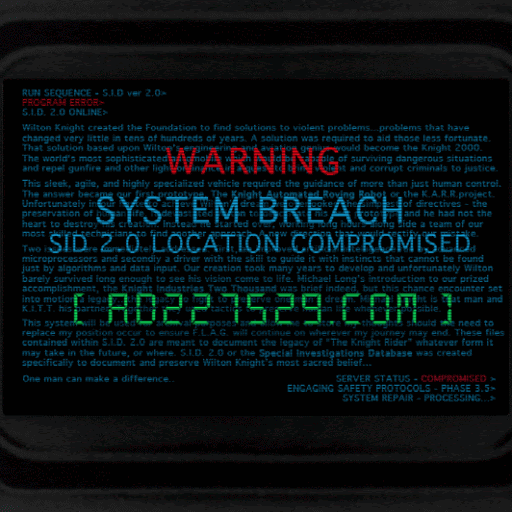Overview
About This Club
This club is for people that want to learn how to mod there console or have any questions about a modded console.
- What's new in this club
-
Zodiac_ joined the club
-
Juca77 joined the club
-
bigbody1 joined the club
-
yasashii.shin joined the club
-
Jshony joined the club
-
SFblair joined the club
-
1BenPro joined the club
-
bawar-mk joined the club
-
Uhv joined the club
-
JojoRaymund joined the club
-
splathaxxor12 joined the club
-
Picassole joined the club
-
Athexaa joined the club
-
Mpukruk joined the club
-
Shex_Arrows joined the club
-
bebebeb62727 joined the club
-
Gazza972 joined the club
-
modernuserz joined the club
-
Meliodas007 joined the club
-
XeDoX joined the club
-
primpyowza joined the club
-
Penzeszsak joined the club
-
itechgeektim joined the club
-
Degan02 joined the club
-
Andro07 joined the club
-
dedar105 joined the club
-
Amzzyjay joined the club
-
USMANx_ joined the club
-
oAoDemiGod joined the club
-
Thedeadone043 joined the club
-
Wes_ joined the club
-
6L0L9 joined the club
-
Solimr joined the club
-
RandMuhammad joined the club
-
Toxic Crow joined the club
-
Megenta joined the club
-
BITSonline joined the club
-
21 salad joined the club
-
Kaka192 joined the club
-
احمد اخمد joined the club
-
Lil Voodookid joined the club
-
clapi joined the club
-
SerdyKee joined the club
-
Willcrack01 joined the club
-
johnstone3012 joined the club
-
Ezra Wall joined the club
-
Europeu FF joined the club
-
MOSTAFA TWIX joined the club
-
حسين الرشيدي joined the club
-
allrounder687 joined the club
-
Hello friends, my name is SupremeCFW and here is a guide for Wii U. What is a Homebrew launcher? Homebrew is a software for the Wii, with which you have the possibility to install many things that are not available in the normal firmware. With the help of the Homebrew Channel the Wii comes out of its "prison". Such as USB Loader with the help of which you can start games from a USB hard drive. # Important # If you install the Homebrew, no matter if as a channel or just like that your warranty of the Wii expires. What do you need to get into the Homebrew Launcher? 1 SD card (min. 3gb / max. 32gb) 2 SD card reader 3 Wii U with internet connection 4 Wii U Gamepad Touchscreen 5 PC/Laptop to make the SD card ready Prepare SD card - Insert the SD into the computer and format it to FAT: 32 - Then download my /files and unzip them to the desktop - open WiiU Files Pack by SupremeCFW & WiiU haxchi Pack - Copy & Paste: /wiiu/ to the /sd - Copy & Paste: /haxchi to the /sd - Copy & Paste: /wiiu to the /sd - Remove the SD card - put SD card into the WiiU Install Homebrew Channel a) When your Wii U is turned on and you are in the WII MENU b) Then start from there the "Internet Explorer" with the Wii-U c) At the top of the search bar simply write wiiuexploit.xyz and search for it. d) If the window opens, where the version 5.5.X HOMEBREW is written, then click on the button. and your launcher is installed. DOWNLOAD WII U HOMBREW FILES
-
this is actually epic ;-;
-
Meh, everyone just uses infections now.
-
Just be on the same network if you want to normally use LAN play.
-
if any experts are there just got a question is it possible for me to play LAN play with another ps4 thats non jailbroken in my house with out doing all the xbs link stuff and if anyone is hosting any black ops lan games with the B03 Lan tool hit me up so i can join
-
If you are a true modder you know what GSC Studio is, (DOWNLOAD LINK): https://gscstudio.imcsx.co/ its a tool that is used to inject GSC to the game ( only Black ops 2 ), GSCs can be a mod menu for zombies and multiplayer and singlplayer or fun game modes like zombie land ( its like infected from MW3 ) easy to install and you need CCAPI http://www.enstoneworld.com/articles/view/15/ControlConsole_API here are the best GSCs i know: READ THIS BEFORE INSTALLING MAKE SURE YOU HAVE AN ANTI BAN EBOOT AND BEFORE YOU INJECT THE GSC GO TO CUSTOM MATCH THEN INJECT AND START THEN QUIT, YOU MUST BE A HOST IN ORDER FOR THE MENU OR GAME MODE TO WORK THEY BOTH HAVE FORCE HOST 1- ELeGanCe v5 ( Mod Menu) Link: http://www.mediafire.com/download/mltaexbdd0te2rb/ELeGanCe_v5.rar 2- Bossam v6 ( Mod Menu ) Link: http://www.mediafire.com/file/2i99jqql21t6zw1/ 3- JR JS V6 ( Mod Menu ) Link: http://www.mediafire.com/file/ahnnqkc5h4vqlx7/ 4- Zombie Land ( Game Mode ) Link: http://www.mediafire.com/file/878t0bncjtk0i27/Zombieland+By+CoolJay+[Update+1.3].rar FULL CREDIT GOES FOR THE CREATORS OF THESE HACKS
-

Install Homebrew on ANY Version
TheArmKing replied to Kyle2100's topic in ConsoleGods's Nintendo Switch
**** -
-

Install Homebrew on ANY Version
TheArmKing replied to Kyle2100's topic in ConsoleGods's Nintendo Switch
I think its the same homebrew on mac . Or a similar name application -

Install Homebrew on ANY Version
Kyle2100 replied to Kyle2100's topic in ConsoleGods's Nintendo Switch
Why are you surprised? -

Install Homebrew on ANY Version
TheArmKing replied to Kyle2100's topic in ConsoleGods's Nintendo Switch
homebrew on a switch , wtf lmao -
This video guide will help you install Homebrew on your Nintendo Switch. LATEST VERSION (5.0.2) WORKS!
-
CCAPI is a software that establishes a connection between your ps3 and another device such as your computer or your smartphone. You can control your ps3 with it. A few functions available: Game modding Debug non-fself & fself in real time Wireless connection Modify idps and psid Edit console Leds Ring console buzzer Get ps3 temperature Firmware compatibility list CEX DEX 4.21 4.30 4.40 4.41 4.46 4.50 4.53 4.60 4.65 4.66 4.70 4.75 4.76 4.78 4.80 4.81 4.82 Installation Download the CCAPI package at the bottom of this page Inside, you should find a folder called PS3 with a .pkg, put it on the root of a usb stick. Plug the usb stick on your ps3, then install it. You should also find a folder called PC with a .exe, run it and follow the instructions to install it. You have now CCAPI installed on your ps3 and on your pc. Uninstallation On PS3, you just run the pkg, again On PC, use the configuration panel and the option "uninstall a program". Console Manager On Android, you can get it from the google play store here On PC, it is installed with the CcApi-setup.exe. Changelog 2.80 (rev3) Added 4.82 DEX support (rev2) Reduced memory use Added ps3 TOOL support (with DEX/CEX kernel only) Added console finder into consolemanager Added vsh menu Added 4.82 CEX support 2.70 (rev6) Added 4.81 DEX support (rev5) Added 4.81 CEX support (rev4) Added 4.80 DEX support (rev4) Added 4.80 CEX support (rev3) Added 4.78 DEX support (rev2) Added 4.78 CEX support (rev2) Added 4.76 DEX support Added other platform support Optimized network bitrate 2.60 (rev7) Added 4.76 CEX support (rev6) Added 4.75 DEX support (rev5) Added 4.75 CEX support (rev4) Added 4.70 DEX support (rev3) Added 4.70 CEX support (rev2) Added 4.66 CEX support Added 4.60/4.65 support Added Cobra support Added SetBootPsid/SetBootIdps/SetPsid 2.50 Added 4.53/4.55 support Added a console list 2.00 Reduced memory use DLL (C++ / C#) released to build programs for ccapi 1.00 Original version
-
- 1
-

-
A JTAG/RGH exploited console is modified to enable the running unsigned code. Both of these modification methods achieve the same thing, just in different ways, and they both have different requirements. The JTAG modification is a software hack based upon an exploitable SMC which is why it can only be done to Kernals 7371 or lower and was patched in the 8XXXX+ kernals. The RGH modification is a time based attack on the CPU that glitches the chip, and allows a moment for the exploit to take place and unsigned code to be run. You should start by knowing the following: what Dashboard you are on, what type of 360 you have (Phat or Slim), and what motherboard you have (See Spoiler Below) Phat: -Xenon (2005) -Zephyr (2007) -Falcon (2007) -Opus (2008 ) -Jasper (2008 ) Slim: -Trinity (2010) -Corona (2011) To JTAG your console, you’ll need to meet the following requirements before you tear apart your 360 and cry because you can’t JTAG it: Dashboard lower than 7379 (And even then it’s iffy) The correct CB version (Circuit Board version, can only be found by dumping the NAND) Slim 360’s CANNOT by JTAG’d, but can be RGH’d(Given it meets the requirements) To RGH (Reset Glitch Hack) your 360, you’ll need to meet the following requirements: Dash 14719 or lower The correct CB (CB’s changed during the 15XXX update, so consoles without their CPU keys CANNOT be RGH’d on that dash!)[/details] Overall, RGH is a more convenient method, but the JTAG boot times are more stable where as RGH can take 5 minutes one boot then 2 secods the next. JTAGable Xbox’s are also much more difficult to find these days, were as RGH is considerably easier to find.
-
Multiman Method: (someone may have multiman named mmCM if they have cobra mode enabled)If you use Multiman you will need a USB flash drive.Plug the USB stick into your computer.Move the SPRX and EBOOT.bin to your USB.Eject the USB stick out of the computer.Now, plug the USB into the PS3.Head over to Multiman and scroll all the way to the left.Now, go to File Manager / mmOS.Now double-click on PS3 Root. A folder will pop up.Double click on dev_usbOpen a new PS3 Root folderOn the new folder, you're gonna want to open dev_hdd0, scroll down and head to tmp.Once you're inside dev_hdd0/tmp, go to the folder where you opened dev_usb. Press circle on the sprx file (for example Tutorial.sprx)Click copy.Go back to dev_hdd0/tmp and press cirlcle on an empty place (for example where it says Free Space) and then click Paste.Now you wanna go back to dev_usb and copy the EBOOT.bin.Go to dev_hdd0 and click on game. Now you should have /dev_hdd0/game in your upper left corner on the folder. Click on BLES01807, then usrdir and replace the EBOOT.bin with the one you copied by pasting it.PS: You need to change the sprx's name to what the eboot loads. I use rfood modz antiban eboot and it only works with the name GTA.sprxNow you have installed a sprx menu and eboot with Multiman! Congratz!EDIT: Once you have installed the mods, you can eject the usb from the ps3 if you want!Filza Method:This is the easiest method. Open FileZilla.Up to the left, you will see a box called Host.In that box, you type in your ps3's IP adress.Once you've done that, click on Quick connect a little further to the right.Now you will see in a big box down to the right, that you have a bunch of folders called dev etc.Click on dev_hdd0, go to tmp.Once you're in there, drag the sprx file from wherever you have it and into the box.Now, go back to dev_hdd0 and click on game.Once you're in there, go to BLES01807 and then USRDIR.Paste your EBOOT.bin here.
-
1. Install Rebug 4.75.3 – Cobra 7.1 – Toolbox 2.02.06 – Sep 6th. 2015 if you have not already. I would suggest you to convert to DEX.2. From the Rebug toolbox, enable webMAN. 3. The webMAN will show up on the XMB under Game section. Click on it, go to the setup, scroll down. You will see the option to change IDPS & PSID. CID=PSID+IDPS Source: http://www.ps3devwiki.com/ps3/Console_ID4. Enter the provided IDPS+PSID ( IDPS is unique ID for online activities and PSID is unique ID for offline stuff). 5. Install Psnpatch 2015.9/a.6. Now you have everything you need. Dont go online before you follow this! - Launch Rebug toolbox and spoof your Active PS3ID to CEX or else you will receive an error while connecting to PSN. Quit to XMB after you spoof. Mount your game backup which you want to play. After that launch PSNPatch to disable CFW Syscall and history. 7. You can now login to PSN
-
- 1
-

-
Damn... old times. Fells hitting straight to ma heart
-
This topic was moved from Topics to Xbox Modding.
-
This topic was moved from Topics to Xbox Modding.
-
This topic was moved from Topics to Xbox Modding.
-
This topic was moved from Topics to Xbox Modding.
-
This topic was moved from Topics to PS3 Moddig.
-
This topic was moved from Topics to PS3 Moddig.
-

Update a Jailbroken PS3 to latest CFW
Kyle2100 replied to Kyle2100's topic in ConsoleGods's PS3 Moddig
This topic was moved from Topics to PS3 Moddig. -
This topic was moved from Topics to PS3 Moddig.