Overview
About This Club
- What's new in this club
-
SFblair joined the club
-
IndiiSkies joined the club
-
1BenPro joined the club
-
bawar-mk joined the club
-
JojoRaymund joined the club
-
YangCK98 joined the club
-
Shex_Arrows joined the club
-
zouyelin joined the club
-
ms487419 joined the club
-
andylollypops joined the club
-
MenhQ joined the club
-
xDimension joined the club
-
maygm joined the club
-
Toxic Crow joined the club
-
Vaporio joined the club
-
Marial Kazmko joined the club
-
mohamed azizi joined the club
-
Dominik Kalányos joined the club
-
KOlja-kust joined the club
-
Hackaman96 joined the club
-
RacerManiac joined the club
-
digistyled joined the club
-
Polynekros joined the club
-
zangcruzz joined the club
-
Johned443 joined the club
-
bandar12341 joined the club
-
JARVISAI joined the club
-
Atcha57 joined the club
-
Necro420Toxin joined the club
-
OMG8000 joined the club
-
moha90001mok joined the club
-
OGRapidz joined the club
-
DogNoTeam joined the club
-
m4t1 joined the club
-
Jamesowen joined the club
-
Paddicem26 joined the club
-
Joangamer2020 joined the club
-
Heroicpl joined the club
-
AdenMey joined the club
-
CaioTribeckM joined the club
-
Krisz733 joined the club
-
JohnnyTheLiar joined the club
-
Gatekeeper1122 joined the club
-
Hadydab2 joined the club
-
rm2a joined the club
-
Joseph Jones joined the club
-
Fadexz joined the club
-
KIDDz joined the club
-
slut_whyaye joined the club
-
stevedixon joined the club
-

Basic Java Question
Guest replied to LifeElevated's topic in Java & Android Development's Challenges!
Its not. I joined this club so i could respond If you have a double or a float in any language, you can't expect them to be completely precise. For example, if you have two doubles double num1 = 3.0; double num2 = 3.0; It looks like they should be equal, right? But they most likely aren't. why? because floats and doubles are very precise. Here's what num1 and num2 really are: num1: 3.00000000000000000000000000000000382918 num2: 3.00000000000000000000000000000000261527 So that's why you can't compare doubles and floats with the == operator in any language really. Here's some code to correctly compare floats in c++ bool cmpf(float a, float b){ return (fabs(a - b) < 0.005f); } I guess in Java it would be something ridiculous like static boolean cmpf(double a, double b){ return (Math.abs(a - b) < 0.005); } I f***ing hate java -
Basic Java Question
LifeElevated replied to LifeElevated's topic in Java & Android Development's Challenges!
Honestly this is worded to weird ? -
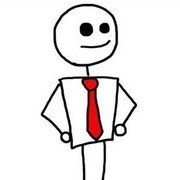
Basic Java Question
FinnLord replied to LifeElevated's topic in Java & Android Development's Challenges!
idk lol..... -
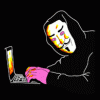
Basic Java Question
Crypto replied to LifeElevated's topic in Java & Android Development's Challenges!
Yes this is the right answer. Now tell us why (==) isn't efficient to compare double variables? -
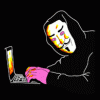
Basic Java Question
Crypto replied to LifeElevated's topic in Java & Android Development's Challenges!
-
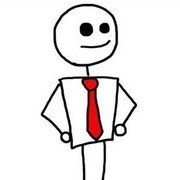
Basic Java Question
FinnLord replied to LifeElevated's topic in Java & Android Development's Challenges!
Can you specify it?... I dont understand is it this? Double.compare(double1,double2) == 0); -
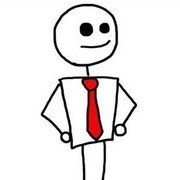
Basic Java Question
FinnLord replied to LifeElevated's topic in Java & Android Development's Challenges!
You can do double1.equals(double2) Never mind it's only for string -
Given two double values double1 , double2, why isn’t it reliable to test their equality using: double1 == double2; ??? Comment possible code below!! If you are the first person to get this I will follow you!! HINT:
-
If & If-Else Statements An If Statement is a conditional statement. This basically means that if the program is allowed to execute a specific set of instructions, it will but, only if that condition is met. If that condition is not met the program skips over the instructions. An example of an If Statement is as followed: public class Test { public static void main(String args[]) { int x = 15; \\initialzes an integer (x) to 15 if( x < 20 ) { System.out.print("This is if statement"); \\this prints if x is less than 20 } } } An If-Else Statement works very similarly to an If Statement. The only major difference is that if your 'if' is NOT met it goes to 'else' and runs that code in the program. Instead of skipping over the conditional. An example of an If-Else Statement is as followed: public class Test { public static void main(String args[]) { int x = 30; \\like before, declares integer to a value. In this case 30 if( x < 20 ) { //if x is less than 20 (it is not) it will run the if-clause System.out.print("This is if statement"); } else{ // if the x is greater than 20 (in this situation) it runs the else-clause System.out.print("This is else statement"); } } } Some very common errors in If and If-Else Statements could be the following: if (yourCondition); \\<< IF YOU PUT A SEMICOLON HERE IT ENDS THE STATEMENT WITHOUT READING THE ACTUAL STATEMENT { //code here } That code will result in an error! -LifeElevated
-
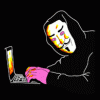
Tutorial Hello World!
Crypto replied to LifeElevated's topic in Java & Android Development's Java & Android development Tutorials
This topic was moved from Topics to Java & Android development Tutorials. -
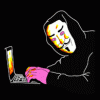
Tutorial Hello World!
Crypto replied to LifeElevated's topic in Java & Android Development's Java & Android development Tutorials
Nice man Like the other comments said, you should elaborate on certain aspects but this is nice to begin with -
Tutorial Hello World!
Joka replied to LifeElevated's topic in Java & Android Development's Java & Android development Tutorials
Could you explain what each line does please? I might get into it. -

Tutorial Hello World!
bR34Kr replied to LifeElevated's topic in Java & Android Development's Java & Android development Tutorials
Nice TuT But since it's for complete beginners I suggest you explain the code more (I.E. Public vs Private classes. The fact it uses dot notation) Other than that it's pretty good -
Tutorial Hello World!
Joka replied to LifeElevated's topic in Java & Android Development's Java & Android development Tutorials
What is Java mostly used in? -
Basic Java Program (first program) SCROLL DOWN TO BOTTOM FOR LINE BY LINE EXPLANATION This tutorial is for people who have never programmed in their lives. What you will need: A Compiler (For fun programs I use Eclipse java IDE for Developers) 1) You will first need to create your project and a class (using the traditional camelCase) 2) Create the following methods: 3) Compare your code to this: 4) Experiment with the simple System.out.print(""); putting "println" instead of just "print" "ln" will compile and after the text is printed it will go to the next line. 5) Print "Hello World!" To print text all you have to do is place text inside of the "" for example: as you can see above when ran it my text inputted! 6) That's it for a cool example of one of my old projects experimenting with printing copy and paste this code into your compiler! FEEL FREE TO EDIT AND PLAY AROUND WITH THIS CODE* https://raw.githubusercontent.com/TorinTurner/java/master/Corvette *do not take credit for my code. Also, the program is an example of polymorphism and/or inheritance. Line by Line Explanation: public class helloWorldEXPLAINED { //public means that this class is accessable by other packages, private means it is NOT accessable by other packages public static void main(String[] args) { //public and static means that it can be changes throughout the class // TODO Auto-generated method stub System.out.println("Hello World"); //this is your basic. System accesses the system lol, out means output, and print means print to console or whatver you initailzed to } } -LifeElevated










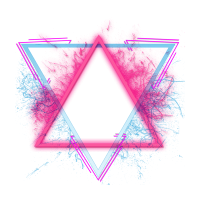










.thumb.png.ebef7131c6844d11061997158a1b03fb.png)
.thumb.jpg.8e4e77baddb61b511040d7edee165782.jpg)










