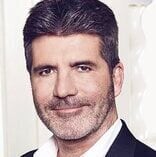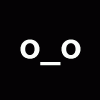SurvivorLoic
Member-
Posts
35 -
Joined
-
Last visited
Everything posted by SurvivorLoic
-
Help/Support Save Game Cheat getting Overwritten by Cloud
SurvivorLoic replied to SurvivorLoic's topic in Help & Support
yes I did put no luck, sorry for late reply. I also found out how to do it, just download it from the IosGod's app. Thanks anyways! -
Hack Call of Mini Dino Hunter Hack (Savegame) (iOS) (All Versions)
SurvivorLoic replied to saucedoj425's topic in Save Game Cheats
Whenever I replace the save file with iMazing, then I open the game, It seems it gets replaced by my gamecenter save. Is there anyway to bypass/fix this problem I am encountering? Thanks in advance! -
I always wonder, why is this amazing cheating/hacking community not so popular? In my books, It should definitely be.
-
Help/Support Save Game Cheat getting Overwritten by Cloud
SurvivorLoic posted a topic in Help & Support
So I did the exact steps in the Non-Jailbroken iMazing tutorial with CoM Dino Hunter's Save Game Cheat. After I do the steps exactly the same over and over it stil does not work. Please help me fix this problem. I did a bit of trial and error and it seems that whenever I open the app after I do the cheat, the save gets overwrited by my Cloud save, anyway to fix it? Link to the hack - Thanks for your time! -
Mod Menu Hack Darkness Rises v1.18.0 +5 Cheats [Godmode/O-HK]
SurvivorLoic replied to Joka's topic in ViP Cheats
-
Giveaway (ENDED) x5 $10 iTunes Gift Cards Giveaway!
SurvivorLoic replied to Mon-El's topic in Community Giveaways
Favourite app is Reddit, like who doesn’t have reddit. Canadian Store -
Mod Menu Hack PUBG MOBILE v1.9.0 +21 Cheats! [ iOSGods Exclusive ]
SurvivorLoic replied to Rook's topic in ViP Cheats
Thanks alot! I love you so much! @DiDA -
Hey people, this is kinda late but.. this is my introduction. I really dont know what so say except I really love this site, well I hope I get along well.
-
Hack PUBG Mobile DIY - Ultra Aimbot - Super Stretch - Aim Assist+ & Much more!
SurvivorLoic replied to 2052's topic in ViP Cheats
Anyone know why the aimbot and aim assist is it working? -
Patcher Taichi Panda: Heroes v1.1.0 +4 Cheats
SurvivorLoic replied to Mayaxaya's topic in ViP Cheats
-
Mod Menu Hack [iOSGods ViP] Tap Titans 2 v2.12.2 +6 Cheats
SurvivorLoic replied to 0xSUBZ3R0's topic in ViP Cheats
-
Mod Menu Hack [iOS 11] FINAL FANTASY XV POCKET EDITION v1.0.5 +6
SurvivorLoic replied to Amuyea's topic in ViP Cheats
-
Hack [32/64] Plants vs Zombies Heroes v1.10.22 +4
SurvivorLoic replied to Battousai's topic in ViP Cheats
Niice! -
Hack PUBG Mobile DIY - Ultra Aimbot - Super Stretch - Aim Assist+ & Much more!
SurvivorLoic replied to 2052's topic in ViP Cheats
Thanks -
Hack NEW! Plants vs Zombies 2 Hack [+7] [2018]
SurvivorLoic replied to LifeElevated's topic in Save Game Cheats
Sorry I couldn't help. ? -
Hack NEW! Plants vs Zombies 2 Hack [+7] [2018]
SurvivorLoic replied to LifeElevated's topic in Save Game Cheats
Well Filza is a Jailbroken file manager but, they've also released a Non-Jailbroken version its called FilzaEscaped. If you want it \/ (It may restart your deice the first time you open it) You can get it on TweaBox from your iDevice, its on Apps > Tbox Apps. Scroll down until you find the 3 Filza links, click/tap on the first one (FilzaEscaped without anything after it) and it will prompt you to install it. Its named "<FilzaEscaped> [Fire emoji] T W E A K B O X [fire emoji]" and tap install. Make sure that PvZ 2 is closed while doing the procedure It will now start installing, Now you go to Settings > General > Profiles & Device Managment then you'll see a section called "Developer App". Now right under it you'll see a Wierd Nammed thing, tap on it and press Trust then Trust again, after that you can open FilzaEscaped. (There will be 2 ads within FilzaEscaped) Now you can press the bottom right corner, it should look like two windows. After that just wait 5 seconds to dismiss the Activation, now press the bottom left corner button. Its A folder with an A that has a circle around it. It'll open "Apps Manager" then select PvZ 2. You can do the instructions on the first page or go into Library >Application Support>No_Backup now download the file (<-- Link) and it'll say open in ex: FilzaEscaped. If you dont have filza escaped as an option you can press more, then on the bottom menu scroll to the left and choose "Copy to FilzaEscaped". It will bring you to filza with the file. Press Edit in the top right corner the select the hacked pp.dat. Press Copy on the bottom, now press the two windows button and go to the "No_Backup" page. Press the clipboard on the bottom left and press "Replace". Open up PvZ 2 and it should be there Sorry if its not that good because I dont use Filza much -
Hack NEW! Plants vs Zombies 2 Hack [+7] [2018]
SurvivorLoic replied to LifeElevated's topic in Save Game Cheats
Well that is very wierd, also have you tried FilzaEscaped? Thats the only other idea I have to try and fix that problem..