-
Posts
1,064 -
Joined
-
Last visited
Posts posted by iDavie
-
-
Alguien que ayude, he sido suspendido con 5 cuentas diferentes, como hacer para no ser detectado y jugar comodamente, como hacer para dar un uddid falso y una direccion de ip. Gracias por aportar a este tema que nos esta suspendiendo las cuentas a muchos jugadores.
Translation :
Someone who helps, I have been suspended with 5 different accounts, such as not to be detected and play comfortably, like doing to give a false uddid and an ip address. Thanks for contributing to this issue that we are suspending the accounts to many players.
Answer :
I would not recommend "Faking" UDID or IP Address as it may cause irreversible issues forcing you to update iOS.
-
2697
-
You could try "Same Device + Different ID" but if the UDID has been Banned it's the device and ID you need to change.
-
So the only way is to use a fresh new device + new Apple ID ?
Correct.
-
As stated in the original post :
"got permanent ban in Dominations because of the crown freeze hack."
Using any hack on any app puts you in risk of getting banned.
-
You risk getting banned the moment you install the hack.
A ban is a ban mate, Permanent bans can not be removed.
You're UDID may have been banned along with you're IP address.
You can not undo this.
-
Keep trying, DFU is the only way you will get iTunes to restore the device.
-
DFUMode restore :
Put your iOS device in DFU mode.
Plug your device into your computer.
Turn off the device by holding the Sleep/Wake or Power button and swiping the slide to power off.
You can not do the above power off so continue from here :
Hold the power button for 3 seconds.
Begin holding the Home button without releasing the Sleep/Power button for 10 seconds.
Release the power button and continue holding the home button until you get a popup from iTunes that your device is recognized as being in recovery mode.
If it don't work you are not in DFU mode.
-
What iOS ?
Are you Jailbroken ?
Can you boot into "SafeMode"
SafeMode - when the device loops, wait for apple logo to disappear, as soon as its disappeared press and hold the "Volume + (Up)" button.
Do not let go until you see the lockscreen.
Now in SafeMode you can find the issue and remove it.
You have to remember what the last thing you installed or updated was as this could be causing the issue.
-
His question was :
Alguien sabe cuando saldra el jailbreak para iphone 4s vercion 9.3.5 gracias
Translation :
Anyone know when the jailbreak for iphone 4s vertion 9.3.5 thanks
LMFAO, that is NO jailbreak, it's fake if you go to the web page :mira este video
the developer states this is a fake JB :
Image :

Read the small print at the bottom of the image.
LMFAO. Since when could you jailbreak iOS 9.3.5 jeez guys stop with this fake crap.
-
Uninstall iTunes 12.1, along with these software components in the following order:
iTunes
Apple Software Update
Apple Mobile Device Support
Bonjour
Apple Application Support 32-bit
Apple Application Support 64-bit
Don't uninstall these components in a different order, or only uninstall some of them. Doing so might have unintended effects. After you uninstall a component, you might be prompted to restart your computer. Wait to restart your computer until you're finished removing all of the components.
You can do this from Control Panel > Uninstall Programs.
Follow these steps if the message :
"Cannot delete iPodService.exe, It is being used by another person or program"
appears when you try to delete the iPod folder.
Make sure that iTunes and the iPod Updater utility aren't open.
Press and hold the Control, Alt, and Delete keys on your keyboard.
Select Start Task Manager.
Click the Processes tab.
Locate the iPodService.exe in the list.
Click iPodService.exe, and choose End Process.
Quit Task Manager.
••••••••••••••••••••••••••••••••••••••••••••
COMPLETELY REMOVE ITUNES FROM YOUR MACHINE.
••••••••••••••••••••••••••••••••••••••••••••
Now Download and install iTunes 12.0.1 :
Windows :
32bit - https://mega.nz/#!9No3mJaK!33ZDsT64lfrREv1Fg2gZ9Rho6nI7KbKJerEZYkCKmlA
64bit - https://mega.nz/#!hVRmXYia!bMH741-1xgLv_6L5XctuU94WRZcz-VdlxgpDZ3fqWGI
OS X - https://mega.nz/#!oEBFEJ5a!VSAzy4rQIcvPmVQlzTVCFsMm41hs7LA3_Fx0ZDMsEBs
Apple USB drivers should be installed automatically with iTunes ..... If not go here :
http://www.driverscape.com/manufacturers/apple/usb
And download the driver required.
You need the latest version of TaiG for iOS 8.1.3
Think it's 2.1.3 ....
Supported Devices :
iPhone 6 Plus
iPhone 6
iPhone 5s
iPhone 5c
iPhone 5
iPhone 4s
iPad Air 2
iPad Air
iPad 4
iPad 3
iPad 2
iPad mini 3
iPad mini 2
iPad mini
iPod touch
Supported firmware version :
iOS 8.3
iOS 8.2
iOS 8.1.3
Download :
TaiG v 2.1.3 - https://mega.nz/#!cF5BTDDb!bKbYphZg0WD-qgqETsrztrRu0Pkn4k8SQxjD9fd6hdI
Make sure that Find My iPhone and Passcode/Touch ID are turned OFF.
Passcode - Settings > Touch ID & Passcode
Enter your Passcode and then Turn Passcode Off.
This will prompt the Passcode once more to verify.
Find My iPhone - Settings > iCloud > Find My iPhone
Select the relevant option to turn that service off.
Connect the iOS device running iOS 8.1.3 – 8.3 to you're computer.
Open the downloaded TaiG Jailbreak tool.
Uncheck the 3K Assistant option.
Click Start to proceed with the jailbreak.
The user-interface will then keep you updated on the progress of the jailbreak.
This could take some time so be patient.
When the jailbreak process is finished the UI will be updated with a “Jailbreak succeeded!” message.
Once the device has automatically rebooted, you should have Cydia installed on your home screen.
Open Cydia and let it load fully, install any updates that show after first run, let Cydia update.
Once Cydia is fully updated add this source :
apt.taig.com
Now search Cydia for :
TaiG 8.1.3-8.x Untether version 2.1.3 package and update to it.
-
10.3 is probably you're issue, Apple more than likely patched vShare and Cydia impactor methods, you will need to wait for vShare and Cydia impactor to be compatible with you're current iOS.
For iOS 10.3 There is no Cydia Impactor or IPA related Jailbreak method as of right now.
You will need to Sideload IPAs with "Xcode"
Xcode is for Apple Macintosh machines but OS X can be ran on a Virtual Machine in Microsoft Windows with "Virtualbox".
-
Same tools as XDA. LOL
For : Android 7.1.1 Nougat.
Android SDK
SuperSU v2.78 SR5
Fastboot
Congrats on rooting you're pixel.
-
This usually happens if you change "Country" in the AppStore.
Clear the cache in the iOS App Store.
Tap on the menu bar at the bottom of the page more than ten times in rapid succession.
This should reset the iOS App Store cache.
If the above don't fix the issue :
Close AppStore from multitasking.
Loging out of you're iTunes account (in settings).
Restart iPad.
login to you're iTunes (in Settings).
Launch iTunes.
-
How did I find iG ?
You don't find iG, it finds you.
-
Have a read : https://forum.xda-developers.com/showthread.php?t=2317790
Follow the links provided for the tools required.
-
If you’ve purchased the Google Pixel straight from Google, then you only need to issue a fastboot flashing unlock command followed by fastboot oem unlock.
Its only if your Pixel is Verizon or EE, then you would have to unlock the bootloader.
-
Ok I think it might be a case of restoring you're current iOS ...... 8.4 Jailbroken "Cydia Eraser" iOS 7.1 through 9.3.3.
Go here : https://cydia.saurik.com/package/com.saurik.impactor/
Read it ....
Scroll back to the top.
Tap "Open" top right and it will open it in Cydia for you.
Install and run.
-
I think that's correct, yes.
-
Before you root your device, you need your bootloader unlocked.
Download the adb and fastboot binaries.
Root the Google by installing "SuperSU 2.78 SR2", This will enables su access and will not touch anything in the system partition it also allows the dm-verity to be toggled.
You will also need to install the correct "Google USB" Driver for your machine.
-
A conflicting tweak possibly - if this is the case you would have to disable all tweaks and re-enable one tweak at a time until you find the culprit.
A Virus Hmmmm
It is not internal damage as the iPad is still working with all stock apps running fine.
Did you sign out and back into AppStore ?
If that did not work then try Resetting Your Device via Soft Reboot, it will clear the memory of the device by killing the applications.
Soft Reboot : Hold the Power and Home button at the same time, when the slide to turn off the phone option pops up, Keep the Power and Home button pressed down untill the screen goes blank, keep them both pressed in untill you see the Apple logo.
-
Just hole Volume + (up) only.
Wait for the loop, as soon as the Apple logo disappears hold the Volume + (up) button ONLY, keep it held down untill lockscreen appears.
-
I have been using Joka's 8 Ball Pool Hack since he posted it and have had no issues with it, I prefer Joka's hack as its "Guidelines" only.
Thread Link : https://iosgods.com/topic/40840-8-ball-pool-all-versions-unlimited-guidelines-no-banjb-detection/
But as stated above you may still get banned.
-
Keep trying, SafeMode is not so easy to enable if you don't use it often, if it keeps failing then you may need to restore.
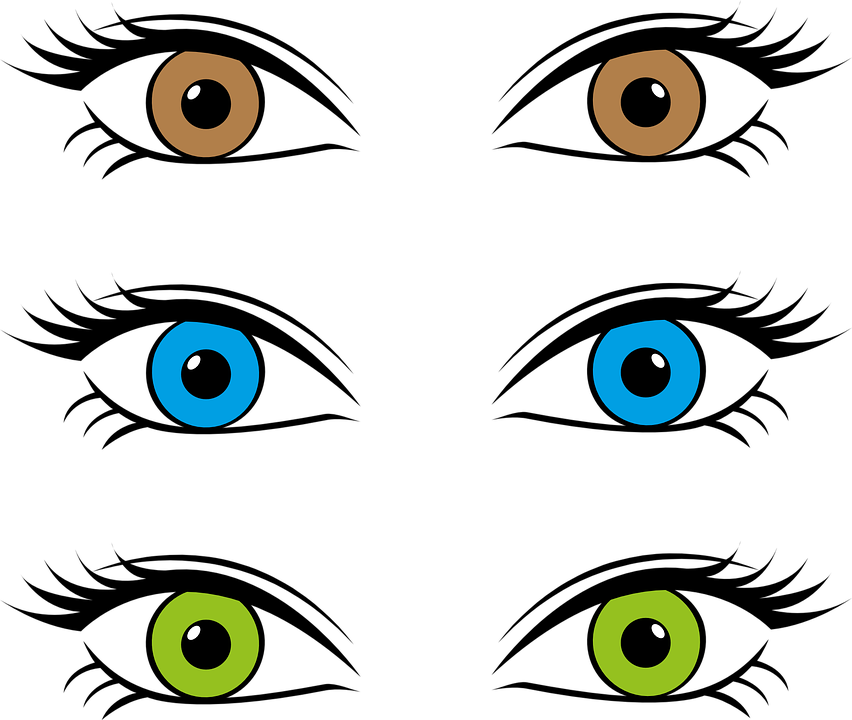


blue screen, inf. restart loop, dfu doesn't work... error 9, 17, and 3914 :)
in Help & Support
Posted
I have already told you mate, you need to enter DFU Mode and restore.
I know you say "It don't work" but you can not break DFU Mode, you are just not timing it right.
Soon as you enter DFU Mode the device will restore to iOS 10 via iTunes.