-
Posts
1,064 -
Joined
-
Last visited
Posts posted by iDavie
-
-
-
The best one is still iAndroid?
iAndroid is not fully compatible with iOS 10, it works but has issues that need attending to in the next update.
-
He wants a Android Emulator for iPhone.
As of right now there are none that fully work with iOS 10.
-
var/lib/dpkg/info/ remove the files related to iosgods.com.dominationsvip hack.
You may have to reinstall Cydia.
-
You need "Non-Jailbroken VIP" subscription.
Contact DIDa.
-
ask staff to close thread or remake a new thread once yur done
Or just edit the original post !
-
Look through iFile or Filza and remove anything XModGames related - then run iCleaner - Respring.
Then try running Cydia.
-
Run iCleaner ....
-
Ooooo XModGames have gone down the pan mate, they are a nasty bunch of people, they are no longer active.
You need to remove them from your device.
-
-
Use LocalIPAStore to get all In App Purchases :




I just brought everything in the game !!
-
 1
1
-
-
Hmm i can change the UDID by MGFAKER
I would not advise you change UDID, change at you're own risk, iOSGods are not responsible for you're device or what you do with it, you are.
I can only advise you not to change UDID, it's in you're best intrest to take the advice.
-
Not really sure what you are on about here ?
A simple find an image ?
You can find images on Goggle images ?
And then tap ?
Tap what ? The image ?
If you tap on an image it will just enlarge it, then you tap + hold to "Save image".
It automatically taps ?
If you're device is tapping on its own I'd say you have a little bug or the device has some minor damage, devices don't just tap on there own.
if anyone can give me the script where u highlight where the picture it suppose to be ?
I have no idea what you mean ?
-
It loads you're save because of two reasons :
1, The "Save" is on you're device and it automatically loads when app is started.
2, The "Save" is stored on the app/app server and is linked to you're UDID (unique device identifier), again when app is launched the "save" is automatically loaded.
I would never advise any user to change UDID.
Me I would :
Delete app from springboard...
I would check out the device storage through iFile or Filza, search for and delete anything you find that relates to the app, do not delete anything else other than the app related files.
I would then run "iCleaner" respring device and try again.
-
Are you Jailbroken ?
If so use :
Ryan Pritchett's tweak called :
CacheClrarer
It will reset the app.
-
Connect to iTunes and restore.
If fails put device into DFU Mode then restore via iTunes.
-
Add the one of the below repo source.
http://system.in-appstore.com/repo
Once the repo is installed, search iOS 10 LocaliAPStore.
Install the latest version.
Be sure to remove these repo's after you have what you need, to many repo's and Cydia will start to play up.
-
HackYouriPhone repo has latest version of LocaliAPStore iOS 10.2.
If you didn’t have HYI repo then add it :
Add: http://repo.hackyouriphone.org
Configure Local iAP Store app from your settings.
-
Lol you don't need a hack for this app, LocalIAPStore works on this app Infinite everything.


Level 2 cash on tap, Dimonds on tap, all cars maxed out.
-
Wouldn't let me using iFile
Then delete the "Midnight" through iFile, find the directory of the installed file ans delete it.
Re-spring device.
Run Cydia agin, error gone.
-
This method has been around for a while, it has been noticed by Apple and this will only work for some iOS's, Apple will Patch this and it will force the device to "OTA" Update to the latest iOS.
I would keep track of this method as it may work today, tomorrow but then it will force the update and the people of today will blame you, Keep an eye on this method and lock it as soon as it is patched.
-
Lol !
-
-
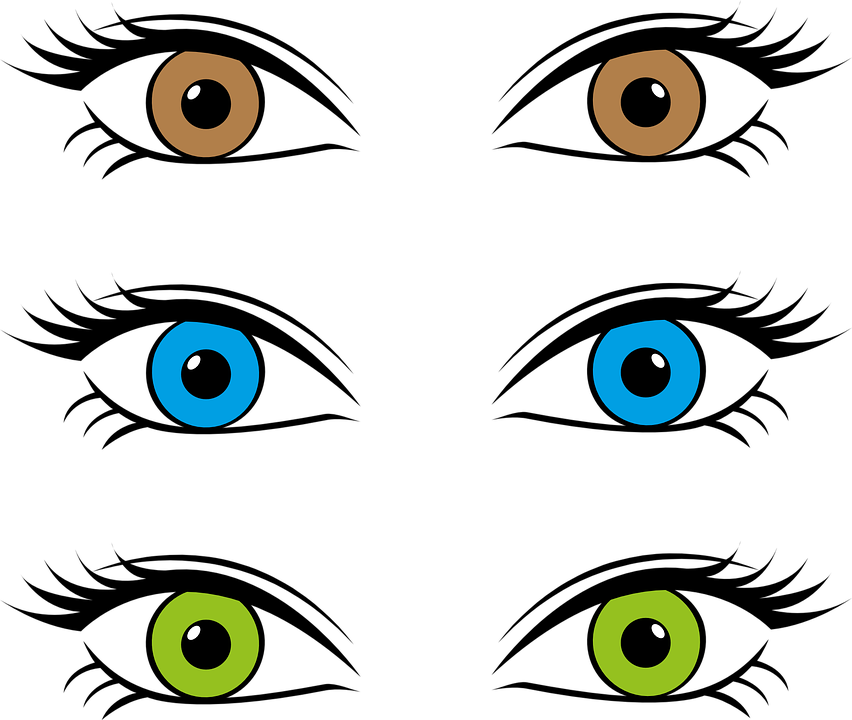







The Walking Dead: No Man's Land 2.4.0
in Hack Requests
Posted
Radio not Phone !