
Bossx2
-
Posts
1,219 -
Joined
-
Last visited
Everything posted by Bossx2
-
Holy god today's AoT episode was amazing
- Show previous comments 9 more
-
-
@Joka don't try to lie I know you know walking dead is sh!t no need to hide it from me tell everything to dad don't hide anything from daddy
-
-
@Joka son I told you not to swear
-
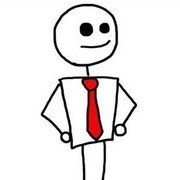
-
Lol the jailbreak community got trolled again https://www.reddit.com/r/jailbreak/comments/68myfm/discussion_well_heres_your_credible_source_for/
-
lol I got sb banned at least not a perma ban






