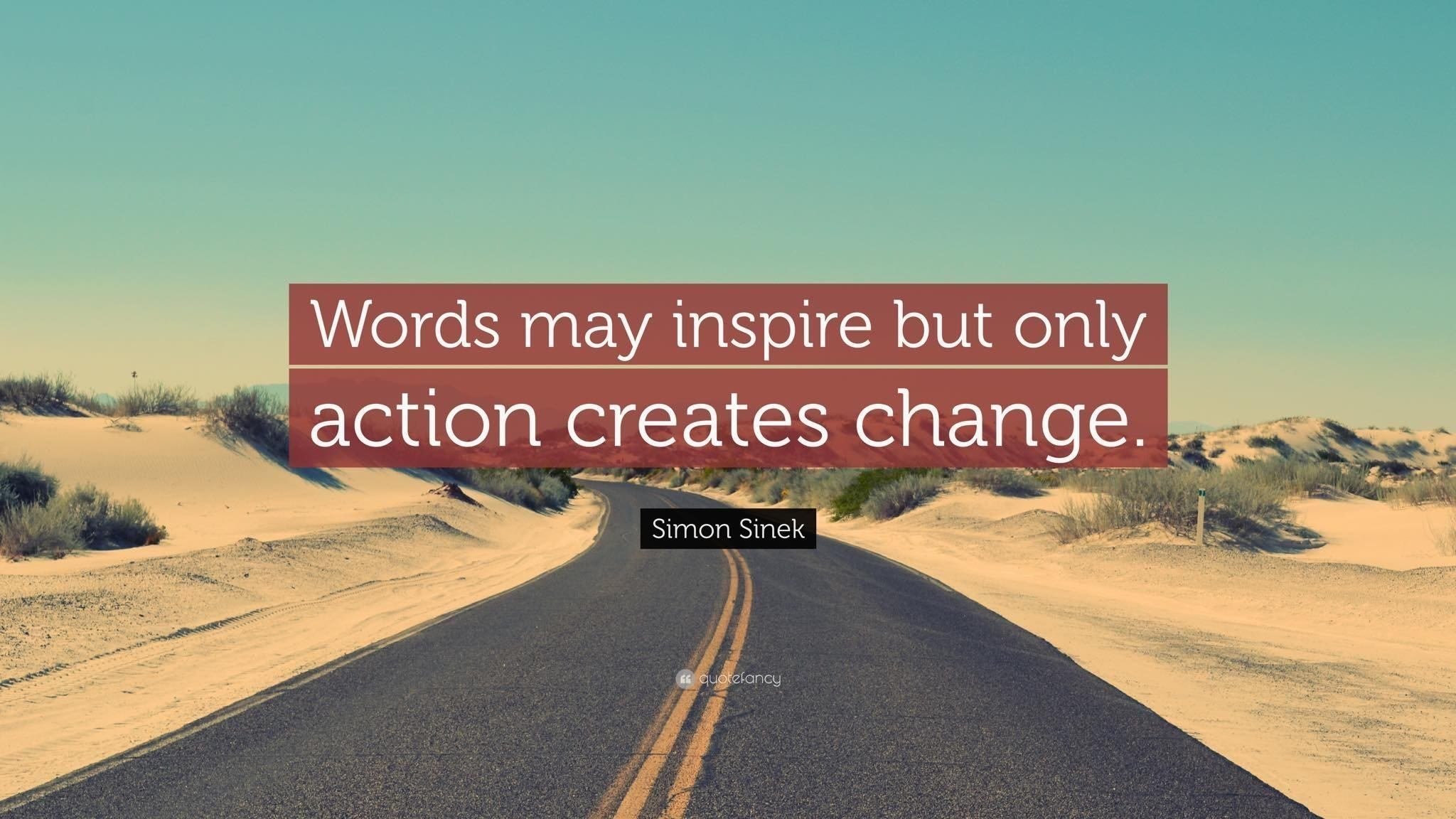-
Posts
308 -
Joined
-
Last visited
Everything posted by Miqrob
-
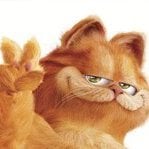
Help/Support "cannot execute binary file: Operation not permitted" error!
Miqrob replied to Miqrob's topic in Help & Support
Thank you for your reply, well i will give a try, may @DiDA have another idea ! -
Hello, i just wrote a C program just simple one ! #include <stdio.h> int main() { // printf() displays the string inside quotation printf("Hello, World!"); return 0; } and compiled using clang on my iOS device [ iOS 11.3.1 Electra JB] compiled using this method with (SDK 8.1) and compiled with no problem, but when i run my program in terminal i get - i did " chmod 775" - i did "ldid -S" and "jtool" on it - and when i moved my file to "/usr/bin/" and run it i got Thank you for answering or even any ideas !
-
problem in compiling which not working binary files on ios 11 hope get a solution i have same problem
-
put your Device and laptop on same router
-
connect your device over SSH and run this command uicache
-
run this command dpkg -i "/var/mobile/Documents/glesesp.deb" not putting Filza at the beggning
-
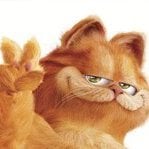
Hack World Conqueror 4 (All Versions) +2 [Unlimited Coins/Medals]
Miqrob replied to Joka's topic in Save Game Cheats
Try -
iam in
-
just simple pro version takes 4 months !!
-
your welcome !
-
HI After iOS 9 (i think) ifunbox start stuck in recognizing iPhone/iPad iDevice so i tried fixing with this TUT https://iosgods.com/topic/4247-fix-ideviceitunes-not-being-recognized-by-ifunboxitoolsanytrans-pc/ but didn't make a changes . so i had fixed and i will tell u how 1.) Close iTunes and all other programs for iDevice. 2.) Download this: http://www.mediafire.com/file/p4mhkzvzxu5q7wq/iTunesMobileDevice.dll 3.) copy the DLL file . 4.) Open Windows Explorer 5.) Paste the iTunesMobileDevice.dll file into the following directory: C:\Program Files (x86)\Common Files\Apple\Mobile Device Support. and paste it here too C:\Program Files\Common Files\Apple\Mobile Device Support 6.) Download this http://dl.i-funbox.com/ifunbox_classic_x64.zip 7.) UnZip it and paste it here C:/Program Files (x86)/i-Funbox DevTeam 8.) Go to C:/Program Files (x86)/Common Files/Apple/Apple Application Support/ 9.) Copy the libxml2.dll and paste it here C:/Program Files (x86)/i-Funbox DevTeam 10.) and Open iFunbox it will work %100. Thanks
-
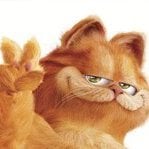
Help/Support OpeenSSH No space left of this device)
Miqrob replied to 61912941257's topic in Help & Support
remove some tweakes then install cydia stashing ! in addition u can clean with iCleaner -
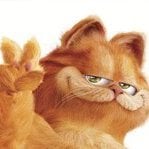
Help/Support OpeenSSH No space left of this device)
Miqrob replied to 61912941257's topic in Help & Support
https://coolstar.org/publicrepo/ -
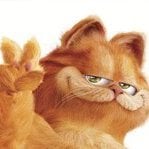
Help/Support OpeenSSH No space left of this device)
Miqrob replied to 61912941257's topic in Help & Support
ok do it -
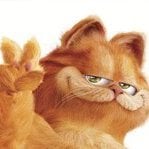
Help/Support OpeenSSH No space left of this device)
Miqrob replied to 61912941257's topic in Help & Support
show as ur Storage in settings if u are on ios 9.3.3 + install Cydia satshing -
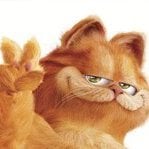
Save Game Dream League Soccer 2019 Cheats (v6.07 and above) +4
Miqrob replied to sn0wqt's topic in Save Game Cheats
that was so fast -
ow thanks nice tool
-
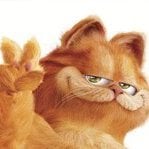
Help/Support IOS 10 Application path and Data path ?
Miqrob replied to Miqrob's topic in Help & Support
Thanks -
whats that ?
-
Hello , in IOS 10 where .app and data folder of apps gone? i know where is the Data folder but i need .app folder also . i don't have IOS 10 with Cydia right now so i created a topic that was all
-
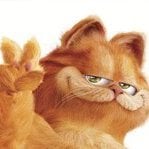
Save Game Injustice Gods Among Us Hack IOS (All Versions)
Miqrob replied to Erdrin's topic in Save Game Cheats
nice work -
Please test it on ios 10 , i don't have ios 10