-
Posts
509 -
Joined
-
Last visited
Everything posted by flycartier
-
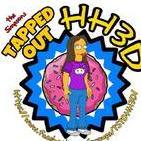
Hack PokeFarmer: 1.0 Build 86 by Mila432
flycartier replied to ipaarchive.com's topic in Other Cheats
-
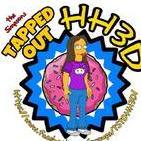
Hack The Simpsons Tapped Out No Jailbreak Cheat
flycartier replied to flycartier's topic in Other Cheats
mmmm..donuts -
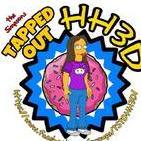
Hack PokeFarmer v1.0.99 - Cracked Version (New API)
flycartier replied to TheOnlySkiff69's topic in Other Cheats
-
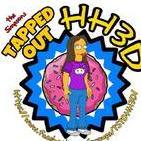
Hack [Updated]Pokemon Go Sniping Like a Boss++
flycartier replied to luffytran115's topic in Other Cheats
-
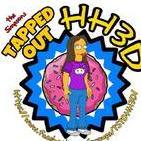
Hack The Simpsons Tapped Out No Jailbreak Cheat
flycartier replied to flycartier's topic in Other Cheats
waiting to hear from all my tappers, have donuts an extra land to give -
-
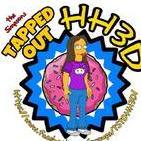
Hack The Simpsons Tapped Out No Jailbreak Cheat
flycartier replied to flycartier's topic in Other Cheats
giving out free donuts who wants some lol -
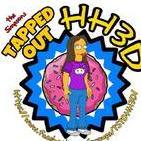
Hack The Simpsons Tapped Out No Jailbreak Cheat
flycartier replied to flycartier's topic in Other Cheats
donuts anyone ?? lol -
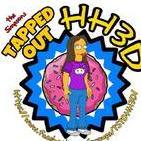
Hack The Simpsons Tapped Out No Jailbreak Cheat
flycartier replied to flycartier's topic in Other Cheats
-
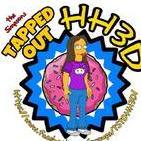
Hack The Simpsons Tapped Out No Jailbreak Cheat
flycartier replied to flycartier's topic in Other Cheats
Sure send me a message with what u need help with an log in info -
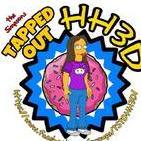
Hack The Simpsons Tapped Out No Jailbreak Cheat
flycartier replied to flycartier's topic in Other Cheats
-
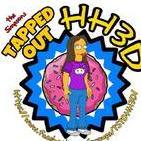
Tutorial Pangu & 25PP 9.2.x - 9.3.3 Jailbreak Released!
flycartier replied to castix's topic in Tutorials
thats great news i just heard about this yesterday -
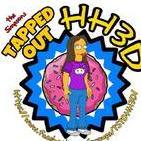
Hack The Simpsons Tapped Out No Jailbreak Cheat
flycartier replied to flycartier's topic in Other Cheats
Glad I can help its my pleasure... If u need anything else just let me know -
I can help U if I send me a message if you want some help , i can help jus send me a message, ive donr this personally.. or if u have any andriod device like a tab or phone its much easier minus a few steps i have a thread here for installation https://iosgods.com/topic/32500-how-to-install-kodi-on-android-devices-free-moviesevents-music-and-more/
-
poke balls would be a HUGE help
-
Follow these easy steps for Kodi an you can watch movies, live events an much much more for free (1) first download kodi from the app store ,,im providing the link https://play.google.com/store/apps/details?id=org.xbmc.kodi (2) after install open kodi. go to system , then click on file manager to install source,click add source which im providing that as well..keep in mind u can add all kinds of sources the same way this is just to start off ..type this in http://fusion.tvaddons.ag/ ... click done an add a name (u can name it what u like).. (3) Go back to systems ,click adds on an install from zip file..click the add on name u just added (fusion) click start then 3 options will pop up go to the last one plug in video hub wizard.. go back after clicking hub wizard (4) Now click program then program add ons, click config wizard an options will pop up select android ..next its going to ask u about tv addons click yes an it will start to downloading config wizard.. this may take a few minutes depending on your device (your almost done)...now u can click any option they all now have programs . videos, music ect.. click on any one of these options to check them out..videos will be movies ..click on that an play around an see all the new cool stuff u now have for free.. i hope this helped i typed this as simple as possible.. if u follow this step by step u should be fine..if your happy an this works for u please click the thank u and or the little blue heart.. thank you all for checking this out.. ill find some cool add ons u can install.. enjoy
-
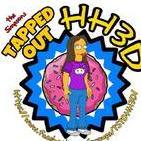
Android Tutorial Play Playstation Games On Your Android Device
flycartier replied to ViRaLSanity's topic in Android Tutorials
awesome

