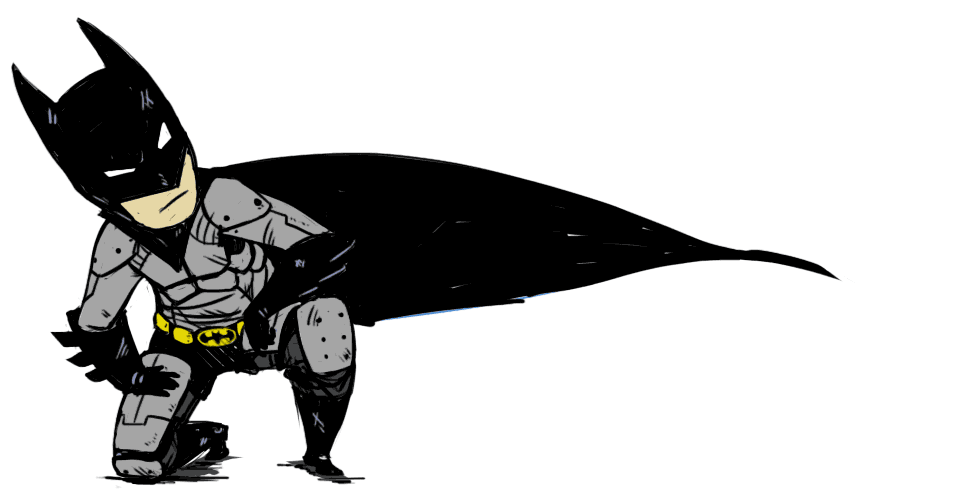✨ Something great is coming! 🤖
Stay tuned for the big reveal happening here on iOSGods on the 20th of February!
The countdown has finished!
-
Posts
428 -
Joined
-
Last visited
Everything posted by Kilmnar
-

Mod Menu Hack Darkness Rises: Adventure RPG v1.57.0 - [ x5 Attack & More ]
Kilmnar replied to Rook's topic in ViP Jailbreak Cheats
This game any good? 🤔 -

Mod Menu Hack PUBG MOBILE v1.9.0 +21 Cheats! [ iOSGods Exclusive ]
Kilmnar replied to Rook's topic in ViP Jailbreak Cheats
Hey...that’s not a real comment! @Error. Arrest him -

DIY Hack Archero Gold / Material / Coin Hack 1.0.9 DLG / IGG
Kilmnar replied to Elidon13's topic in DIY Cheats
-
Cool beans
-
You’re welcome
-
But do I want to play these games? 🤔
-
We are going to go over 2 swift & easy ways to fix All Cydo Errors within Cydia for Unc0ver jailbreak users. (READ THE BOTTOM FOR CYDO ERRORS 1&2)NO PC or Sifting Through Files Required! So if you ever receive these errors you’ll know what to do: Requirements: Unc0ver App Thats it! It’ll be easy! [hide] Option 1: Sadly this option MAY clear your device of all its tweaks/downloads, but it is a guaranteed way of fixing the issue. Take note before hand of what tweaks you installed prior & pay close attention to what you install after. Even if states that it is ok to download one tweak may clash with another which will result in errors & faultiness. Moving on let’s continue by opening up Unc0ver & clicking the cog on the top right of the app. This will open settings where you’ll see a series of toggles. Once you’ve entered here you’ll want to toggle on reinstall Cydia & Reset Cydia Cache It also doesn’t hurt & can be extremely helpful to toggle on Max Memory Limit as well. From here just simply rejailbreak & you’re done. Option 2: This option is a bit tricky depending on what you’re running but still fairly easy to figure out/complete. Option 2-1a Updating to the latest Unc0ver. 4.3.1 is currently the latest version which comes with more support for newer devices BUT if you’ve found this error while running on 4.3.1 go to unc0ver settings toggle OFF Load Tweaks & toggle ON Cydia Cache then rejailbreak. If it works & you can enter cydia & load your sources, uninstall the last tweak you downloaded & rejailbreak with Load Tweaks Toggled ON Option 2-1b Downgrading to 4.2.1 Unc0ver Some people found they only received these errors on 4.3.1 & some say vice versa. If youre already on 4.3.1 & it isn’t working for you try downgrading to 4.2.1 then repeat the steps from Option 2-1a If nothing from option two works for you then option one is always the fastest way to get it done IF YOU RECEIVE A CYDO ERROR 1 or 2 ITS BECAUSE YOURE ATTEMPTING TO DOWNLOAD SOMETHING YOU ALREADY HAVE or ITS ATTEMPTING TO DOWNLOAD IN THE SANE LOCATION. [/hide] Enjoy
- 6 replies
-
- 10
-

-

-

-
It’s a Konami game should be hackable....perhaps raging one of the mods who has done a few Konami games ?
-
Stop upping your post count before me lol
-
If you’ve install a Deb Hack but no longer use the game or an update is causing it to conflict & crash—you need to uninstall the Deb. It’s also a good way to save space on your device. Just deleting the game from your home screen is not enough since installing a Deb embeds itself into your phone’s files. Here’s how to Uninstall: [hide] Go to Cydia & on the bottom click the installed tab Here you will see everything you’ve installed through Cydia & ifile/Filza. You can either scroll through the entire list go go through recent if it wasn’t long ago From here either click on the conflicting Deb file(Normally the older version) or any files you wish to get rid of. Then Remove>Confirm If you want to uninstall multiple files at a time you simply just have to click Continue Queuing & go back to the install tab. [/hide] enjoy
- 120 replies
-
- 214
-

-

-

-

-

-

-

DIY Hack Black Desert Mobile - unlimited Stamina iGG Hack (Outdated)
Kilmnar replied to xG0GETAx's topic in DIY Cheats
I tried hard to get into this game via the app & on Xbox but I just can’t seem to enjoy it. I love MMORPG games too 😢 -
A simplistic way of fixing Unable To Verify App & other revoked certificate messages, errors & crashes with ReProvision. We just have to fix the tweak first since it was patched. Requirements: Jailbroken Device Valid Apple ID [Hidden Content]
-
🤔
-
Thanks but sometimes a product can be listed as incompatible but actually is. I’d recommend that tool for new jailbroken users. Just as an extra precaution . Also doing various major cydia error tuts tomorrow that’s been unanswered in support to help future people.
-
-
-
-

PUBG MOBILE v1.5.0 +2 FREE NO JAILBREAK
Kilmnar replied to Crimson's topic in Free Non-Jailbroken IPA Cheats