-
Posts
67,250 -
Joined
-
Last visited
Everything posted by Rook
-
I find it weird when people say “good night” to start a sentence
-
Eternals was amazing! Recommended watch!
- Show previous comments 1 more
-

-

-
@Laxus
 It was amazing!
It was amazing!
I loved Makkari and how they portrayed her. Action was amazing!
-
-

-
iOSGods App is currently being re-signed. You'll be able to download when the signing is complete!

- Show previous comments 2 more
-
-
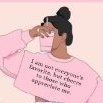
-
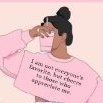
-
-
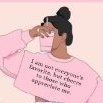
@Rook I hate apple 🥺😩
-
Sideloadly is working fine on iOS 15.2 BETA 2. No changes are required!





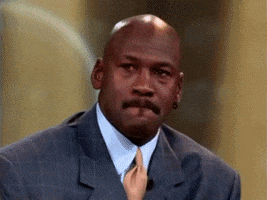



.thumb.jpg.a6dff0b1cf184473d7b2bbc55bf62794.jpg)