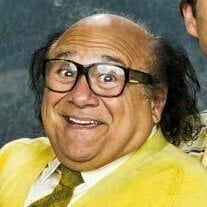This is for the people that had cydia crashing, constantly getting rebooted on 2/3 and overall not having any luck with this jailbreak at all. I was rebooted after a couple of hours of having fun on cydia on the day the jailbreak came out, it was due to an incompatible tweak that rebooted me and took my jailbreak away. After not being able to jailbreak since the jailbreak first came out, i got jailbroken. Lately i tried every single method in the book, disable siri, disable passcode, airplane mode, clear RAM, none of it worked. I did this on all versions of the developer jailbreak and the non developer jailbreak, i just kept getting rebooted over and over and over again on 2/3. I tried atleast 500 - 1000 times using all of the above methods, no luck at all. All you have to do is go to the electra app, i used Electra 1.0 vfs and it worked 1st try. Go to the Electra app and disable the tweaks option, and now tap enable jailbreak. If you had a crashing cydia, cydia will now work. If cydia isn’t there, just use ssh. There you have it, ssh is now available and you can now use cydia.
Once you open cydia, uninstall the tweak that took away your jailbreak, that made you reboot, and then hold power and swipe to unjailbreak. Go back to electra and turn tweaks on and then enable jailbreak. It was actually a tweak that was preventing me to jailbreak the whole time.