-
Posts
109 -
Joined
-
Last visited
Everything posted by Aaron Then
-
The game i'm trying to hack are The Tribez from game insight, the function I'm trying to hack are gems, want to to buy something without deduct my actual gems so i assume its SUB, but i only see sub.w.....found the offset from LLDB and search at IDA and i got this: https://ibb.co/cuv31Q https://ibb.co/byH5Fk https://ibb.co/g2NST5 pls guard me to the right direction
-
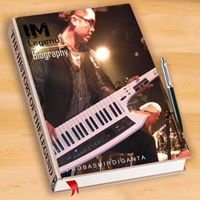
Tutorial Unjailbreak/Restore without updating ios 10 NO computer
Aaron Then replied to Kyle2100's topic in Tutorials
thanks -
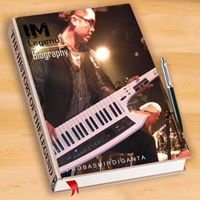
Tutorial Run Windows Applications on MacOS! [NO VM/BOOT]
Aaron Then replied to TheArmKing's topic in Tutorials
thanks -
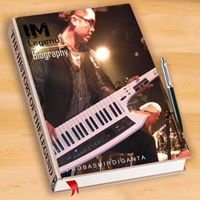
Help/Support Is there any good Hex Editor for MacOS? O.o
Aaron Then replied to Ted2's topic in Help & Support
I'm trying to download the cracked for Synalyze but can't seems to find any active seeder...mind send yours to me? -
problem solved after i changed a new cable....this is what i did on mac: debugserver my.mac.ip.add:23 --attach=PID process connect connect://my.device.ip.add:23 first i used port 8081 and its not working than changed to port 23 and it got connected
-
it will be awesome.....lets set an appointment when u have the time....ill be waiting
-
I've tried that too and no luck as well......and there's a no file error too Yes, coz I can't remember my window ip so I need the ipconfig on lol
-
my problem are same as most of the ppl that having issue here with LLDB, tried both on window and mac nothing seems to work.....here what i did..... Method 1: Putty screen iPad:~ root# debugserver 127.0.0.1:23 --attach=566 debugserver-@(#)PROGRAM:debugserver PROJECT:debugserver-320.2.89 for arm64. Attaching to process 566... Listening to port 23 for a connection from 127.0.0.1... (game freeze after attaching) LLDB screen (lldb) process connect connect://127.0.0.1:23 error: No such file or directory (lldb) Method 2: Putty screen iPad:~ root# debugserver my.comp.ip.add:23 --attach=726 debugserver-@(#)PROGRAM:debugserver PROJECT:debugserver-320.2.89 for arm64. Attaching to process 726... Listening to port 23 for a connection from 10.211.55.3... (game freeze after attaching) LLDB screen using my device ip (lldb) process connect connect://192.168.10.207:23 error: failed to get reply to handshake packet Putty screen error: rejecting incoming connection from 192.168.10.144 (expecting 10.211.55.3) note: tried deferent port, create new window account, server download from this post, I'm on ipad air 1 IOS 8.3, ive followed all the tut i can find in this forum.
-
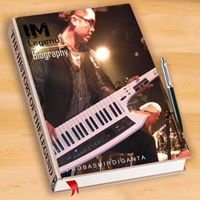
Tutorial [Working on iOS 9] How to get LLDB Working on Windows!
Aaron Then replied to Rook's topic in Tutorials
my problem are same as most of the ppl that having issue here with LLDB, tried both on window and mac nothing seems to work.....here what i did..... Method 1: Putty screen iPad:~ root# debugserver 127.0.0.1:23 --attach=566 debugserver-@(#)PROGRAM:debugserver PROJECT:debugserver-320.2.89 for arm64. Attaching to process 566... Listening to port 23 for a connection from 127.0.0.1... (game freeze after attaching) LLDB screen (lldb) process connect connect://127.0.0.1:23 error: No such file or directory (lldb) Method 2: Putty screen iPad:~ root# debugserver my.comp.ip.add:23 --attach=726 debugserver-@(#)PROGRAM:debugserver PROJECT:debugserver-320.2.89 for arm64. Attaching to process 726... Listening to port 23 for a connection from 10.211.55.3... (game freeze after attaching) LLDB screen using my device ip (lldb) process connect connect://192.168.10.207:23 error: failed to get reply to handshake packet Putty screen error: rejecting incoming connection from 192.168.10.144 (expecting 10.211.55.3) note: tried deferent port, create new window account, server download from this post, I'm on IOS 8.3 -
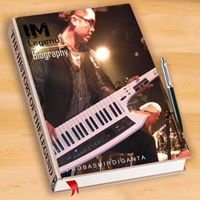
Tool GamePlayer for iOS 9! (Works on 6.x, 7.x & 8.x,9.x)
Aaron Then replied to nkodder's topic in Tools
Thanks -
Done, thanks for willing take the time to look at it...really appreciated
-
Ohhh i did that too with the msg i recived are this, not sure its succes or not ldid.cpp(1347):_assert(false); errno=1
-
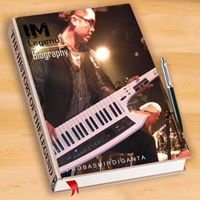
Mod Menu Hack [ARM64] Archery King Cheats v1.0.35 +3
Aaron Then replied to Laxus 's topic in ViP Jailbreak Cheats
Working perfectly, thanks -
Sign the binary meaning give permission right?
-
I cracked with ras.....I saw lots of post saying take away ASLR and thin binary will coz crash on 8.3 and above......I still can't find any saluting yet
-
I did both.....i have parallels installed on my mac.....not working for me.....have no idea where went wrong....ive followed all the posible tut ive found and none works for me
-
just did that and it show error: Connection refused i do have OpenSSH installed, i got the debug server from this tut and I'm on IOS8.3
-
i can't seem to get LLDB to work....its freeze after i attach.....search lots of tut on that but nothing seems to help too this is what i did: 1. ssh [email protected] 2. debugserver 192.168.10.203:1234 --attach=The-Tribez-UNI-AppStore than it shows like this when i do process connect connect://192.168.10.203:1234 Attaching to process The-Tribez-UNI-AppStore... Spawning general listening thread. Spawning kqueue listening thread. Listening to port 1234 for a connection from 192.168.10.203... error: rejecting incoming connection from 192.168.10.140 (expecting 192.168.10.203) its weird it came out a deferent id number.......than i decided to try another port....after the process connect I've waited for hours it just nothing happening. I'm using Ios8.3 on iPad air 1 just FYI
-
I'm on iPad air with 8.3.......will it be because i didn't remove ASLR from my binary? I'm trying to remove it but none of the tut i found are working for me.....when i replaced the ASLR removed binary, my game won't launch just to add more info, when i attach process i saw so many repeating error ike this...... warning: error on line 395 of "/Volumes/Builds2/BuildRoot/SourceCache/gdb/gdb-1708/src/gdb/macosx/macosx-nat-infthread.c" in function "void prepare_threads_after_stop(struct macosx_inferior_status *)": (os/kern) invalid argument (0x4x) warning: Unrecognized osabi 0 in arm_set_osabi_from_host_info Error calling thread_get_state for GP registers for thread 0x3075lxerror on line 251 of "/Volumes/Builds2/BuildRoot/SourceCache/gdb/gdb-1708/src/gdb/macosx/arm-macosx-nat-exec.c" in function "void fetch_inferior_registers(int)": (os/kern) invalid argument (0x4) than the game froze....... i just learned how to use GBD and I'm not familiar with it yet......i know nothing about lldb
-
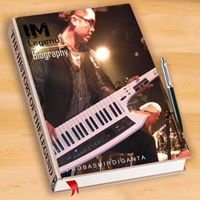
TuT [Tutorial] How to Make RemoveASLR Work on iOS 8.3 & 8.4!
Aaron Then replied to mikeyb's topic in Tutorials
tried both method it didn't work for me.....when i type the "ldid -s binaryname" this things came out "ldid.cpp(1347):_assert(false); errno=1" I'm not sure what that mean, can someone explain? I'm on 8.3 -
after attached the game in GDB the game froze without i even watch yet......press C with continue the game....i have to detach it than my game moves......any help pls
-
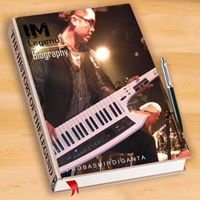
Video IDA Hacking Tutorial #1 - Learning SUB Edition
Aaron Then replied to Zahir 's topic in Tutorials
thanks -
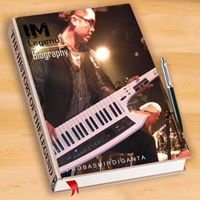
TuT How to get Unbanned from all Gameloft Games and any other Games!
Aaron Then replied to mikekosal's topic in Tutorials
thanks -
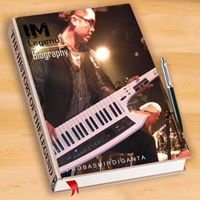
Tutorial Banned? Get unbanned using this method. [2023 Update]
Aaron Then replied to Naeksu's topic in Tutorials
thanks -
thanks
