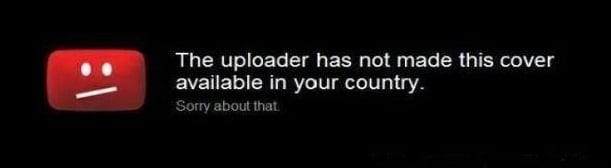✨ Something great is coming! 🤖
Stay tuned for the big reveal happening here on iOSGods on the 20th of February!
The countdown has finished!
-
Posts
646 -
Joined
-
Last visited
Everything posted by iGods
-
Lol. You're running iOS 8 then. Before doing a semi-restore, try draining your battery to an empty state. Then charge it through a wall charger. Hopefully your device will come to life.
-
You're not jailbroken?
-
You know very well & yet you ask how he can remove the plist I mentioned. Semi-restore doesn't always save you from having a full restore.
-
He can access the root file system via ssh. Lol. Are you even reading? Or just don't know what ssh is?
-
What iPad & iOS version you have? Try removing com.apple.mobile.installation.plist in var/mobile/Library/Caches. Other option before restoring is to use semi-restore.
-
What @hackios is saying is that restore/update your device back to iOS 8.3 then restore from backup. Downgrade back to 8.2 but this time use SHIFT+Update instead of Restore then select 8.2 IPSW. This way your data/files will be intact. I think this method will work. Give it a shot.
-
Apple still signs iOS 8.2 as of this writing. Here's how to check https://api.ineal.me/tss/status Backup your 8.3 then downgrade to 8.2. Restore from 8.3 backup.
-
Try removing the app via SSH then hard reboot. Or put your device in safemode then remove the app.
-
Did you install something [a Cydia tweak/app] before that happens?
-
Hacked App: Monster Truck Destruction™ iTunes Link: https://itunes.apple.com/en/app/monster-truck-destruction/id568341812?mt=8 Hack Requirements: - Jailbroken or Non-Jailbroken iDevice. - iFile / Filza / iFunBox / iTools / AnyTrans / iExplorer / DiskAid or any other file managers for iOS. Hack Features: - Unlocks everything [trucks, upgrades, etc.] Hack Download Link:[Hidden Content] Installation Instructions: Step 1: Download/Install the app. Step 2: Download the hack files from the links above. Step 3: Unzip, copy/paste the the hack files to: iOS 7/6 and lower users: /User Applications/M.T.D using iFunBox or /var/mobile/Applications/M.T.D using iFile/Filza. iOS 8 users: /User Applications/M.T.D using iFunBox or /var/mobile/Containers/Data/Application/M.T.D using iFile/Filza. Step 4: Overwrite the new hacked files with your old ones and open the app. Note: If you have any questions or problems, read this topic first for some Frequently Asked Questions or post your issue down below and we'll do our best to help!
- 21 replies
-
- 30
-

-

-

-

-

-
Does it already support viewing Documents or Library folders on iOS 8.3?
- 288 replies
-
- 18
-

-

-

-

-
I really like the idea of having giveaways and I appreciate your effort in sharing your fortune. I'm a caveman & don't have facebook or twitter, how can I join this awesome giveaway? Why not just comment on this thread & you are now participant of this giveaway? Easy right!?
-
Use semi-restore, many issues on iLEX RAT with iOS 8.
-
Yup tested it. Sometimes you encounter error in Safari that to many are using the code(s). But working fine with iOS apps. Overall, imo it's great.
-
Premium Features: - 4 Years Subscription - 3 Years Subscription Requirements: - Jailed/Jailbroken iDevices - SecureLine VPN app Compatibility: - Working on all iDevices running iOS 7 & 8 How-To Download SecureLine VPN from App Store. Open the app & install profile. After install, go back to the app & enter code [below] in settings. SecureLine VPN Premium [Hidden Content]
- 392 replies
-
- 123
-

-

-

-

-

-

-
Malwarebytes' Anti-Malware (MBAM) is an application for computers running under the Microsoft Windows operating system that finds and removes malware. Made by Malwarebytes Corporation, it was first released in January 2008. It is available in a free version, which scans for and removes malware when started manually, and a paid version, which additionally provides scheduled scans, real-time protection and a flash memory scanner. System requirements: Windows 8.1®, Windows 8®, Windows 7®, Windows Vista® (32-bit, 64-bit), Windows XP® (32-bit) How-To For Noobs Download & Install MBAM Free version. Open it and click the Activate tab located at the top right of the application. Copy and paste the ID [see below] into the ID box. Copy and paste the Key [see below] into the Key box. Click Activate MBAM Premium [Hidden Content]
- 49 replies
-
- 33
-

-

-

-

-
The patch already includes location check for blackouts. If you still encounter blackouts, use VPN or any Cydia tweak that will fake your location.
-
Could be @DiDA doing it all wrong? Do you need to change the date upon install?
-

Help/Support iFunBox/iTools won't recognise iPhone/iPad on iOS 8.3
iGods replied to Dvoiding's topic in Help & Support
iFunbox updates. -
Yes sir I am. Tested it 5 times & checked the contents of Library & Documents files from your hack and the original ones to make sure it transfer correctly.
-
Not working on iPhone 6, 8.1.2 jailed.