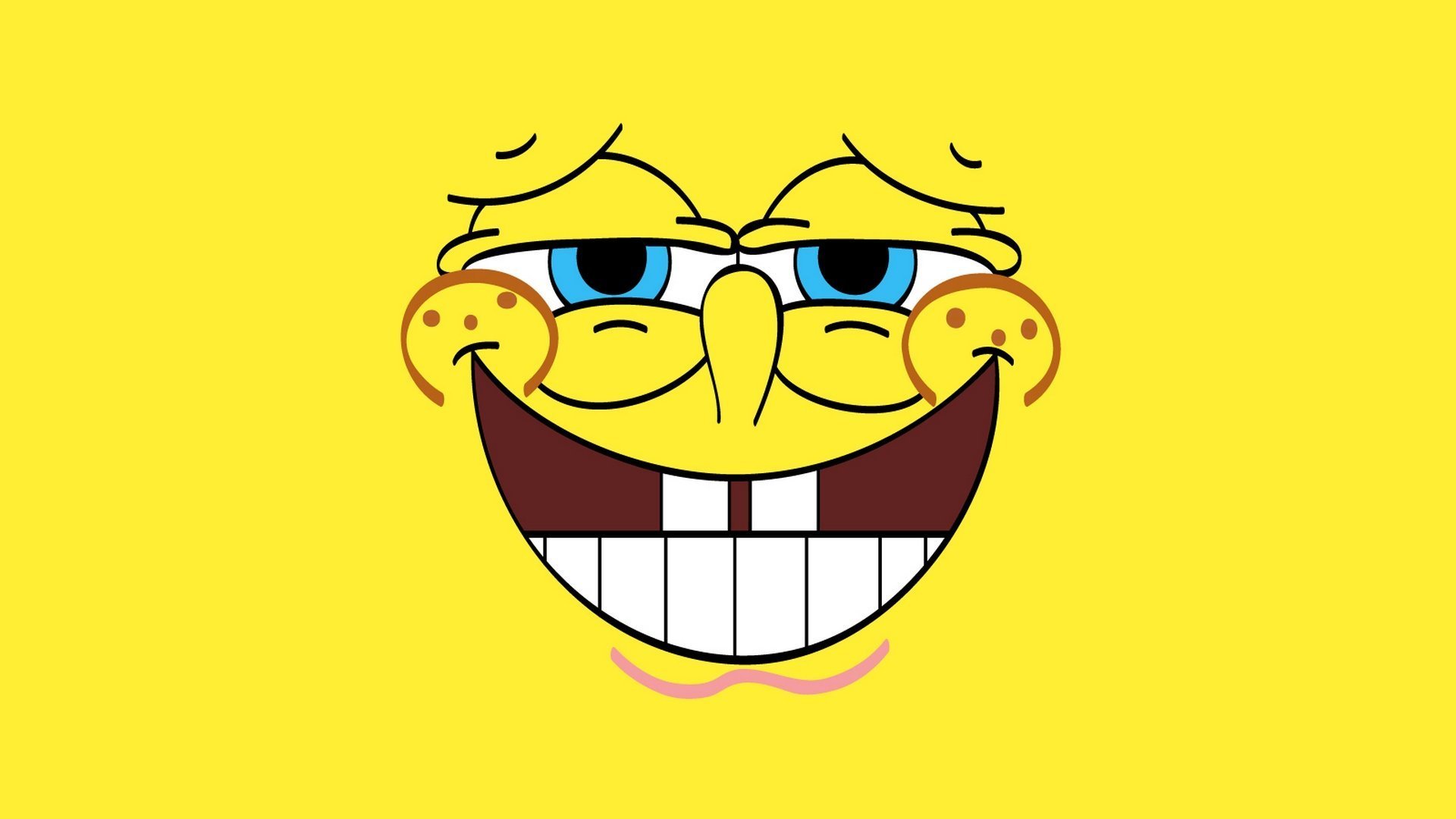-
Posts
298 -
Joined
-
Last visited
Everything posted by Day03
-
Modded/Hacked App: Enlight Quickshot By Lightricks Ltd. Bundle ID: com.lightricks.Enlight-Photos iTunes Store Link: https://itunes.apple.com/us/app/enlight-quickshot/id1254875992?mt=8&uo=4&at=1010lce4 Mod Requirements: - Jailbroken iPhone/iPad/iPod Touch. - iFile / Filza / iFunBox / iTools or any other file managers for iOS. - Cydia Substrate (from Cydia). - PreferenceLoader (from Cydia). Hack Features: - Pro Unlocked [INFO]: If you have any questions, ask below in the comment! Hack Download Link: [Hidden Content] Installation Instructions: STEP 1: Download the .deb Cydia hack file from the link above. STEP 2: Copy the file over to your iDevice using any of the file managers mentioned above or skip this step if you're downloading from your iDevice. STEP 3: Using iFile or Filza, browse to where you saved the downloaded .deb file and tap on it. STEP 4: Once you tap on the file, you will then need to press on 'Installer' or 'Install' from the options on your screen. STEP 5: Let iFile / Filza finish the cheat installation. Make sure it successfully installs, otherwise see the note below. STEP 6: Respring your device, open the app and enjoy! NOTE: If you have any questions or problems, read our Troubleshooting topic & Frequently Asked Questions topic. If you still haven't found a solution, post your issue down below and we'll do our best to help! If the hack does work for you, post your feedback below and help out other fellow members that are encountering issues. Credits: - @Day03 Cheat Video/Screenshots:
- 333 replies
-
- 496
-

-

-

-

-

-

-
Thanks! Very nice and understanding tutorial
-

Hack Pokemon: Magikarp Jump +2 (all versions)
Day03 replied to TimidNova's topic in Save Game Cheats
Great cheat! Lol why you give so many files. Anyway it's not working -

Save Game [Unlimited Seeds of Infinity] Super Idle Cats [1.10]
Day03 replied to Day03's topic in Save Game Cheats
It's still working fine for me -

Tutorial How to make FlexConverter work for Flex 3
Day03 replied to The Epic Gamer's topic in Tutorials
Didn't work for me. I am just gonna do it myself -

Tool Flex Converter: Convert your flex patch to tweak code in no time!
Day03 replied to imp0ss1ble's topic in Tools
Pretty great! Nice work ? -

App Listen to Music for FREE (Spotify Alternative)
Day03 replied to Day03's topic in App Store Apps Discussion
Me too, sadly it only works online.. -

App Listen to Music for FREE (Spotify Alternative)
Day03 posted a topic in App Store Apps Discussion
Modded/Hacked App: Musi - Simple Music Streaming By Musi Inc. Bundle ID: com.feelthemusi.musi iTunes Store Link: https://itunes.apple.com/us/app/musi-simple-music-streaming/id591560124?mt=8&uo=4&at=1010lce4 So I was trying to hack some apps to listen to music for free and I found this one that a lot of people might enjoy. Basically there's a search tab where you can search all the music and videos on youtube. Then just add whatever you want in your library and you're good to go. I am a lover of dark mode and there is in this application. You can of course backup your library and sign in to your youtube account to listen to private playlists. But the thing that I liked the most is that there is also the lyrics of the songs without having to search on the internet or download other applications. The only catch is that's full of ADS. But.. if you are jailbroken you can just use LocalIAPStore and if you are not just ask me in the comment that I will upload a save file -

Save Game [Unlimited Download] Music Downloader Unlimited [3.1]
Day03 posted a topic in Save Game Cheats
Modded/Hacked App: Music Downloader Unlimited By Music FM ミュージック 音楽 Bundle ID: com.caverecordingstudios.imusic iTunes Store Link: https://itunes.apple.com/au/app/music-downloader-unlimited/id1326609504?mt=8&uo=4&at=1010lce4 Hack Requirements: - Jailbroken or Non-Jailbroken iPhone/iPad/iPod Touch. - iFile / Filza / iMazing / iFunBox or any other file managers for iOS. Hack Features: - Unlimited Download [INFO]: If you have any questions, ask below in the comment! Hack Download Link: [Hidden Content] Installation Instructions: STEP 1: Open the app, play it for a bit then close it from multitasking/app switcher. STEP 2: Download the files from the link above. STEP 3: Unzip then copy & paste the files to: For users on iOS 7, iOS 8.3 and lower: /User Applications/Musi using iFunBox or /var/mobile/Applications/Musi using iFile/Filza. Jailbroken or Non-Jailbroken iOS 8 and lower, Jailbroken iOS 9, iOS 10 and higher users: /User Applications/Musi using iFunBox or /var/mobile/Containers/Data/Application/Musi using iFile/Filza. Non-Jailbroken iOS 8.3, 9.0, 10.0, 11.0 and higher need to follow this tutorial: How to Apply Save Game Cheats on Latest iOS Versions! STEP 4: Overwrite the old files with the new hacked ones then open the app. NOTE: It is highly suggested that you backup your original app files before replacing them with these modified ones. If you have any questions or problems, read our Frequently Asked Questions topic. If you still haven't found a solution, post your issue down below and we'll do our best to help! If the hack does work for you, post your feedback below and help out other fellow members that are encountering issues. Credits: - @Day03 Cheat Video/Screenshots:- 16 replies
-
- 43
-

-

-

-

-

-
I am on it
-
Modded/Hacked App: Power Painter By ChimpWorks Bundle ID: chimp.works.td4 iTunes Store Link: https://itunes.apple.com/us/app/power-painter/id1358277938?mt=8&uo=4&at=1010lce4 Hack Requirements: - Jailbroken or Non-Jailbroken iPhone/iPad/iPod Touch. - iFile / Filza / iMazing / iFunBox or any other file managers for iOS. Hack Features: - Diamonds: 199k [INFO]: If you have any questions, ask below in the comment! Hack Download Link: [Hidden Content] Installation Instructions: STEP 1: Open the app, play it for a bit then close it from multitasking/app switcher. STEP 2: Download the files from the link above. STEP 3: Unzip then copy & paste the files to: For users on iOS 7, iOS 8.3 and lower: /User Applications/Power Painter using iFunBox or /var/mobile/Applications/Power Painter using iFile/Filza. Jailbroken or Non-Jailbroken iOS 8 and lower, Jailbroken iOS 9, iOS 10 and higher users: /User Applications/Power Painter using iFunBox or /var/mobile/Containers/Data/Application/Power Painter using iFile/Filza. Non-Jailbroken iOS 8.3, 9.0, 10.0, 11.0 and higher need to follow this tutorial: How to Apply Save Game Cheats on Latest iOS Versions! STEP 4: Overwrite the old files with the new hacked ones then open the app. NOTE: It is highly suggested that you backup your original app files before replacing them with these modified ones. If you have any questions or problems, read our Frequently Asked Questions topic. If you still haven't found a solution, post your issue down below and we'll do our best to help! If the hack does work for you, post your feedback below and help out other fellow members that are encountering issues. Credits: - @Day03 - @Snuckled for requesting Cheat Video/Screenshots:
- 220 replies
-
- 358
-

-

-

-

-

-

-
Enjoy! ?
-
Lol I guess he meant you'll get banned on the game with those features
-
Sure you can
-

Save Game [High Score + Shells + Moonstones] Super Starfish [1.2.0]
Day03 replied to Day03's topic in Save Game Cheats
Probably not because there's an update. I will update the cheat today ? Just did it, enjoy! ? -
Modded/Hacked App: Guess Face By DIGITAL MELODY GAMES KITAJEWSKI I STALEWSKI SPOLKA JAWNA Bundle ID: com.dmg.guessface iTunes Store Link: https://itunes.apple.com/us/app/guess-face/id1385589739?mt=8&uo=4&at=1010lce4 Hack Requirements: - Jailbroken or Non-Jailbroken iPhone/iPad/iPod Touch. - iFile / Filza / iMazing / iFunBox or any other file managers for iOS. Hack Features: - No ADS - All Faces Unlocked - All Themes Unlocked - Gems: 9,709 [INFO] If you have any questions, ask below in the comment! Hack Download Link: [Hidden Content] Installation Instructions: STEP 1: Open the app, play it for a bit then close it from multitasking/app switcher. STEP 2: Download the files from the link above. STEP 3: Unzip then copy & paste the files to: For users on iOS 7, iOS 8.3 and lower: /User Applications/Guess Face using iFunBox or /var/mobile/Applications/Guess Face using iFile/Filza. Jailbroken or Non-Jailbroken iOS 8 and lower, Jailbroken iOS 9, iOS 10 and higher users: /User Applications/Guess Face using iFunBox or /var/mobile/Containers/Data/Application/Guess Face using iFile/Filza. Non-Jailbroken iOS 8.3, 9.0, 10.0, 11.0 and higher need to follow this tutorial: How to Apply Save Game Cheats on Latest iOS Versions! STEP 4: Overwrite the old files with the new hacked ones then open the app. NOTE: It is highly suggested that you backup your original app files before replacing them with these modified ones. If you have any questions or problems, read our Frequently Asked Questions topic. If you still haven't found a solution, post your issue down below and we'll do our best to help! If the hack does work for you, post your feedback below and help out other fellow members that are encountering issues. Credits: - @Day03 Cheat Video/Screenshots:
- 1 reply
-
- 1
-

-

Save Game [Unlimited Money & Diamonds + 3] Blast Valley [2.1]
Day03 posted a topic in Save Game Cheats
Modded/Hacked App: Blast Valley Bundle ID: com.ConstantPouliquen.GunValley iTunes Store Link: https://itunes.apple.com/us/app/blast-valley/id1355025704?mt=8&uo=4&at=1010lce4 Hack Requirements: - Jailbroken or Non-Jailbroken iPhone/iPad/iPod Touch. - iFile / Filza / iMazing / iFunBox or any other file managers for iOS. Hack Features: - Best: 1,000,000.00m - Diamonds: 9,999,999 - Money: 1,000,069,999 - No ADS - A few upgrades and a few pistols unlocked [INFO] If you have any questions, ask below in the comment! Hack Download Link: [Hidden Content] Installation Instructions: STEP 1: Open the app, play it for a bit then close it from multitasking/app switcher. STEP 2: Download the files from the link above. STEP 3: Unzip then copy & paste the files to: For users on iOS 7, iOS 8.3 and lower: /User Applications/Blast Valley using iFunBox or /var/mobile/Applications/Blast Valley using iFile/Filza. Jailbroken or Non-Jailbroken iOS 8 and lower, Jailbroken iOS 9, iOS 10 and higher users: /User Applications/Blast Valley using iFunBox or /var/mobile/Containers/Data/Application/Blast Valley using iFile/Filza. Non-Jailbroken iOS 8.3, 9.0, 10.0, 11.0 and higher need to follow this tutorial: How to Apply Save Game Cheats on Latest iOS Versions! STEP 4: Overwrite the old files with the new hacked ones then open the app. NOTE: It is highly suggested that you backup your original app files before replacing them with these modified ones. If you have any questions or problems, read our Frequently Asked Questions topic. If you still haven't found a solution, post your issue down below and we'll do our best to help! If the hack does work for you, post your feedback below and help out other fellow members that are encountering issues. Credits: - @Day03 Cheat Video/Screenshots:- 1 reply
-
- 5
-

-

-

Save Game [Max Coins + 4] Traffic Panic London [1.3]
Day03 replied to Day03's topic in Save Game Cheats
Thanks! I really appreciate this -
Modded/Hacked App: Idle Crafting Empire By Futureplay Bundle ID: com.futureplay.minecraft iTunes Store Link: https://itunes.apple.com/us/app/idle-crafting-empire/id1153498642?mt=8&uo=4&at=1010lce4 Hack Requirements: - Jailbroken or Non-Jailbroken iPhone/iPad/iPod Touch. - iFile / Filza / iMazing / iFunBox or any other file managers for iOS. Hack Features: - Gems: 1B [INFO]: If you have any questions, ask below in the comment! Hack Download Link: [Hidden Content] Installation Instructions: STEP 1: Open the app, play it for a bit then close it from multitasking/app switcher. STEP 2: Download the files from the link above. STEP 3: Unzip then copy & paste the files to: For users on iOS 7, iOS 8.3 and lower: /User Applications/Idle Crafting using iFunBox or /var/mobile/Applications/Idle Crafting using iFile/Filza. Jailbroken or Non-Jailbroken iOS 8 and lower, Jailbroken iOS 9, iOS 10 and higher users: /User Applications/Idle Crafting using iFunBox or /var/mobile/Containers/Data/Application/Idle Crafting using iFile/Filza. Non-Jailbroken iOS 8.3, 9.0, 10.0, 11.0 and higher need to follow this tutorial: How to Apply Save Game Cheats on Latest iOS Versions! STEP 4: Overwrite the old files with the new hacked ones then open the app. NOTE: It is highly suggested that you backup your original app files before replacing them with these modified ones. If you have any questions or problems, read our Frequently Asked Questions topic. If you still haven't found a solution, post your issue down below and we'll do our best to help! If the hack does work for you, post your feedback below and help out other fellow members that are encountering issues. Credits: - @Day03 - @Sammy9226 for requesting Cheat Video/Screenshots:
- 40 replies
-
- 61
-

-

-

-

-

-

-
Enjoy! ?
-

Save Game [Unlimited Coins & Money] Soccer Tycoon [1.2.3]
Day03 replied to Day03's topic in Save Game Cheats
Ouch.. sorry to hear that ☹️ -
Modded/Hacked App: Soccer Tycoon: Football Game By Top Drawer Games Limited Bundle ID: com.StevenNicola.SoccerTycoon iTunes Store Link: https://itunes.apple.com/us/app/soccer-tycoon-football-game/id1367544612?mt=8&uo=4&at=1010lce4 Hack Requirements: - Jailbroken or Non-Jailbroken iPhone/iPad/iPod Touch. - iFile / Filza / iMazing / iFunBox or any other file managers for iOS. Hack Features: - Coins: 999,999,999 - Money: 1B [INFO]: If you have any questions, ask below in the comment! Hack Download Link: [Hidden Content] Installation Instructions: STEP 1: Open the app, play it for a bit then close it from multitasking/app switcher. STEP 2: Download the files from the link above. STEP 3: Unzip then copy & paste the files to: For users on iOS 7, iOS 8.3 and lower: /User Applications/Soccer Tycoon using iFunBox or /var/mobile/Applications/Soccer Tycoon using iFile/Filza. Jailbroken or Non-Jailbroken iOS 8 and lower, Jailbroken iOS 9, iOS 10 and higher users: /User Applications/Soccer Tycoon using iFunBox or /var/mobile/Containers/Data/Application/Soccer Tycoon using iFile/Filza. Non-Jailbroken iOS 8.3, 9.0, 10.0, 11.0 and higher need to follow this tutorial: How to Apply Save Game Cheats on Latest iOS Versions! STEP 4: Overwrite the old files with the new hacked ones then open the app. NOTE: It is highly suggested that you backup your original app files before replacing them with these modified ones. If you have any questions or problems, read our Frequently Asked Questions topic. If you still haven't found a solution, post your issue down below and we'll do our best to help! If the hack does work for you, post your feedback below and help out other fellow members that are encountering issues. Credits: - @Day03 - @DTMan22 for requesting Cheat Video/Screenshots:
- 266 replies
-
- 300
-

-

-

-

-

-

-
Enjoy! ?