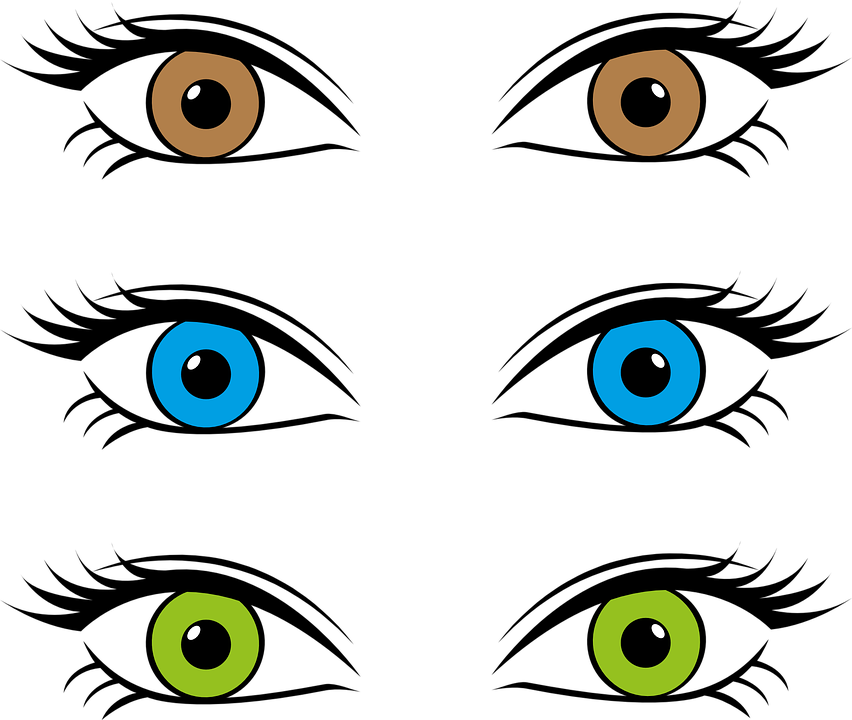✨ Something great is coming! 🤖
Stay tuned for the big reveal happening here on iOSGods on the 20th of February!
The countdown has finished!
-
Posts
1,064 -
Joined
-
Last visited
Everything posted by iDavie
-

can i jailbreak my ios 10.1.1? i have iphone 5s
iDavie replied to CroiWantHACKS's topic in iOSGods Archives's General Cydia
The Yula JB is for iPhone 6 and above , might not even work on a iPhone 6 as the iOS 10 JB is absolute crap , you are lucky you can't have it , people keep saying "at least there is a JB" but it's not worth the hassle , nothing works and what is working can land you in a bootloop at any given time , trust me when I say you are doing you're phone a favour by staying well away from this JB. -
App wise try : UX Recorder - AppStore Samsung SmartCam - AppStore Tweak wise try : iRec - Cydia Display Recorder for iOS 9 - Cydia CCRecord - Cydia
-

Help/Support [Question] Huge problem with 10.2. Jailbreak
iDavie replied to Noahxx's topic in Help & Support
Lol fun and games , this is the beginning that has no end , do not use this jailbreak ! -
No possible way , you even answered you're own question there : "I want to downgrade it but it's not possible"
-

Help/Support Worth upgrading to iOS 10 and do I have time
iDavie replied to .jpg's topic in Help & Support
Tutorial for what ? I don't need to provide a "not updating" tut -

Help/Support Worth upgrading to iOS 10 and do I have time
iDavie replied to .jpg's topic in Help & Support
I have iOS 9 JB and I will not be updating or using the JB tool as it is very unstable , my iOS 9 JB is not worth losing , I'll stay where I am for now. -
I have a jailbreak ..... iOS 9 FTW ✌
-
The iOS 10 jailbreak is in no shape "Stable" as you have all been warned by several users here and several warnings around the Internet from multiple people : USE AT YOU'RE OWN RISK. 100s and 1000s of people have jumped into this JB blinded , no one read the warnings and just thought this JB would be Awsome , well think again , this JB is not supported by a JBs usual suspects , Lucas has kept his work hidden for years not releasing to the public , and now you know why , he might be able to jailbreak new iOSs but he fails to make them stable , even the ones he did not release , this is why he does not release to public , now that he has we can all see he is still learning himself and that's not a bad thing it's just not what the public needs behind a jailbreak. Everyone was warned about this but still you went ahead and did it , now you have to wait for the correct support to arrive but the way Lucas keeps secrets I wouldn't bank on it coming soon !
-
Hello and welcome to iSOGods ✌
-

Help/Support Restore app Cydia and Jailbreak repeats still does not show up
iDavie replied to s2MaxNo1s2's topic in Help & Support
Pop the device in DFU Mode , connect to iTunes and follow the on screen instructions to restore the device to stock iOS , once restored re-jailbreak. -
DFU Mode Restore ? Update iTunes ?
-
When you did you're "little reset" with erase all content and settings , did you after restore a previous backup ? The backup you used , was it made while you had a jailbreak ? If so it's likely you're backup causing the previous Jailbroken apps to show up as there still on the backup , the back up was not reset , you're device was. Again , run erase all content and settings but do not restore any backup , set the device up as a "New Device" and proceed to the springboard homescreen , you will see that you are now on stock iOS 9.3.3. The moment you "restore" you're Jailbroken backup the device will restore everything it has saved to it as the backup thinks it's Jailbroken still.
-
You need to create a "Custom DFU IPSW" by using tools like Sn0wbreeze or PwnageTool.
-
Lol I'm just messing with you guys Jeeeeeez !!!
-
That was poop , I made one of them when i was young , We then messed about in the farmers "hay" barn , yup it caught on fire and we watched it burn To the ground , that was cool ! Got in so much trouble
-
when did I say they did ? Samsung FTW !!
-
Why no Samsung on the poll ?
-
Samsung Galaxy Tab A 10.1 ????????
-
Well he is the only person who has the hack you requested , we all need some sort of income and if he is redirecting then he will have a good explanation as to why , he is a decorated member of this forum , highly respected and would not redirect just to waste you're time. I have checked his profile and I see no problem at all , you're negativity towards him is uncalled for.
-
Did you search the forum ? Naeemjr's tweak will work , link me to it and I will get the link with no redirects , but if you don't want it try searching the forum. Search results found : https://iosgods.com/topic/1672-tweaks-facebook-messenger-all-versions-11/
-
Yeah same here dude , I have no idea how to stop it , it came to the point where I just left it as it is , it only happens every now and then , other than that I have no issues at all.
-
I have the same issue iP6 , I think it's just a software lag mate , asking to much to quick sort of thing , causes a slight lag and the app comes straight back down , sometimes my apps need swiping up 3/4 times before it disappears. It is annoying but I can only assume it's a little lag issue as I have that and only that issue.
-
But NaturalMotions are banning users who use a hack , they are cracking down , so hack it all you want !
-
That hack will get you banned , no point hacking that game as NaturalMotions are cracking down on hack users !!
-
Roses are red black is black. Come to my house I’ll sell you some crack. -—- Roses are red my name is dave. This makes no sense. Microwave.