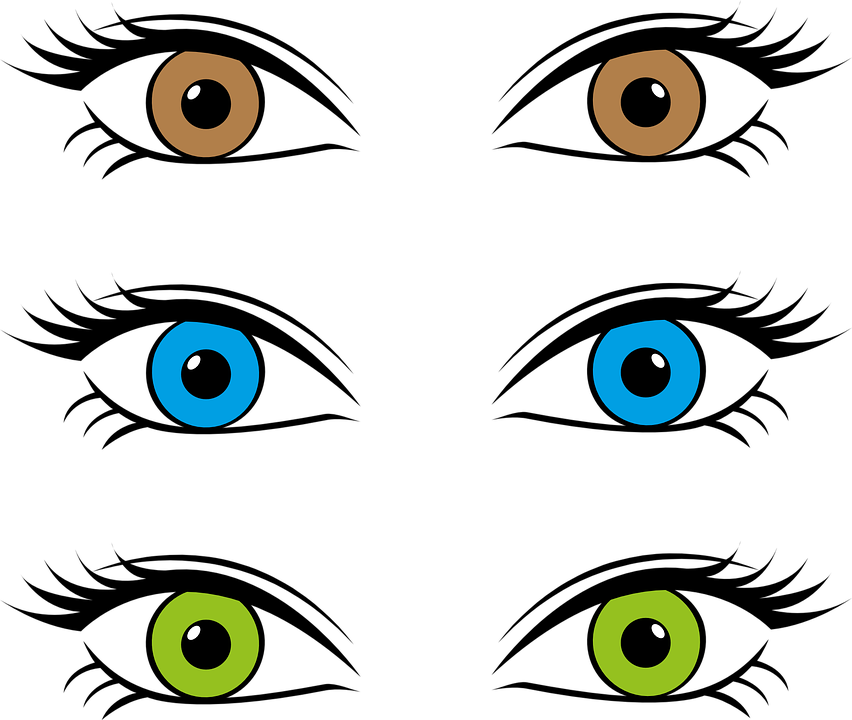✨ Something great is coming! 🤖
Stay tuned for the big reveal happening here on iOSGods on the 20th of February!
The countdown has finished!
-
Posts
1,064 -
Joined
-
Last visited
Everything posted by iDavie
-
The only way to fully remove any jailbreak is to restore via iTunes to stock iOS. Cydia eraser - iOS 7.1 through 9.3.3 Removing a jailbreak is not as simple as "Erase all Content & Settings" you're jailbreak changed/edited you're stock iOS and you're jailbreak was a little more powerful than Apples built in "Erase" feature. I'm afraid , things just get left behind and start to cause issues. The only true way to rid a device compleatly of a jailbreak is a restore via iTunes.
-
Don't judge a book by its cover , been GFXing for a long time kiddo ! You offered to pay I don't want you're money so I suggested once one was made if you want to pay just donate to the site.
-
I will make you one , will add to topic when I have completed it , just donate the 20$ to the site. What size will you be needing ?
-
Kevin needs help with this lets have a look !
-
You can use Putty anyware , no law stating you can not use it , it's what you use it for that might start to become illegal. LEGAL WARNING: Use of PuTTY, PSCP, PSFTP and Plink is illegal in countries where encryption is outlawed. We believe it is legal to use PuTTY, PSCP, PSFTP and Plink in England and Wales and in many other countries, but we are not lawyers, and so if in doubt you should seek legal advice before downloading it. You may find useful information at cryptolaw.org, which collects information on cryptography laws in many countries, but we can't vouch for its correctness. Use of the Telnet-only binary (PuTTYtel) is unrestricted by any cryptography laws. It is perfectly dint to use Putty in : Australia, Belgium, Canada, Denmark, France, Germany, Greece, Italy, Japan, Luxemburg, The Netherlands, Norway, Portugal, Spain, Turkey, United Kingdom, and the United States. Cooperating members included Austria, Finland, Hungary, Ireland, New Zealand, Poland, Singapore, Slovakia, South Korea, Sweden, Switzerland, and Taiwan. Terrorist affiliated country's are not permitted to use Putty.
-
Nice tutorial dude , but just so people are aware this may not work for all users this could be because you may have already attempted to fix and caused more issues or the issue you're trying to fix is not this issue , so before you attempt this please be sure that you are : Trying to fix the correct error as stated above in the original post by +Pro. You have not already attempted to fix with another method and caused a different issue. Please do be aware that this JB is temperamental and needs people to be careful with what they try to fix or install.
-

Help/Support Delete Cydia tweak using Macbook?
iDavie replied to Champagnepapi's topic in Help & Support
The PP app is all about timing , open count to 20 , tap count 20 , tap count 20 Lock wait. You can also just open Safari go to : https://jbme.qwertyoruiop.com/ Tap "Go" and it will re-enable the Jailbrake. To remove the tweak , boot in to SafeMode remove the tweak and respring : Enter SafeMode : 1. Reboot (unless your phone already is) by holding down the power button until the "Slide to power off" message appears. 2. Slide to power off. 3. Power on by holding down the top button again. 4. As soon as the Apple icon appears, hold down the volume up button. Hold until phone has fully rebooted. 5. At this point you will be in safe mode and you can go to Cydia and remove the offending package. 6. Reboot normally without holding down the volume up button. -
Hello and welcome !
-
10.2 already stopped being signed.
-

Help/Support Can't rejailbreak or delete yalu.app NEED HELP
iDavie replied to Dammii's topic in Help & Support
No don't be silly I judge no one at all , enjoy you're jailbreak ✌ -

Help/Support Can't rejailbreak or delete yalu.app NEED HELP
iDavie replied to Dammii's topic in Help & Support
No need to get all personal you did what you did to make you're device mess up no one else , all I did was give you some advice , that's what you are here for. Well done , enjoy you're jailbreak kid He made the topic stating he couldn't do anything , read his first post. -

Help/Support Can't rejailbreak or delete yalu.app NEED HELP
iDavie replied to Dammii's topic in Help & Support
He can't install anything at all , not even with impactor , he screwed up ! -

Help/Support Can't rejailbreak or delete yalu.app NEED HELP
iDavie replied to Dammii's topic in Help & Support
How can you help him ? He can not remove the Yalu app as he has no root access at all , the Yalu app can only be removed via Cydia or a restore , he has no way of undoing what ever he has done , the more he tries the more damage he could be causing. This JB is one shot only , mess up that's it , can't restore to fix , can't re jailbreak , can't restore to 10.2 as iOS 10.2 is no longer signed. You're saying you can save his JB with no SSH no root access , no Cydia no nothing ? -
Rasticrac = Jailbroken tweak !
-
So what I'm thinking is that you could leave the Yalu app where it is (as you can not remove) hook up device to PC and install the Yalu app again with Cydia impactor , yes I know the app is still there but it's dead not working , installing a fresh app over it may very well replace it , it also may not but I would give it a shot. If this fails you may have to restore the device.
-

Help/Support Can't rejailbreak or delete yalu.app NEED HELP
iDavie replied to Dammii's topic in Help & Support
Mate , you're on iOS 10 Jailbroken , one shot , you messed up nothing you can do .... Can not restore to 10.2 and re jailbreak as Apple stopped signing 10.2 No SSH No root access Can not install Can not uninstall No Cydia You're screwed ! -

Help/Support Can't rejailbreak or delete yalu.app NEED HELP
iDavie replied to Dammii's topic in Help & Support
Sounds like you have messed it up dude , if you have removed the JB and have no SSH access then it looks like you may have to restore the device. This JB is in Beta , slightly buggy and it has several things that can tip it over the edge , some of these things can not be undone , there is just no fix for them and anything you do try could cause other issues. At times like this the only real fix is to restore the device , you have already stated that the JB has gone and what's left is causing issues through-out the device , my advice would be to restore via iTunes to stock iOS. I understand that this is not what you want but this is the risk of using "Beta" tools , Lucas warned every user not to use his tool if you was unsure or inexperienced and this thread is one of the many reasons why he warned users , I'm not saying you are inexperienced but even the most experienced of JB users have had difficulty with this JB. This JB is now on its "one shot only" phase , you get one shot screw it up and you lose you're JB. -

Help/Support I am on iOS 9.3.3 and I have shsh blobs
iDavie replied to shivaang's topic in Help & Support
Go here and follow the steps provided : https://www.google.co.uk/amp/s/amp.reddit.com/r/jailbreak/comments/5pu8x4/tutorial_how_to_upgradedowngrade_to_ios_102_using/ -
It don't matter Yula Jailbroken , non comparable tweak - localIAPStore he can't use it regardless !
-
Right , did you follow all steps HERE - https://iosgods.com/topic/3543-famousgram-v234-and-v24-unlimited-coins/ NOTE : this is for Jailbroken devices Is you're device Jailbroken ? If it is not then that is why it don't work.
-
First one is that repo is down - wait for it to be back online. Personally I remove this repo. Second - remove old Filza then try getting Filza Again , Cydia can not remove and replace
-
IPACray would not stop Cydia loading bro. When did it stop loading ? Main reason for Cydia not to load is broken or down sources , did you check see if any of you're installed sources have been offline ?
-

can i jailbreak my ios 10.1.1? i have iphone 5s
iDavie replied to CroiWantHACKS's topic in iOSGods Archives's General Cydia
Works for now , wait till you attempt to install a tweak or all you're icons just disappear , this JB will fail and mess up you're device at some point , I been Jailbreaking since iOS 4 and this JB is the worce one ever , Lucas has never released a JB to the public and you will see why , good luck. -
The only way to fix is to lose you're JB and update iOS. You can not update to 9.2. Using iFunbox or iFile you could check your Apps Info.plist file for the MinimumOSVersion key , then change it from 9.2 to iOS 9.0.