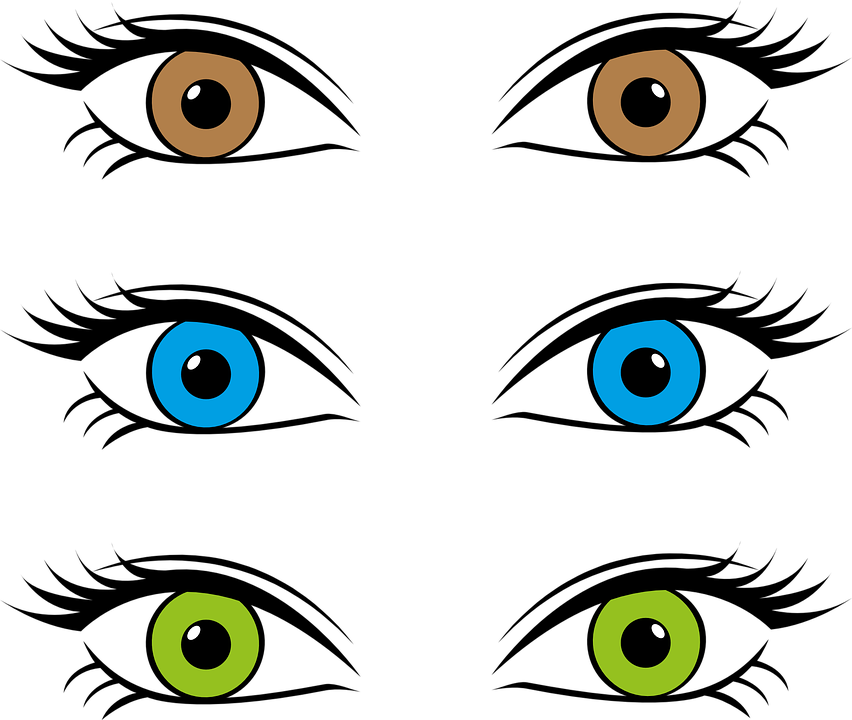-
Posts
1,064 -
Joined
-
Last visited
Everything posted by iDavie
-
For non Jailbroken devices - not sure ? For Jailbroken devices - iCleaner (Cydia)
-
You do not need to do this if your System Partition has plenty of space, if System Partition is less than 90% leave it and install Stashing, only use this if you can not install tweaks due to the System Partitin being 95% + full.
-
I won a VIP giveaway , do i get a VIP badge ? Can i get me an OAP badge to PLZ, i have made one --- will clean edge if i can have one !!
-
How about we all just leave this topic seen as none of us need it, its here for users who have filled the system partition and can not install tweaks. This is for 8, 16 and 32GB Device users who did not keep track of the partition they needed to keep clean.
-
if you need to do this then you have already "REKT" your device by installing way to much. This is for when SYSTEM PARTITION is full or nearly full, it will clear space allowing you to install tweaks again.
-
Im not talking about "User Partition" this is to free up space in "System Partition" Most tweaks or Apps apart from stashing will not clean this partition, especially if already FULL and installing tweaks has been affected.
-
How To Free Up Alot Of Space In The System Partition You should only need to do this if your "System Partition" is full or nearly full. IMAGE : iCleaner Partition's Requirements: -Jailbroken iDevice -Access to FileSystem (iFile, iFunBox, iTools, etc.) This is more like a list of directories and files which are large, and don't need to be used. List is in an order of largest files at top and smaller files at the bottom. This helps free space up for Cydia tweaks. /Library/Dictionaries You can delete the weird Japanese sounding ones and the Oxford ones too. Or if you want to keep them all, you can paste them in /var partition and put a link in that directory. /System/Library/Audio I think you can delete all of it, but I just pasted it in /var partition and linked it. /System/Library/PrivateFrameworks/VoiceServices.framework and /System/Library/VoiceServices You can delete any weird language things in there that you don't use. DON'T DELETE THE WHOLE THING THOUGH!!! /Library/Audio You can move this folder to /var partition and link it. /System/Library/CoreServices/AssistiveTouch.app You can delete this if you don't use Assistive Touch /System/Library/Obliteration You can delete this folder. /System/Library/PreferenceBundles You can delete stuff like data and SearchSettings, if you don't use them. You can delete Twitter and stuff, but you must remove them from your Settings or General.plist or esle your Preferences app will always crash. /System/Library/CoreServices/Springboard.app You can delete images, like the Apple Flare logo and stuff. And like Newsstand Stuff if you use like NoNewsIsGoodNews. [syscleanpro does this] /System/Library/CoreServices/Springboard.app You can delete all language packs (lproj) that you don't use. /System/Library/Fonts You can copy them into /var partition and link them there. [if you have alot of Zeppelin themes] /Library/Zeppelin You can move this folder to the /var partition and link it. [ADVANCED USERS ONLY] /System/Library/Frameworks and /System/Library/PrivateFrameworks You can delete stuff in here that you don't use, but be careful as it may put your device into a boot loop and you may have to restore. TIP: To link in iFile, first cut the folder(s) and/or file(s) and paste it in the /var directory (anywhere really in there) and then click on it again and click copy. Then go back to the original directory and click Create Link right under Paste.
-
It's because of what it says. You can only install 3 apps per day with a free development account. You have reached your limit. Try again tomorrow.
-

Help/Support Failed to writes no space left on device.
iDavie replied to 61912941257's topic in Help & Support
Open Cydia, tap "installed" locate "Cydia Substrait" and delete it, Reboot device. Removing Cydia Substrate will remove all your installed tweaks clearing up the space they take up. Don't add multiple repo's, all repo's host the exact same packages give or take a few, if you add a repo and install 1 tweak, remove the repo after you installed what you need, re-add the Repo if and when an update for a tweak is released. -

Help/Support Failed to writes no space left on device.
iDavie replied to 61912941257's topic in Help & Support
What iOS ? -
My3G or 3G Unrestrictor, if it's up to date and compatible with your current iOS.
-

Help/Support Crash problems with Impactor 0.9.41, Non-JB
iDavie replied to Kompispanda's topic in Help & Support
As stated by lord-jaraxxus the game needs a update for 64bit devices, not sure when but it should happen soon if Marvel feel it necessary. -
Semi-Restore Lite for iOS 10.2 v1.0 Description: *This is not a restore* It removes all Cydia related packages, so every single file that's installed in Cydia. Semi-Restore lite is an on-device tool that will remove stashing and all tweak/cydia related packages. *This won't touch System files or other user data. *This will not fix broken system files either. *This will remove anything Cydia related except for Cydia Installer. Created by Coolstar. Usage: After install open Terminal *as root* and run: srestore10.2 Reboot and re-jailbreak after Semi-Restore is completed. Download: [Hidden Content] Note : Pref files are not removed. So after running Semi-restore install your tweaks again, all will function again as they did before you ran Semi-Restore Lite.
-

Help/Support OpeenSSH No space left of this device)
iDavie replied to 61912941257's topic in Help & Support
What Gig is your decide ? Do you have "iCleaner" installed ? Open iCleaner, take a screenshot, post it. Can you provide a screen shot of your repo's and your install tweaks. Open Cydia tap "Sources" take screenshot, post it. Then tap on "Installed" take a screen shot of them all, post it. -
Rules are rules, I don't make them, I share them, I abide them ✌
-
What app ? Close the app from multitasking and relaunch.
-
After every reboot you need to got the the Safari URL I provided.
-
Yes it has open Cydia tap sources tap add Type the following URL: https:// jbme.qwertyoruiop.com
-
Top right hand side of Cydia tap "Reload" If still nothing close Cydia from multitasking, relaunch Cydia.
-
Ok right : Install the following .... Substrait Safe Mode Cydia Substrait AppSync Unified Jbmepatch - install this and you don't need a certificate!! OpenSSH You may need to Rebbot, if this happens open Safari and go here : https://jbme.qwertyoruiop.com Tap "Go" and follow the notice you are given Save this URL to your homescreen so you always have it Then you are ready to start adding repo's and installing tweaks and themes, welcome to the world of jailbreaking.
-
Brill mate, Enjoy.
-
Wait for it if it's still preparing the IPA, if it's already installed the IPA and you have the Pangu app on your homescreen close it and run the app as instructed on the Pangu page. Tony we not finished yet .....
-
Don't worry about the certificate, just jailbreak the device and install Cydia for now, then I will instruct you further.
-
I edited the above post, have a look.