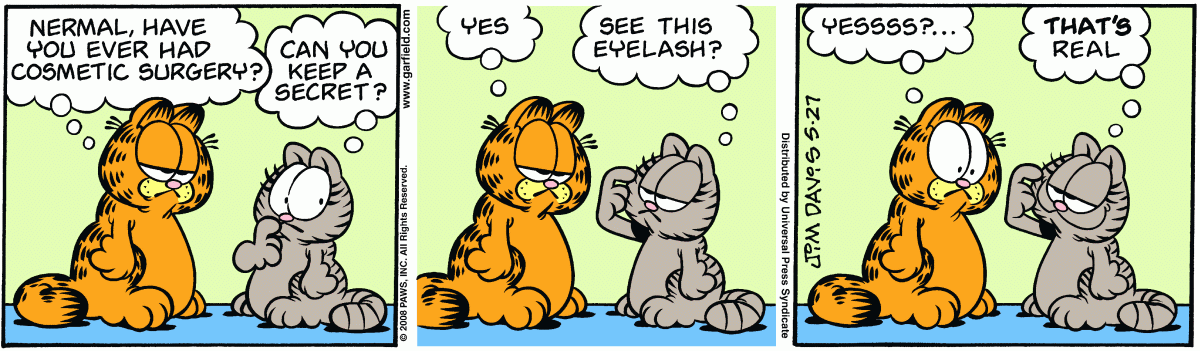✨ Something great is coming! 🤖
Stay tuned for the big reveal happening here on iOSGods on the 20th of February!
The countdown has finished!
-
Posts
196 -
Joined
-
Last visited
Everything posted by Noob32
-

Hack Ace Attorney Spirit of Justice (All Version) +2
Noob32 replied to Amuyea's topic in Save Game Cheats
Who could explain to me why is it only works on "normal" version, is there a difference? Please. -

Giveaway [Giveaway] [Finish] Win 20$ Paypal
Noob32 replied to ZKR_iOS's topic in Community Giveaways
Pls giv me ur jewgold I will give its to good site contributors(joke will spent everytning on robux chris chan disease lol lmao) -

DIY Hack Rival Stars: basketball unlimited GOLD and SILVER *UPDATE*
Noob32 replied to Noob32's topic in DIY Cheats
Come on, it requires a little timing, but it will give you literally 100 ace packs (you can repeat this method, just don't go over 99,999 gold or the game will crash, and you won't get gold) -
/var/mobile/Containers/Data/Application/random bunch of symbols/freeplay/Documents or Apps manager/Freeplay/Documents in Filza, don't forget that it's gonna reverse to its download form when you play and then reboot the game, so use Facebook to backup your save (and load it after) and then wipe your data using Filza or App Manager tweak.
-

Help/Support Erase All Settings on iOS 11.2.6
Noob32 replied to Karan malhi's topic in Help & Support
Just googled "Cydia eraser iOS 11" and this came up first, might be a new. -

Help/Support Erase All Settings on iOS 11.2.6
Noob32 replied to Karan malhi's topic in Help & Support
Getting rid of Cydia by using just settings is like getting rid of teeth without the root (as far as I know ?) you need "Cydia Eraser" to remove everything with cydia, but since it's only on iOS 9, use "Cydia Remover" https://pwn20wnd.github.io/repo/eraser/ Sorry for late reply! Don't forget to backup your data. -
1. Games are referred as "it" not "she" 2. She is in the system? You mean it's like a "photos" or something? 3. But if it's a game, just delete it. 4. Leftover download from appcake? Open Filza/iFile and /var/mobile/Media/AppCake/Download5/zip and see if you can find it. 5. You could also use "iCleaner" to get some memory. 6. What game weighs 14 GB?
-
Spinning springboard? It looks like you are already in the safe mode, just tap on "OK" and delete the latest tweak you downloaded in cydia. Don't tap on "Get me back to normal mode or something" until you delete tweak with troubles.
-

Save Game Injustice: Gods Among us WBID WITH ALL CHARACTERS AND GEAR 2.18
Noob32 replied to Noob32's topic in Save Game Cheats
You don't get it? Come on, 6th grader will get it! Ok, calm your tits... Well, yopmail email is a anonymous fast emall (you don't get to create account, just name the email) so you need just type hacked account email name (without @ yopmail) in yellow box, did this? Good! Now you control the email and can go to wbplay.com to change the hacked account's password, then login with it in Injustice app (it will show that acc's have 6 characters, there's really like 130) -
Thx 2020 Edit: The save still works (for me at least). Just play the game for a little while for "savegames" folder to appear if you have trouble finding it (You can also just outright paste it into the documents file although idk if that will work). Once you replaced the savegame, all you have to do is back the game up into the cloud with either Game Center or Facebook, then delete and reinstall the game in order to restore the data you should've backed up earlier. Dm me if you still have problems.
- 407 replies
-
- 15
-

-

-

-

-

-

-
Modded/Hacked App: The Sims™ FreePlay By Electronic Arts (version 5.38.3) Bundle ID: com.ea.sims3deluxe.ipad.inc iTunes Store Link: https://itunes.apple.com/us/app/the-sims-freeplay/id466965151?mt=8&uo=4&at=1010lce4 Hack Requirements: - Jailbroken or Non-Jailbroken iPhone/iPad/iPod Touch. - iFile / Filza / iMazing / iFunBox or any other file managers for iOS. Hack Features: - Max VIP (15) - Some IAP packs unlocked (Dolphin themed playground, aquariums, swimsuit bundle, Adidas male, Adidas female, and robot pool cleaner) - Max level (55) - Load of people (34?) - All currencies maxed out. Hack Download Link: [Hidden Content] Installation Instructions: STEP 1: Open the app, play it for a bit then close it from multitasking/app switcher. STEP 2: Download the modded file(s) from the download link above. STEP 3: Unzip if necessary then copy & paste the files/folders to: /var/mobile/Containers/Data/Application/random bunch of symbols/freeplay/Documents For users on iOS 7, iOS 8.3 and lower: /User Applications/AppName using iFunBox or /var/mobile/Applications/AppName using iFile/Filza. Jailbroken or Non-Jailbroken iOS 8 and lower, Jailbroken iOS 9, iOS 10 and higher users: /User Applications/AppName using iFunBox or /var/mobile/Containers/Data/Application/AppName using iFile/Filza. Non-Jailbroken iOS 8.3, 9.0, 10.0, 11.0 and higher need to follow this tutorial: How to Apply Save Game Cheats on Latest iOS Versions! STEP 4: Overwrite the old files with the new hacked ones then open the app. NOTE: IMPORTANT!!! For some reason, when you will play the app and then reboot it, all your progress will reverse. To fix this 1. Login with your Facebook account to cloud. 2. Go to cloud. 3. Select "upload your save" 4. Select "load your save" (if you did this , and it still don't work, redownload the game and load your uploaded save file again)
- 407 replies
-
- 923
-

-

-

-

-

-

-
Nice!
-

Save Game Injustice: Gods Among us WBID WITH ALL CHARACTERS AND GEAR 2.18
Noob32 replied to Noob32's topic in Save Game Cheats
Hey, I can give you some money for your acc. (Just pm me) -

Save Game Bully: Anniversary Edition IOSGODS EXCLUSIVE 100% SAVE!
Noob32 replied to Noob32's topic in Save Game Cheats
Yes, you can share a save with someone with that. -
Modded/Hacked App: Bully: Anniversary Edition By Rockstar Games Bundle ID: com.rockstargames.bully iTunes Store Link: https://itunes.apple.com/us/app/bully-anniversary-edition/id1148321705?mt=8&uo=4&at=1010lce4 Hack Requirements: - Jailbroken or Non-Jailbroken iPhone/iPad/iPod Touch. - iFile / Filza / iMazing / iFunBox or any other file managers for iOS. Hack Features: - Real 100.00% save! (Other saves is NOT 100%, only close to 100%) - Maximum amount of $! - See other features in folder. Jailbreak required hack(s): https://iosgods.com/forum/5-game-cheats-hack-requests/ Modded Android APK(s): https://iosgods.com/forum/68-android-section/ For more fun, check out the Club(s): https://iosgods.com/clubs/ Hack Download Link: [Hidden Content] NOTE: It is highly suggested that you backup your original app files before replacing them with these modified ones. If you have any questions or problems, read our Frequently Asked Questions topic. If you still haven't found a solution, post your issue down below and we'll do our best to help! If the hack does work for you, post your feedback below and help out other fellow members that are encountering issues. Credits: - Jimmy Hopkins. - SS officer Gary Smith. Here is also cool mod for iOS if you want to have fun (complete the game before installing it, if you didn't)
- 439 replies
-
- 584
-

-

-

-

-

-

-

Mod Menu Hack Dead Ahead: Zombie Warfare Cheats (Auto Update) +4
Noob32 replied to Laxus 's topic in Free Jailbreak Cheats
But-! Hmm... Yep -

Mod Menu Hack Dead Ahead: Zombie Warfare Cheats (Auto Update) +4
Noob32 replied to Laxus 's topic in Free Jailbreak Cheats
Why is that funny? -

Tweak Hack Respawnables - Special Forces +2 [ Unlimited Gold & Cash ]
Noob32 replied to Rook's topic in Free Jailbreak Cheats
It works on my IPad Air 2 (9.3.3) -

Hack [Save Game] Beat Street ~ 5 billion gems (All Versions)
Noob32 replied to heinekenpsx's topic in Save Game Cheats
Error: KC:1299, what to do? Edit: I think this is happening because of my iOS version (9.3.3) -

Save Game Don't Starve - all base game characters unlocked!
Noob32 posted a topic in Save Game Cheats
Modded/Hacked App: Don't Starve: Pocket Edition By Klei Entertainment Bundle ID: com.kleientertainment.dontstarvepocket iTunes Store Link: https://apps.apple.com/us/app/dont-starve-pocket-edition/id1012298403?uo=4&at=1010lce4 Hack Requirements: - Jailbroken or Non-Jailbroken iPhone/iPad/iPod Touch. - iFile / Filza / iMazing / iFunBox or any other file managers for iOS. Hack Features: - All characters (Wilson, Willow, Wendy, Woodie, Wolfgang, WX-78, Wes, Wickerbottom, Waxwell!!) - When I say "base" I mean there is no DLC (RoG) characters (Wigfrid, Webber) have some challenge unlocking them Hack Download Link: [Hidden Content] Installation Instructions: STEP 1: Open the app, play it for a bit then close it from multitasking/app switcher. STEP 2: Download the modded file(s) from the download link above. STEP 3: Unzip if necessary then copy & paste the files/folders to: /var/mobile/Containers/Data/Application/Don't Starve/Documents For users on iOS 7, iOS 8.3 and lower: /User Applications/AppName using iFunBox or /var/mobile/Applications/AppName using iFile/Filza. Jailbroken or Non-Jailbroken iOS 8 and lower, Jailbroken iOS 9, iOS 10 and higher users: /User Applications/AppName using iFunBox or /var/mobile/Containers/Data/Application/AppName using iFile/Filza. Non-Jailbroken iOS 8.3, 9.0, 10.0, 11.0 and higher need to follow this tutorial: How to Apply Save Game Cheats on Latest iOS Versions! STEP 4: Overwrite the old files with the new hacked ones then open the app. NOTE: This will only replace how many characters you unlocked, and how much XP your profile has. The worlds will be fine.- 194 replies
-
- 301
-

-

-

-

-

-

-

Is there a for real WIFI HAcker app Cydia ?
Noob32 replied to WolfLoverForever's topic in iOSGods Archives's General Cydia
You could try type "Password" as a password, worth a shot -
Not 10th!!!! it's X!!! Don't you see the difference?
-
Wtf dudes, everyone knows flip phones beats iOS and Android combined, doesn't know why anybody still talks about iOS vs Android in 2018