-
Posts
188 -
Joined
-
Last visited
Everything posted by UnboundGodz
-
Could you link to the thread so i can understand the process your doing?
-
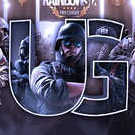
Coupon iOSGods' 4th Anniversary Celebration!
UnboundGodz replied to Klepto's topic in Forum Announcements
Love you guys -
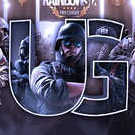
Help/Support how to play ios apps & games in pc ?
UnboundGodz replied to Amanullah's topic in Help & Support
EEk, honestly your best bet is to just buy a cheap iOS device. -
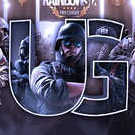
Help/Support how to play ios apps & games in pc ?
UnboundGodz replied to Amanullah's topic in Help & Support
I guess you could try "AirPhone Emulator". -
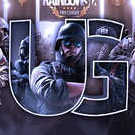
Help/Support how to play ios apps & games in pc ?
UnboundGodz replied to Amanullah's topic in Help & Support
You would have to use an iOS emulator just like for Android, try maybe "iPadian" its for a iPad emulator, seems to be the best one atm. -
Try what @DiDA suggested.
-
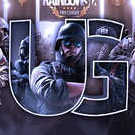
Help/Support How to dump function using IL2CPP Dumper for iOS games
UnboundGodz replied to Adi2k18's topic in Help & Support
If your still looking for help on this, hopefully this may help. You will need: Your Cracked Binary: ????????? (You will want to thin it so your only dealing with ARMv7, you can upload it, then re-download it here: http://armconverter.com/binarytools/index.php and it will be about half the size) Also, You Will Want Your "global-metadata.dat" From The IPA Your Wanting To Crack/Mod/Hack, This Will Come In Handy With IL2CPP+IDA Pro [Download] IL2CPP Latest Releases: https://github.com/Perfare/Il2CppDumper/releases [Download] IDA Pro 7: https://down.52pojie.cn/Tools/Disassemblers/IDA_Pro_v7.0_and_Hex-Rays_Decompiler_(ARMx64,ARM,x64,x86).zip Once you have all that you will need to do this, you can simply begin the process by using "IL2CPP Dumper v3.2.0" so run "Il2CppDumper.exe". You will then need to select your cracked/thinned binary, followed by your global-metadata.dat. Then you will be prompted with "Select Platform: 1.32bit 2.64bit" depending on iOS/iDevice and if its a current/updated IPA then it would be 64-bit. Then you will be prompted with "Select Mode: 1.Manual 2.Auto 3.Auto(Advanced) 4.Auto(Plus)", i would do #4 to get the most out of it. It will do its thing, then you will have 2 new files in the directory of the Il2CppDumper.exe program, one being "dump.cs" which you will want to inspect and the other being "script.py" which you can use in IDA Pro, along with that there should be a generated folder called "DummyDll" with a bunch of .dll files, this will have the "Assembly-CSharp.dll" you will want to inspect aswell. Hopefully this helps if your still in need of assistance. I'm new to this myself so i hope it made sense and helped, best of luck! -
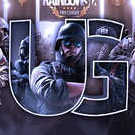
Help/Support Why can’t I load the In game menu?
UnboundGodz replied to Agacy's topic in Help & Support
Did you try restarting/respringing your iDevice? Also what hack are you referring to? It is possible the hack itself is out dated or there is faulty code somewhere causing the menu to not popup. -
I havent tried this but it could maybe help resolve things. Unless this is what you did, but of course do with your current JB.
-
Sorry that didnt help, its strange that you formatted and still had that data on your iDevice. hmm
-
I would suggest if you didnt already, to check Cydia installed tweaks/apps just encase it does show up there... You could also try the Mobile Terminal method to manually uninstall it. Thats if it can be located through this method, you need iFile or Filza and Mobile Terminal from Cydia. In the iFile/Filza goto (/var/lib/dpkg/) and tap on "status" and open in a text editor/viewer. Search for your tweak package name, if found remember that package name. Go into Terminal, you will need to do is type "su root" enter, then "alpine" for your default password (or your current password). Then type "dpkg -r packagename" <-- The package name you want to remove. Then respring iDevice. NOTE: Don't delete files your unsure of, you could brick your iDevice.
-
Perhaps try locating the installed tweak, it may be installed (/Library/MobileSubstrate/DynamicLibraries/) When i had issues with Cydia running out of space and i was looking to install Stashing to help resolve that, this was my only option to remove unwanted tweak/apps. Hopefully it helps. If you come across your specific tweak, make sure to remove the .dylib and .plist then respring your iDevice.
-
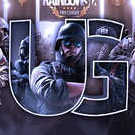
Tutorial [Educational] How to crack iOS IPAs on Windows using Remote Rasticrac!
UnboundGodz replied to Rook's topic in Tutorials
Your wired? iTunes recognizes? Did you perhaps try via wifi? -
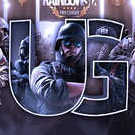
Help/Support lowerinstall iOS 9/the witness
UnboundGodz replied to bluedream's topic in Help & Support
It could a jailbreak detection perhaps? -
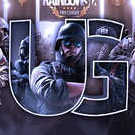
Android Tool Dumped Functions - Offsets Pokêmon GO v0.67.1
UnboundGodz replied to DrogenKinder's topic in Coding Center
-
Would be nice to see a possible hack/mod for this game, version 1.37.00
-
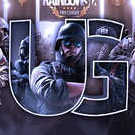
DIY Hack Top Drives by Hutch Games +1 [Easy Win / Three Stars]
UnboundGodz replied to Joka's topic in DIY Cheats
Dang, I wish I had this game prior to the patch. Oh well. -
1 Because Fortnite is #1
-
Wanna check this out, maybe it will help unban this account ban ive had for a while on this one game, lol.
-
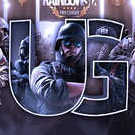
Hack WWE Tap Mania v1.1.1 +7 [1 Hit Kill + More]
UnboundGodz replied to Zahir 's topic in Free Jailbreak Cheats
Nice hack, hopefully I'll be able to use it once updated ;p -
Noice ;3
-
Does the connection signal stop on other applications aswell? Says its a signal error, might i suggest changing connection type aswell.
-
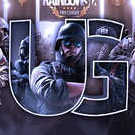
Help/Support Music not playing in Real Racing 3
UnboundGodz replied to DrifterDan's topic in Help & Support
Any chance the game also requires the music to be a certain length? Certain name sure i get that, length could be a factor maybe or data size aswell.


