✨ Something great is coming! 🤖
Stay tuned for the big reveal happening here on iOSGods on the 20th of February!
The countdown has finished!
-
Posts
182 -
Joined
-
Last visited
Everything posted by hackios
-
thanks
-
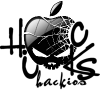
TuT [Tutorial] iCloud Bypass using DNS Server! [NEW]
hackios replied to SmarTyTurK's topic in Tutorials
thanks -
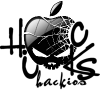
Patcher [VIP] Call of Mini: Infinity v2.4 +3
hackios replied to sn0wqt's topic in ViP Jailbreak Cheats
thank s -
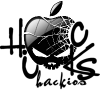
Patcher KingdomRush Patcher (+18) UPDATE Canceld due to ios 9
hackios replied to ImChaotic's topic in ViP Jailbreak Cheats
test -
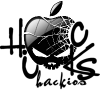
Tweak [iOSGods Exclusive] LotteryHub Cheats
hackios replied to castix's topic in ViP Jailbreak Cheats
Nice Thanks -
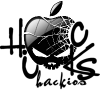
Hack [ViP-Exclusive] Brave Frontier Japan 1.3.2 +22
hackios replied to FateEX's topic in ViP Jailbreak Cheats
Thanks ! -
Download iBackupBot from here: http://www.icopybot.com/download.htm How does iBackupBot for iTunes Work? iBackupBot for iTunes is a tool that helps you browse, view, export and even EDIT files backed up to iTunes. When you connect your iPad, iPhone or iPod touch to your computer and select “Back Up”, certain settings and files from these devices are automatically backed up to your computer. You can restore this information if and when you need to. iBackupBot is especially handy when you purchase a new iPhone (or iPad, or iPod touch) and want to transfer your previous settings to it. The backed-up information includes text messages, notes, call history, contact favorites, sound and widget settings and more! iBackupBot even saves and transfers photos from your iPhone’s camera roll or your iPod touch. Why iBackupBot for iTunes? iBackupBot for iTunes lets you control how you backup and manage your iPad, iPhone or iPod touch data. If you use a Windows or Mac computer, you will be able to use your full-sized screen and keyboard to selectively manage your iPad, iPhone and iPod touch files. iBackupBot for iTunes gives you the power to modify iTunes backed-up files. You'll be able to do so much more than you were able to do before, and there’s no “jailbreak” required! Your iPhone and iPod touch have built-in backup functions that let you to perform basic backups from your handheld devices to your computer. These functions limit what you can do. We believe you deserve to be able to do more. With iBackupBot for iTunes on your computer it is easy to: Browse through all critical backup files and quickly find the ones you need; View, edit and export your files with iBackupBot’s built-in plist Editor, Text Editor, Hex Editor, Database viewer, Image viewer, SMS Message Viewer, Notes Viewer, Call History Viewer, Address Book Viewer and more. Browse, view and export media files with iBackupBot’s built-in Media Browser, media files include: photos from camera roll, voice memo, voicemail, multimedia SMS message and media file of APPs; Before iBackupBot for iTunes, your only option was to restore all of your files to your iPad, iPhone or iPod touch. Now, you can select, view and even modify files before you replace them on your handheld device. iBackupBot for iTunes offers additional features unavailable until now. These features include changing some hiden settings of your iPad, iPhone or iPod touch’s and even modifying game data. With iBackupBot you’ll gain additional control over your device, enabling you to: Share data easily with friends or export data to keep a backup copy; Maintain multiple backups for you iPad, iPhone or iPod touch; Edit your carrier name, time string, dock type or game data; Remove a single call history record from your devices; Export an iTunes backup to a computer folder for use later. Remove recent email address. And so much more! License Key: [Hidden Content]
- 7,336 replies
-
- 5448
-

-

-

-

-

-

-
1. On page load http://www.icopybot.com/download.htm PlistEdit Pro for Windows to install 2. Open up PlistEdit Pro for Windows 3. At the> key to enter full help US Only $ 34.95 What is plist Editor Pro?In the Mac OS X and iPhone OS, property list files are files that store serialized objects. Property list files use the filename extension .plist. Mac OS X 10.2 introduced a new format where property list files are stored as binary files. Starting with Mac OS X 10.4, this is the default format for preference files. plist Editor Pro is a tool that can help you to reading and edit both XML format and binary format plist file under Windows system. Why plist Editor Pro?Before, we can only edit plist file under Mac OS, now with plist Editor Pro, we can also reading and edit plist file under Windows system. It is directed both to software developers and to end users who like to have full access plist files under Windows system. Key feature of plist Editor Pro Reading and edit both of XML format and binary format of plist files. View and edit plist file in XML text mode. View plist file in property list mode, like the default plist Editor in Mac OS. In list mode, you can double click a DATA property, the program will decode the data and open with built-in plist Editor/Text Editor/Hex Editor/Image Viewer/Database Viewer, according to its content. Search/Replace, Undo/Redo, Syntex Highlight, Bookmark, Print and more. Check plist syntex before saving to disk. Easy to use, skinable user interface. [Hidden Content]
- 471 replies
-
- 488
-

-

-

-

-

-

-
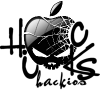
Help/Support Can you help me? convert it to .DEB
hackios replied to hackios's topic in Help & Support
Thanks DIDA -
Help me convet Flex/flex2 tweaks to .deb my patcher #define PLIST_PATH @"/var/mobile/Library/Preferences/com.lamapple.plist" inline bool GetPrefBool(NSString *key) { return [[[NSDictionary dictionaryWithContentsOfFile:PLIST_PATH] valueForKey:key] boolValue]; } %hook something -(int)method { if(GetPrefBool(@"kKey")) { return 9999999; } return %orig; } -(int)gems { if(GetPrefBool(@"kGems")) { return 9999999; } return %orig; } -(unsigned int)lives { if(GetPrefBool(@"kLives")) { return 9999999; } return %orig; } %end %hook SomethingElse -(BOOL)SomeMethod { if(GetPrefBool(@"kKEY5")) { return TRUE; } return %orig; } -(BOOL)SomeMethod2 { if(GetPrefBool(@"kKEY6")) { return FALSE; } return %orig; } %end https://www.dropbox.com/s/n85f0adyy6qj8ux/patches.zip?dl=0&%3Bh=CAQEp5y2g
-
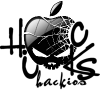
Hack [ViP-Exclusive] [Update] Brave Frontier Global 1.3.1 ~+30 Cheats
hackios replied to FateEX's topic in ViP Jailbreak Cheats
thanks -
http://photosync-app.com/
-
thanks
-
test
-
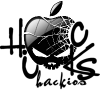
Other iOS Text Messages Generator! [iOS 6 & iOS 7/8 UI]
hackios replied to Rook's topic in Other Stuff
good -
good
-
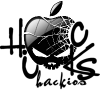
[Tutorial] How To Add PSLinkListCell in Your Preference Bundle
hackios replied to frederic13578's topic in Tutorials
good
