✨ Something great is coming! 🤖
Stay tuned for the big reveal happening here on iOSGods on the 20th of February!
The countdown has finished!
-
Posts
182 -
Joined
-
Last visited
Everything posted by hackios
-
free free http://cydiadownloader.tk/Dropbox/tweaks/?paid&page=1
-
http://iphonedevwiki.net/index.php/Theos/Getting_Started
-
V2.4.0 ok ?
-
Share is always done ... only from talking much. As your dental animations. Setting / GroovyLock / Enable / folder just click on LamApple. resping ( Follow the instructions below clip) CustomLS ( Follow the instructions below clip) + Ip4, 4s: edit by ifile var / Tash / themes LockBackground.html by Open iFile file edit "top 340", about 310 pixels, ... Resping. + Ip5, 5s: edit by ifile var / Tash / themes LockBackground.html by Open iFile file edit "top 340", about 380 pixels, ... Resping. Dowload http://www.mediafire.com/download/avbr1hb2mb08jzd/com.lamapple.groovylocklamapple_1.0_iphoneos-arm.deb Demo by LamApple
-
Dump all of the files classe 2 step 1 in folder test class-dump -H /var/mobile/cracktool/2 -o /var/mobile/cracktool/test/ demo full dump-class cracktool 1.1 of julioverne
-
The most difficult is the correct file xxx.dylib ( in MobileSubstrate) Ok in that case, you can easily view the "header" files using a Terminal command called "class-dump" straight from your iPhone. An example would be class-dump -h /xxx/somefile.dylib -o ./headers/ You won't understand or derive any benefit if you aren't a programmer or a hacker so I suggest you at least learn Objective-C, C and some of the CocoaTouch APIs if you want to do anything useful or productive.
-
Want to develop jailbreak packages, but don’t have a Mac? You could easily download a toolchain on your iPhone and build packages on there, but if you have a Windows computer, you could instead use the extra speed that a desktop CPU provides, thanks to coolstar’s fork of theos and toolchain for Windows. At least Windows XP is required for this. Cygwin The toolchain requires Cygwin, an awesome piece of software that provides a Unix environment on Windows. Grab the appropriate setup program for your system architecture from cygwin.com/install.html and run it. You’ll be greeted by the standard setup welcome page, followed by a request for where to download packages from. You’ll want to stick with the default “Install from Internet”. Next your way through until you get a list of sources – you can pick any of them; preferably one closer to you. After downloading a list of packages, the setup maximizes to show you a full list of available packages: Here’s what you’ll need to search for and install: git (under Devel) ca-certificates (under Net) make (under Devel) perl (under Perl) python (under Python) openssh (under Net) Hit next two more times and let these packages, and the core Cygwin packages, install. Toolchain If you allowed it, the setup program dropped a shortcut to Cygwin Terminal on your desktop and/or Start menu. (If not, you can manually launch C:\cygwin\bin\mintty.exe.) Launch either one and you’ll be greeted with a command line (bash): (I’ve customised mine – yours will have a different font and size.) From here, we’ll create the directory where theos will live in, and clone it from coolstar’s fork: 1 2 3 mkdir -p /opt cd /opt git clone -b windows git://github.com/coolstar/theos.git Next up is the toolchain itself, which will take a while… 1 git clone -b x86_64 git://github.com/coolstar/iOSToolchain4Win.git theos/toolchain/windows/iphone If your copy of Windows is not 64-bit, replace x86_64 with master. SDK Once that’s done, you’ll need to download an SDK. Legally, you can only do this by downloading an Xcode DMG image from Apple, so head to their developer downloads page (login required) and download an Xcode version of your choice – try Xcode 5 for the iOS 7 SDK and 4.6.3 for iOS 6.1. Meanwhile, you’ll need to download and install TransMac so that you can extract files from the DMG. Once the download is done, open the file. From there, click the DMG name in the sidebar, then navigate your way through to Xcode.app/Contents/Developer/Platforms/iPhoneOS.platform/Developer/SDKs. Right clickiPhoneOS6.1.sdk and choose “Copy To”. (I’m using Xcode 4.4.1, but the instructions will always be the same.) Here, you’ll want to enter the path to Cygwin (unless you changed it, that’s C:\cygwin on 32-bit Windows, orC:\cygwin64 on 64-bit Windows), followed by the path to theos’ SDK directory, and the directory name:opt\theos\sdks\iPhoneOS6.1.sdk. Hit OK and wait for the magic to happen. Try it out! Everything should work as you expect it to now. Let’s try building a test tweak. Before you do, though, you should add theos environment variables to your .bash_profile (or equivalent for your shell). OpenC:\cygwin\home\...username...\.bash_profile in your favorite editor and add this on the very last line, replacing the device name with your own device’s, replacing spaces with dashes, or its IP address: 1 2 export THEOS=/opt/theos export THEOS_DEVICE_IP=kirbpad.local THEOS_DEVICE_PORT=22 Load this into the shell with . ~/.bash_profile, or close the terminal window and launch a new one. cd to where you would like to store your theos projects (note that your C: drive lives at /cygdrive/c under Cygwin), or just create a new directory for that under your cygwin home directory: 1 2 3 cd mkdir projects cd projects Now run $THEOS/bin/nic.pl to summon the NIC. Select a tweak and provide the rest of the info. Now open Tweak.xm and paste in: 1 2 3 %ctor { NSLog(@"It works!"); } Get ready to watch your syslog, and run make package install inside the project directory. If all goes well, you’ll see this somewhere among the other messages in the syslog: 1 2 Dec 19 00:33:20 kirbpad SpringBoard[52026] <Notice>: MS:Notice: Loading: /Library/MobileSubstrate/DynamicLibraries/TestTweak.dylib Dec 19 00:33:20 kirbpad SpringBoard[52026] <Warning>: It works! Have fun – and don’t forget to thank coolstar for being awesome. (http://sharedinstance.net/2013/12/build-on-windows)
-
yes.
-
ok thanks
-
Features: Infinite Ammo No Reload WE WILL WORK MORE TOMORROW. WILL DO WHAT WE CAN DO . STAY TUNED Instruction: Download my .deb Put it into iFile by using iTools / iFunbox Go to iFile Choose it and press Installer Respring Open Settings.app and turn on the hack Respring fore sure Enjoy Download: Link Removed. Credit: - @Jellal - @caoyin for giving me full version of MC5 - @ZahirSh3r
-
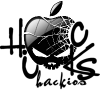
[DIY]Make LocalIAPstore Work on Star Warfare:Alien Invasion v2.80
hackios replied to K3NNNY's topic in DIY Cheats
thanks -
Thanks
-
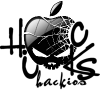
Save Game METAL SLUG DEFENSE (All Versions) +2
hackios replied to 0xygen 's topic in Save Game Cheats
thanks you -
thanks you
-
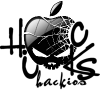
Patcher Racing Rivals New Hack v1.4.3 (+4)
hackios replied to Ianouar3G's topic in Free Jailbreak Cheats
thanks you -
Thanks

