-
Posts
809 -
Joined
-
Last visited
Everything posted by i0s_tweak3r
-
Finally updated CotoMovies hack for latest app version and added A12 Support. New link is in the CotoMovies thread. If you have an older version of MediaBox, and a working version of my hack for that, hold off a little longer on updating the app(ads slipped through in the last few updates). Going to make a new version soon, now that I’ve updated the majority of the SB tweaks I’ve made for A12.
Also, if anyone is interested in carrying the torch for these two apps, DM me and I’ll share my methods / code. I just don’t have the time anymore to keep up as often, and when I do get time I’ve been focusing more on development/ SB tweaks.
-
Just did a “soft release” of my first paid tweak. I’m really happy with how it came out, it’s quite extensive. It’s just in my repo at the moment. Going to add it to a default for sale once I add tech support framework, so it will be easier to help anyone with questions or a tweak that may conflict. I’m actually surprised how many ppl bought it already with it just being in my repo. Anyways, I made a short video showing some of the features and things you can do with it.

-

I have this website to thank 100% for getting me started making tweaks. I learned a lot from the tutorials, and even though I decided to move more in the development direction then game cheat/ hacker side, it all still started here, and I’m so grateful for e1 that ever helped me when I was clueless. You guys know who you are. 😊
-

-
.thumb.jpg.a6dff0b1cf184473d7b2bbc55bf62794.jpg)
-
-
Happy New Year! Someone PM’d me asking for MediaBox HD hack so was working on that tonight. Managed to remove ads, hide device identity info they shouldn’t need, and found methods for other cool stuff, all without using the app a single time. 😎
I have to admit I was surprised when I opened it that it didn’t crash, let alone play a show for me without ads and with a blazing fast connection.
Anyways, since MovieBox is kind of all over the place with different app versions, and I already pwnd MediaBoxHD, gonna start making that the main TV app I focus on besides CotoMovies. Will have a deb to share soon.
I feel bad I haven’t been here as much as I used to, but I’ll never forget my roots, or my gratitude for every iOSGods member that has taught me something or helped me along the way.
Happy New Year i0sG0D$ ‼️
- Show previous comments 2 more
-
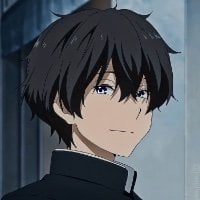
-

@Trinityz I have a few people that have tested so far still no one has ads. If by chance one slipped by me and my host blockers got it let me know plz. Going to start a thread sharing this hack as soon as I have a couple more working reports. I just made a build for iOS 9-11.x and it worked on iPad 9.3.5, so almost ready to share it with the whole forum.
-
-

@Metiras I didn’t just update it- completely re-wrote it for the latest app version. There’s a new deb in the thread just make sure you have the latest MediaBox version. (Unless there’s a new one that just came out that I’m not aware of, haven’t opened Cydia in a few days).
-








