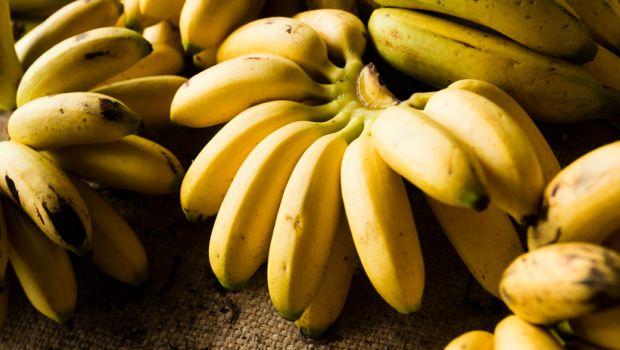-
Posts
6,101 -
Joined
-
Last visited
Everything posted by K_K
-
Modded/Hacked App: CSR 2 - Realistic Drag Racing By Zynga Inc. Bundle ID: com.naturalmotion.customstreetracer2 App Store Link: https://apps.apple.com/us/app/csr-2-realistic-drag-racing/id887947640?uo=4 📌 Mod Requirements - Jailbroken iPhone or iPad. - iGameGod / Filza / iMazing. - Cydia Substrate, ElleKit, Substitute or libhooker depending on your jailbreak (from Sileo, Cydia or Zebra). 🤩 Hack Features - Infinite Coins - Infinite Chips - Infinite Keys Non-Jailbroken Hack: ⬇️ iOS Hack Download Link [Hidden Content] 📖 iOS Installation Instructions STEP 1: Download the .deb hack file from the link above. Use Safari, Google Chrome or other iOS browsers to download. STEP 2: Once the file has downloaded, tap on it and then you will be prompted on whether you want to open the deb with iGameGod or copy it to Filza. STEP 3: If needed, tap on the downloaded file again, then select ‘Normal Install’ from the options on your screen. STEP 4: Let iGameGod/Filza finish the cheat installation. If it doesn’t install successfully, see the note below. STEP 5: Open the game, log in to your iOSGods account when asked, then toggle on the features you want and enjoy! NOTE: If you have any questions or problems, read our Jailbreak iOS Hack Troubleshooting & Frequently Asked Questions & Answers topic. If you still haven't found a solution, post your issue below and we'll do our best to help! If the hack does work for you, please post your feedback below and help out other fellow members that are encountering issues. 🙌 Credits - Laxus 📷 Cheat Video/Screenshots N/A More iOS App Hacks If you’re looking for Non-Jailbroken & No Jailbreak required iOS IPA hacks, visit the iOS Game Cheats & Hacks or the iOSGods App for a variety of modded games and apps for non-jailbroken iOS devices. Modded Android APKs Need modded apps or games for Android? Check out the latest custom APK mods, cheats & more in our Android Section.
- 35,412 replies
-
- 16815
-

-

-

-

-

-

-
I didn't just trying my hand with arm64 , yeah functions not encrypted .
-
Hack Requirements: - Jailbroken iPhone/iPad/iPod Touch. - iFile / Filza / iFunBox / iTools or any other file managers for iOS. - Cydia Substrate (from Cydia). - PreferenceLoader (from Cydia). Hack Features: - Always 0 Flaps -Always Gold Star Hack Download Link: [Hidden Content] Installation Instructions: Step 1: Download the .deb hack file from the link above. Step 2: Copy the file over to your iDevice using any of the file managers mentioned above or skip this step if you're downloading from your iDevice. Step 3: Using iFile or Filza, browse to where you saved the downloaded file and tap on it. Step 4: Once you tap on the file, you will then need to press on 'Installer' or 'Install' from the options on your screen. Step 5: Let iFile / Filza finish the cheat installation. Step 6: Now open your iDevice settings and scroll down until you see the settings for this cheat and tap on it. If you do not see the cheat settings, respring or reboot your iDevice and make sure you have met all the requirements mentioned above. Step 7: Turn on the features you want and then open the game. Note: If you have any questions or problems, read our Frequently Asked Questions topic or post your issue down below and we'll do our best to help! Credits: - KingKong (me)
- 13 replies
-
- 12
-

-

-

-

-
Done updated
-
All ready done have patience
-

Save Game PewDiePie's Tuber Simulator [All Versions]
K_K replied to DrogenKinder's topic in Save Game Cheats
Nice -
Let's have a look
-
Yeah buddy
-
Hack Requirements: - Jailbroken iPhone/iPad/iPod Touch. - iFile / Filza / iFunBox / iTools or any other file managers for iOS. - Cydia Substrate (from Cydia). - PreferenceLoader (from Cydia). Hack Features: - Inf Coins (Spend/get) - Inf Gems (Spend/get) Hack Download Link: [Hidden Content] Installation Instructions: Step 1: Download the .deb hack file from the link above. Step 2: Copy the file over to your iDevice using any of the file managers mentioned above or skip this step if you're downloading from your iDevice. Step 3: Using iFile or Filza, browse to where you saved the downloaded file and tap on it. Step 4: Once you tap on the file, you will then need to press on 'Installer' or 'Install' from the options on your screen. Step 5: Let iFile / Filza finish the cheat installation. Step 6: Now open your iDevice settings and scroll down until you see the settings for this cheat and tap on it. If you do not see the cheat settings, respring or reboot your iDevice and make sure you have met all the requirements mentioned above. Step 7: Turn on the features you want and then open the game. Note: If you have any questions or problems, read our Frequently Asked Questions topic or post your issue down below and we'll do our best to help! Credits: - KingKong (me) - Dida
- 45 replies
-
- 42
-

-

-

-

-

-

-
Let's have A look
-
Hack Requirements: - Jailbroken iPhone/iPad/iPod Touch. - iFile / Filza / iFunBox / iTools or any other file managers for iOS. - Cydia Substrate (from Cydia). - PreferenceLoader (from Cydia). Hack Features: - 1 High Score Hack Download Link: [Hidden Content] Installation Instructions: Step 1: Download the .deb hack file from the link above. Step 2: Copy the file over to your iDevice using any of the file managers mentioned above or skip this step if you're downloading from your iDevice. Step 3: Using iFile or Filza, browse to where you saved the downloaded file and tap on it. Step 4: Once you tap on the file, you will then need to press on 'Installer' or 'Install' from the options on your screen. Step 5: Let iFile / Filza finish the cheat installation. Step 6: Now open your iDevice settings and scroll down until you see the settings for this cheat and tap on it. If you do not see the cheat settings, respring or reboot your iDevice and make sure you have met all the requirements mentioned above. Step 7: Turn on the features you want and then open the game. Note: If you have any questions or problems, read our Frequently Asked Questions topic or post your issue down below and we'll do our best to help! Credits: - KingKong (me)
-
Fake
-
Lets have a look
-

Hack [Mod Menu] DragonSoul RPG v2.22.0 +3 Cheats!
K_K replied to Rook's topic in Free Jailbreak Cheats
Let's have a look -

Patcher Modern Combat 5 v2.1.0 Ultrahack +10 (Aimbot, Radar, and More)
K_K replied to a topic in Free Jailbreak Cheats
Let's take a look -
Wouldn't be when you reboot ur phone would it? Are the games cracked ones? , you realise that the jailbreak is semi- untherethed ?
-

Patcher Hack Agent Alice v1.2.48 +6 Cheats
K_K replied to Oxytyramine's topic in Free Jailbreak Cheats
-

Patcher Hack Kritika: The White Knights Version 2.28.3 (+2) Cheats
K_K replied to Ianouar3G's topic in Free Jailbreak Cheats
Nice 1 -
Here's what I get now
-
No tried that doesn't work