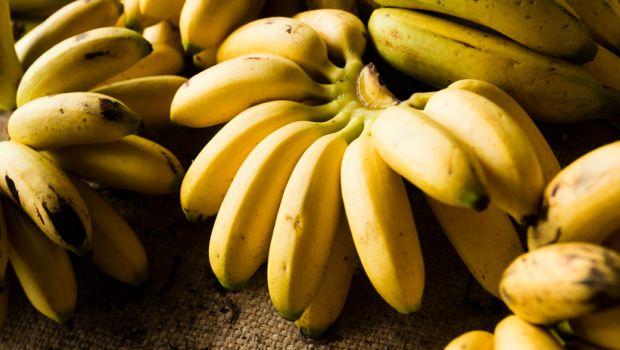-
Posts
6,101 -
Joined
-
Last visited
Everything posted by K_K
-
Let's have a look
-
Features - All cars are free (except premium ones) - All upgrades are free - Antiban Instructions Only for jailbroken device Does not work on android 1. Download the hack(If on mobile downloading skip to step 7/8). 2. Download Ifunbox. 3. Open iTools. 4. Go to the File System tab. 5. Select the One that says "File System(Jailbreaked)" directory structure 6. Place the deb you downloaded into any directory you like it does not matter. Personally I recommend var/mobile for quick access. 7. On your iDevice go into iFile. 8. In iFile go to wherever you placed the file(Or Downloaded it to if you downloaded on your iDevice) 9. Select the file and tap install 10. After it finishes installing Respring your device. 11. Go to settings to activate hack Download [Hidden Content] Credits Kingkong (Me)
- 610 replies
-
- 275
-

-

-

-

-

-

-
I reckon it issue is iTunes I had the the same problem
-
Show me the money
-
I've had issues the latest clutch and rasticrac work but the issues I've been having is installing the cracked ipa on iOS 8.3
-

Patcher [x64] Dungeon Hunter 5 Hack v2.3.0 +9 Cheats
K_K replied to AirMAX's topic in Free Jailbreak Cheats
His repo got deleted -
Let's give this a whirl
-

Patcher [x32] Gameloft Account Reset Cheat Tool
K_K replied to castix's topic in Free Jailbreak Cheats
Does this actually work? -
90% of this game is strings
-
spoken like a true leecher
-
Show me the money
-

Spider-Man Unlimited Hack (Unlimited gold and diamonds)
K_K replied to Tokyo_Ghoul's topic in DIY Cheats
PTched lol -

Patcher [x64] Dungeon Hunter 5 Hack v2.3.0 +9 Cheats
K_K replied to AirMAX's topic in Free Jailbreak Cheats
Maybe my math is a little off but I'm only counting +7 where is number 8? .......lol Attack , defense and allies is all the same offset -
I have no reason to lie the proof is above and it speaks for itself I hope you see him for what he is a leecher. What goes around comes around trouble is what he has started and I don't appreciate leeches using other peoples work as there own I know I'm a member there too I've notified aitmax already and Razzle too. Airmax( rainof death) won't get away with this . He used to leech on iappshit hacks too! Keep that to yourself
-
So everybody who thinks AirMax is a awesome hacker is going to get the truth! He leeches most if his work and claims it as his own ! The hack for royal revolt 2 he nicked my offsets off another site and used them as his own I confronted him and he told me he got them from mikeyb what a load of hairy balls! Ban this prick and do yourself a favour!
-

Help/Support How i can find the damage value in a sub_x game ?
K_K replied to CmakLove's topic in Help & Support
@@Laxus is something else he ain't no expert ! -
You have got 3 addresses there go to the first 1 in Ida 11e474 but make sure you remove aslr first or it will take you to the wrong address
-
Dear @@Laxus please respond to my comment or I'm going to confirm you are guilty of using my offsets for this game
-
@@Laxus @@Laxus @@Laxus
-
I'm awaiting on your response
-
Firstly connect to putty then lldb Then type w s e -- 0x to set watch point if it gives you that error invalid frame then press ctrl c then input watch point then press continue
-
Dear @@Laxus I hope you're not another person who is using my offsets !
-
Lol you need to press ctrl c then type it if you're getting that invalid frame error You ain't gunna fix the osabi message