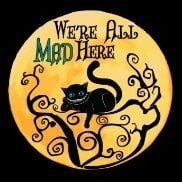-
Posts
67,229 -
Joined
-
Last visited
Everything posted by Rook
-
Seems like I have COVID.
I managed to update some hacks and hoping to update some more later.
I will try to reply to PMs but expect delays.
We are aware of the loading issues on App+ and we are working on resolving ASAP.
-
Aw man. Sore throat again...
-
We seem to be having a bandwidth issue due to too many users downloading. We may have to put limitations in place so that the service would run better for higher ranked members & ViPs.