TuT Re-roll/Reset Method for Brave Frontier
131 posts in this topic
-
Our picks
-

Subway Surfers Cheats v3.48.10 +5
Laxus posted a topic in Free Jailbreak Cheats,
Modded/Hacked App: Subway Surfers By Sybo Games ApS
Bundle ID: com.kiloo.subwaysurfers
iTunes Store Link: https://apps.apple.com/us/app/subway-surfers/id512939461?uo=4
📌 Mod Requirements
- Jailbroken iPhone or iPad.
- iGameGod / Filza / iMazing.
- Cydia Substrate, ElleKit, Substitute or libhooker depending on your jailbreak (from Sileo, Cydia or Zebra).
🤩 Hack Features
- Free Store (not Free iAP)
- Free iAP (ViP Only)
- Unlock Characters Outfit
- Custom Jump Height
- No Clip (To end level swipe to left til you get dizzy, swipe again and you will lose)
Non-Jailbroken Hack: https://iosgods.com/topic/119795-subway-surfers-v3425-jailed-cheats-5/
⬇️ iOS Hack Download Link: https://iosgods.com/topic/119793-subway-surfers-cheats-v3430-5/-
-
- 2,334 replies

Picked By
Laxus , -
-

Dice Dreams Cheats v1.93.0 +2
Zahir posted a topic in Free Jailbreak Cheats,
Modded/Hacked App: Dice Dreams™ By SuperPlay LTD
Bundle ID: com.superplaystudios.dicedreams
iTunes Store Link: https://apps.apple.com/us/app/dice-dreams/id1484468651?uo=4
Hack Features:
- Custom Rolls
- Unlimited Coins - afford regardless of if you have enough
iOS Hack Download Link: https://iosgods.com/topic/138011-dice-dreams%E2%84%A2-v1692-2-cheats/-
-
- 636 replies

Picked By
Laxus , -
-

Battle Legion - Mass Battler Cheats v4.3.6 +4
Laxus posted a topic in Free Jailbreak Cheats,
Modded/Hacked App: Battle Legion - Mass Battler By GODSPEED GAMING SOLUTIONS PRIVATE LIMITED
Bundle ID: com.traplight.battleslides
iTunes Store Link: https://apps.apple.com/us/app/battle-legion-mass-battler/id1435133042?uo=4
📌 Mod Requirements
- Jailbroken iPhone or iPad.
- iGameGod / Filza / iMazing.
- Cydia Substrate, ElleKit, Substitute or libhooker depending on your jailbreak (from Sileo, Cydia or Zebra).
🤩 Hack Features
- Multiply Attack
- Multiply Defense
- Instant Win
- Enemies Don't Move
- Enemies Don't Attack
⬇️ iOS Hack Download Link: https://iosgods.com/topic/129669-battle-legion-mass-battler-cheats-v424-4/-
-
- 573 replies

Picked By
Laxus , -
-

The Walking Dead: All-Stars Cheats v1.39.2 +4
Laxus posted a topic in ViP Cheats,
Modded/Hacked App: The Walking Dead: All-Stars By Com2uS Holdings Corporation
Bundle ID: com.gamevil.gvtwd.ios.apple.global.normal
iTunes Store Link: https://apps.apple.com/us/app/the-walking-dead-all-stars/id1570395238?uo=4
Hack Features:
- Multiply Attack
- Multiply Defense
- God Mode
- Auto Win
iOS Hack Download Link: https://iosgods.com/topic/186370-the-walking-dead-all-stars-cheats-v1292-4/-
-
- 111 replies

Picked By
Laxus , -
-
![Grim Soul: Survival v7.4.0 +19 Cheats [Unlimited Currencies + More]](//iosgods.com/applications/core/interface/js/spacer.png)
Grim Soul: Survival v7.4.0 +19 Cheats [Unlimited Currencies + More]
Rook posted a topic in Free Jailbreak Cheats,
Modded/Hacked App: Grim Soul: Survival By Andrey Pryakhin
Bundle ID: fantasy.survival.game.rpg
iTunes Store Link: https://itunes.apple.com/us/app/grim-soul-survival/id1366215798
Mod Requirements:
- Jailbroken iPhone/iPad/iPod Touch.
- iFile / Filza / iFunBox / iTools or any other file managers for iOS.
- Cydia Substrate (from Cydia).
- PreferenceLoader (from Cydia).
Hack Features:
- Unlimited Thalers/Coins & Crafting Points - Once enabled, purchase something using coins & use a craft point so the currencies stick, then disable this feature.
- Unlimited Storage Items - Taking storage items will increase them.
- Unlimited Energy / Instant Energy Refills - Will refill your energy once you run to another location.
- Godmode - Unlinked. Health will still decrease but you won't die.
- One-Hit Kill - Linked to the enemy. Would recommend enabling 'Godmode'.
- Increased Attack Range - Allows you to kill enemies from some distance away.
- Free Crafting - Will allow you to craft items without the required materials.
- No Crafting Level Requirement
- Free Construction
- Items Duplicate When Split
- Unlimited Item Durability
- x2 Player Speed
- x3 Player Speed-
-
- 5,057 replies

Picked By
Laxus , -
-

HEIR OF LIGHT: ECLIPSE Cheats v1.22.3 +4
Laxus posted a topic in ViP Cheats,
Modded/Hacked App: HEIR OF LIGHT: ECLIPSE By Com2uS Holdings Corporation
Bundle ID: com.com2usholdings.heiroflight2.ios.apple.global.normal
iTunes Store Link: https://apps.apple.com/us/app/heir-of-light-eclipse/id1672238868?uo=4
📌 Mod Requirements
- Jailbroken iPhone or iPad.
- iGameGod / Filza / iMazing.
- Cydia Substrate, ElleKit, Substitute or libhooker depending on your jailbreak (from Sileo, Cydia or Zebra).
🤩 Hack Features
- Multiply Attack
- Multiply Defense
- God Mode
- Auto Win
DO NOT BUY VIP FOR JUST THIS CHEAT
⬇️ iOS Hack Download Link: https://iosgods.com/topic/192905-heir-of-light-eclipse-cheats-v1192-4/-
-
- 21 replies

Picked By
Laxus , -
-

Gran Saga Idle:KNIGHTSxKNIGHTS Cheats v1.34.2 +2
Laxus posted a topic in ViP Cheats,
Modded/Hacked App: Gran Saga Idle:KNIGHTSxKNIGHTS By Kakao Games Corp.
Bundle ID: com.piedpixels.gransagaidle
iTunes Store Link: https://apps.apple.com/us/app/gran-saga-idle-knightsxknights/id6482985104?uo=4
📌 Mod Requirements
- Jailbroken iPhone or iPad.
- iGameGod / Filza / iMazing.
- Cydia Substrate, ElleKit, Substitute or libhooker depending on your jailbreak (from Sileo, Cydia or Zebra).
🤩 Hack Features
- Multiply Attack
- Multiply Defense
Non-Jailbroken Hack: https://iosgods.com/topic/188857-gran-saga-idleknightsxknights-v1250-jailed-cheats-2/
⬇️ iOS Hack Download Link: https://iosgods.com/topic/182761-gran-saga-idleknightsxknights-cheats-v1262-2/-
-
- 262 replies

Picked By
Laxus , -
-
![RPG AVABEL ONLINE Cheats v12.0.4 - [ God Mode & More ]](//iosgods.com/applications/core/interface/js/spacer.png)
RPG AVABEL ONLINE Cheats v12.0.4 - [ God Mode & More ]
Rook posted a topic in ViP Cheats,
Modded/Hacked App: RPG AVABEL ONLINE By ASOBIMO,Inc.
Bundle ID: com.asobimo.AvabelOnline
iTunes Store Link: https://itunes.apple.com/us/app/rpg-avabel-online/id606800657
Mod Requirements:
- Jailbroken iPhone/iPad/iPod Touch.
- iFile / Filza / iFunBox / iTools or any other file managers for iOS.
- Cydia Substrate (from Cydia).
- PreferenceLoader (from Cydia).
Hack Features:
- God Mode
- Cast Speed Multiplier
- Charge Speed Multiplier
- Approach Speed Multiplier
- No Roll CoolDown
- No Skills CoolDown
This hack is an In-Game Mod Menu (iGMM). In order to activate the Mod Menu, tap on the iOSGods button found inside the app. This hack works on the latest x64 or ARM64 iDevices: iPhone 5s, 6, 6 Plus, 6s, 6s Plus, 7, 7 Plus, 8, 8 Plus, X, Xr, Xs, Xs Max, SE, iPod Touch 6G, iPad Air, Air 2, Pro & iPad Mini 2, 3, 4 and later.-
-
- 2,156 replies

Picked By
Laxus , -
-

Hardcore Leveling Warrior Cheats v1.4.1 +5
Laxus posted a topic in ViP Cheats,
Modded/Hacked App: Hardcore Leveling Warrior By SuperPlanet corp.
Bundle ID: com.superplanet.lucid3.global
iTunes Store Link: https://apps.apple.com/us/app/hardcore-leveling-warrior/id6737226714?uo=4
Hack Features
- God Mode
- One Hit Kill
- Multiply Attack
- Multiply Defense
- PREMIUM (No Ads, Speed, etc ..)
For Non-Jailbroken & No Jailbreak required hacks: https://iosgods.com/forum/79-no-jailbreak-section/
iOS Hack Download Link https://iosgods.com/topic/191048-hardcore-leveling-warrior-cheats-v111-5/-
-
- 81 replies

Picked By
Laxus , -
-

BitLife - Life Simulator Cheats v3.19.3 +2
Laxus posted a topic in Free Jailbreak Cheats,
Modded/Hacked App: BitLife - Life Simulator by Candywriter, LLC
Bundle ID: com.wtfapps.apollo16
iTunes Store Link: https://apps.apple.com/us/app/bitlife-life-simulator/id1374403536?uo=4&at=1010lce4
Hack Features:
- Infinite Cash
- Free Bitizen Purchase (Press Cancle) - Work for All Versions
Non-Jailbroken & No Jailbreak required hack(s): https://iosgods.com/topic/84167-arm64-bitlife-life-simulator-v1412-jailed-cheats-2/
Hack Download Link: https://iosgods.com/topic/84223-arm64-bitlife-life-simulator-cheats-all-versions-2/-
-
- 3,608 replies

Picked By
Laxus , -
-
![Harry Potter: Hogwarts Mystery v6.6.1 - [ Unlimited Energy & More ]](//iosgods.com/applications/core/interface/js/spacer.png)
Harry Potter: Hogwarts Mystery v6.6.1 - [ Unlimited Energy & More ]
Rook posted a topic in ViP Cheats,
Modded/Hacked App: Harry Potter: Hogwarts Mystery By Jam City, Inc.
Bundle ID: com.tinyco.potter
iTunes Store Link: https://apps.apple.com/us/app/harry-potter-hogwarts-mystery/id1333256716
Hack Features:
- Unlimited Energy
- Max Attributes Level
- Free Shop - Energy & Some Pets
- Max Creature Mastery Level
- Unlimited Gems - Do Task And You'll Gain Gems
- Feeding Button Enabled
-
-
- 878 replies

Picked By
Laxus , -
-

Stick War: Legacy Cheats v2023.5.1212 +3
Laxus posted a topic in Free Jailbreak Cheats,
Modded/Hacked App: Stick War: Legacy by 1004319 Alberta Ltd
Bundle ID: com.stickpage.stickwar
iTunes Store Link: https://itunes.apple.com/us/app/stick-war-legacy/id1001780528?mt=8&uo=4&at=1010lce4
Hack Features:
- Infinite Gold
- Infinite Gem
- Fast Build
Hack Download Link: https://iosgods.com/topic/96767-arm64-stick-war-legacy-cheats-all-versions-3/-
-
- 377 replies

Picked By
Laxus , -
-
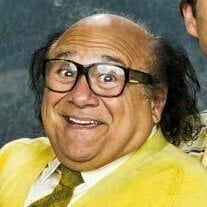







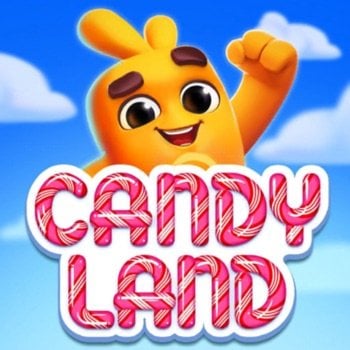


![Grim Soul: Survival v7.4.0 +19 Cheats [Unlimited Currencies + More]](https://iosgods.com/uploads/monthly_2025_06/350x350bb.jpg.28d850121aa193db71f95dd26113d3c0.jpg)


![RPG AVABEL ONLINE Cheats v12.0.4 - [ God Mode & More ]](https://iosgods.com/uploads/monthly_2024_07/350x350bb.jpg.091fcd015cbd08936057622b49b9f7d6.jpg)


![Harry Potter: Hogwarts Mystery v6.6.1 - [ Unlimited Energy & More ]](https://iosgods.com/uploads/monthly_2025_03/350x350bb.jpg.ca187678c5c02129400484440ac57718.jpg)

Recommended Posts
Create an account or sign in to comment
You need to be a member in order to leave a comment
Create an account
Sign up for a new account in our community. It's easy!
Register a new accountSign in
Already have an account? Sign in here.
Sign In Now