11 posts in this topic
-
Our picks
-
![Matching Story v1.55.01 [ +6 Cheats ] Auto Win](//iosgods.com/applications/core/interface/js/spacer.png)
Matching Story v1.55.01 [ +6 Cheats ] Auto Win
IK_IK posted a topic in Free Jailbreak Cheats,
Modded/Hacked App: Matching Story By VERTEX GAMES PTE. LTD.
Bundle ID: matching.story
iTunes Store Link: https://apps.apple.com/ph/app/matching-story/id1558803930?uo=4
🤩 Hack Features
- Auto Win
- Coins
- Diamonds [ Win Match Linked With Moves ]
- Lives
- Booster
- Moves-
-
- 78 replies

Picked By
IK_IK, -
-
![Matching Story v1.55.01 [ +6 Jailed ] Auto Win](//iosgods.com/applications/core/interface/js/spacer.png)
Matching Story v1.55.01 [ +6 Jailed ] Auto Win
IK_IK posted a topic in Free Non-Jailbroken IPA Cheats,
Modded/Hacked App: Matching Story By VERTEX GAMES PTE. LTD.
Bundle ID: matching.story
iTunes Store Link: https://apps.apple.com/ph/app/matching-story/id1558803930?uo=4
🤩 Hack Features
- Auto Win
- Coins
- Diamonds [ Win Match Linked With Moves ]
- Lives
- Booster
- Moves-
- 80 replies

Picked By
IK_IK, -
-

Mech Assemble v1.6.35 Jailed Cheats +5
Cashlaz posted a topic in ViP Non-Jailbroken Hacks & Cheats,
Modded/Hacked App: Mech Assemble By ONEMT PTE. LTD.
Bundle ID: com.ios.mecharogue.online
App Store Link: https://apps.apple.com/us/app/mech-assemble/id6739125107?uo=4
🤩 Hack Features
- High Defense
- No Reload
-
-
- 122 replies

Picked By
Cashlaz , -
-
![Shuffleboard Club: PvP Arena v1.0.0 +50++ Jailed Cheats [ Debug Menu ]](//iosgods.com/applications/core/interface/js/spacer.png)
Shuffleboard Club: PvP Arena v1.0.0 +50++ Jailed Cheats [ Debug Menu ]
Puddin posted a topic in ViP Non-Jailbroken Hacks & Cheats,
Modded/Hacked App: Shuffleboard Club: PvP Arena By BoomBit, Inc.
Bundle ID: shuffle.board.sports.club.games
App Store Link: https://apps.apple.com/us/app/shuffleboard-club-pvp-arena/id6744823998?uo=4
🤩 Hack Features
- Debug Menu -> Head into Settings and toggle the Music slider.-
- 1 reply

Picked By
Puddin, -
-

Sneaky Sasquatch Cheats v2.1.6 +3
Laxus posted a topic in Free Jailbreak Cheats,
Modded/Hacked App: Sneaky Sasquatch By RAC7 Games
Bundle ID: com.rac7.SneakySasquatch
iTunes Store Link: https://apps.apple.com/us/app/sneaky-sasquatch/id1098342019?uo=4
Hack Features:
- Infinite Gold
- Unlock All
- No Hunger
Non-Jailbroken & No Jailbreak required hack(s): https://iosgods.com/topic/148262-sneaky-sasquatch-v172-jailed-cheats-3/
iOS Hack Download Link: https://iosgods.com/topic/148261-sneaky-sasquatch-cheats-v172-3/-
-
- 193 replies

Picked By
Laxus , -
-

GardenScapes Cheats v9.3.1 +5
Laxus posted a topic in Free Jailbreak Cheats,
Modded/Hacked App: Gardenscapes By Playrix Games
Bundle ID: com.playrix.gardenscapes-m3-ios
iTunes Store Link: https://itunes.apple.com/us/app/gardenscapes/id1105855019?mt=8&uo=4&at=1010lce4
Hack Features:
- Infinite Moves
- Inifnite Boosters (Won't subtract when use)
- Infinite Lives
- Infinite Coins (Spend some/ Get some) - Not recommended cause sometimes it will bug your gameplay
- Infinite Stars (Complete tasks without needing stars) - GAMEBREAKING FOR SURE
Hack Download Link: https://iosgods.com/topic/75340-arm64-gardenscapes-cheats-v280-5-vip/
Credits:
- @Laxus
- @RudePerson For Inspiring Me-
-
- 2,969 replies

Picked By
Laxus , -
-
![Mini Golf Club PvP Multiplayer v1.0 +20++ Jailed Cheats [ Debug Menu ]](//iosgods.com/applications/core/interface/js/spacer.png)
Mini Golf Club PvP Multiplayer v1.0 +20++ Jailed Cheats [ Debug Menu ]
Puddin posted a topic in ViP Non-Jailbroken Hacks & Cheats,
Modded/Hacked App: Mini Golf Club PvP Multiplayer By BoomBit, Inc.
Bundle ID: mini.golf.sports.club.games
App Store Link: https://apps.apple.com/us/app/mini-golf-club-pvp-multiplayer/id6741755675?uo=4
🤩 Hack Features
- Debug Menu -> Head into Settings and toggle the Music slider.
Most features probably won't work, but features like auto win, set trophies do work however.- 0 replies

Picked By
Puddin, -
![Love Island: The Game v1.6.8 +3 Jailed Cheats [ Unlimited Currencies ]](//iosgods.com/applications/core/interface/js/spacer.png)
Love Island: The Game v1.6.8 +3 Jailed Cheats [ Unlimited Currencies ]
Puddin posted a topic in Free Non-Jailbroken IPA Cheats,
Modded/Hacked App: Love Island: The Game By Fusebox Games
Bundle ID: com.fuseboxgames.loveisland2
iTunes Store Link: https://apps.apple.com/us/app/love-island-the-game/id1522699215
Hack Features:
- Unlimited Gems -> Earn or spend some.
- Unlimited Tickets -> Earn or spend some.
Jailbreak required hack(s): https://iosgods.com/topic/169224-love-island-the-game-all-versions-2-cheats-unlimited-currencies/
Modded Android APK(s): https://iosgods.com/forum/68-android-section/
For more fun, check out the Club(s): https://iosgods.com/clubs/-
-
- 553 replies

Picked By
Puddin, -
-
![Love Villa: Choose Your Story v6.5.8 +3 Jailed Cheats [ Unlimited Currencies ]](//iosgods.com/applications/core/interface/js/spacer.png)
Love Villa: Choose Your Story v6.5.8 +3 Jailed Cheats [ Unlimited Currencies ]
Puddin posted a topic in Free Non-Jailbroken IPA Cheats,
Modded/Hacked App: Love Villa: Choose Your Story By Fusebox Games Ltd
Bundle ID: com.fuseboxgames.loveisland
iTunes Store Link: https://apps.apple.com/us/app/love-villa-choose-your-story/id1280910599?uo=4
Hack Features:
- Unlimited Gems -> Earn or spend some.
- Unlimited Tickets -> Earn or spend some.
- No Ads
Jailbreak required hack(s): [Mod Menu Hack] Love Villa: Choose Your Story v6.4.0 +3 Cheats [ Unlimited Currencies ] - Free Jailbroken Cydia Cheats - iOSGods
Modded Android APK(s): https://iosgods.com/forum/68-android-section/
For more fun, check out the Club(s): https://iosgods.com/clubs/-
-
- 26 replies

Picked By
Puddin, -
-
![Darts Club v6.3.0 +28 Jailed Cheats [ Debug Menu ]](//iosgods.com/applications/core/interface/js/spacer.png)
Darts Club v6.3.0 +28 Jailed Cheats [ Debug Menu ]
Puddin posted a topic in Free Non-Jailbroken IPA Cheats,
Modded/Hacked App: Darts Club By BoomBit, Inc.
Bundle ID: com.boombitgames.DartsClub
iTunes Store Link: https://apps.apple.com/us/app/darts-club/id1389760587?uo=4
Hack Features:
- Unlimited Currencies
- Debug Menu -> Head into Settings and toggle the DEBUG button. [ VIP ]
-> Add Soft
-> Add Hard
-> Add Trophies
-> Unlock All Parts/Emotes/Vanities/Wild Items
+ More!
Jailbreak required hack(s): [Mod Menu Hack] Darts Club v5.8.6 +28 Cheats [ Debug Menu ] - Free Jailbroken Cydia Cheats - iOSGods
Modded Android APK(s): https://iosgods.com/forum/68-android-section/
For more fun, check out the Club(s): https://iosgods.com/clubs/-
- 34 replies

Picked By
Puddin, -
-
![Dungeon Sisters : IDLE RPG v1.5.8 +4 Jailed Cheats [ Damage & Defence ]](//iosgods.com/applications/core/interface/js/spacer.png)
Dungeon Sisters : IDLE RPG v1.5.8 +4 Jailed Cheats [ Damage & Defence ]
Puddin posted a topic in Free Non-Jailbroken IPA Cheats,
Modded/Hacked App: Dungeon Sisters : IDLE RPG By Lobstar Games Corp.
Bundle ID: com.lobstargames.dungeon.idle.rpg
App Store Link: https://apps.apple.com/us/app/dungeon-sisters-idle-rpg/id6737465125?uo=4
🤩 Hack Features
- Damage Multiplier
- Defence Multiplier
- God Mode
- No Skill Cooldown-
-
- 50 replies

Picked By
Puddin, -
-
![Mystery Matters v3.4.0 +6 Jailed Cheats [ Unlimited Currencies ]](//iosgods.com/applications/core/interface/js/spacer.png)
Mystery Matters v3.4.0 +6 Jailed Cheats [ Unlimited Currencies ]
Puddin posted a topic in Free Non-Jailbroken IPA Cheats,
Modded/Hacked App: Mystery Matters By Playrix
Bundle ID: com.playrix.mystery-matters
iTunes Store Link: https://apps.apple.com/us/app/mystery-matters/id6450447751
Hack Features:
- Freeze Coins
- Freeze Stars
- Freeze Lives
- Freeze Moves
VIP
Note - These features will get you banned from teams/clans.
- Unlimited Coins -> Earn or spend some.
- Unlimited Stars -> Earn some.-
-
- 61 replies

Picked By
Puddin, -
-
![Matching Story v1.55.01 [ +6 Cheats ] Auto Win](https://iosgods.com/uploads/monthly_2025_03/350x350bb.jpg.0b4982a62cc8c2629a942e9987a2d5c2.jpg)

![Matching Story v1.55.01 [ +6 Jailed ] Auto Win](https://iosgods.com/uploads/monthly_2025_02/350x350bb.jpg.9d11b2641a3850ec7edc2c89500fea3a.jpg)
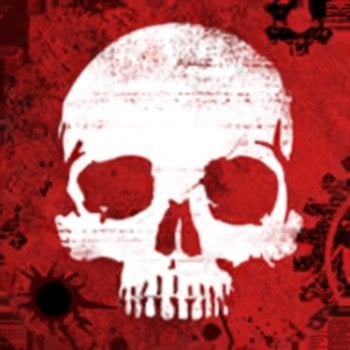

![Shuffleboard Club: PvP Arena v1.0.0 +50++ Jailed Cheats [ Debug Menu ]](https://iosgods.com/uploads/monthly_2025_12/350x350bb-2.jpg.f16440412898eb7b8211855e7ae08026.jpg)






![Mini Golf Club PvP Multiplayer v1.0 +20++ Jailed Cheats [ Debug Menu ]](https://iosgods.com/uploads/monthly_2025_12/350x350bb.jpg.cc02c74b8dc270194cc3cccc93f672d1.jpg)
![Love Island: The Game v1.6.8 +3 Jailed Cheats [ Unlimited Currencies ]](https://iosgods.com/uploads/monthly_2024_06/350x350bb.jpg.648766abb28c464b4a466f8478938981.jpg)
![Love Villa: Choose Your Story v6.5.8 +3 Jailed Cheats [ Unlimited Currencies ]](https://iosgods.com/uploads/monthly_2024_07/350x350bb.jpg.e673bf768d275c2bf45f100fa617d550.jpg)
![Darts Club v6.3.0 +28 Jailed Cheats [ Debug Menu ]](https://iosgods.com/uploads/monthly_2025_01/350x350bb.jpg.bd74f7aa61f16794e77d0d104b21f7c3.jpg)
![Dungeon Sisters : IDLE RPG v1.5.8 +4 Jailed Cheats [ Damage & Defence ]](https://iosgods.com/uploads/monthly_2024_12/350x350bb.jpg.72bacaa7e6b171eb2925d9b32887eb88.jpg)
![Mystery Matters v3.4.0 +6 Jailed Cheats [ Unlimited Currencies ]](https://iosgods.com/uploads/monthly_2025_10/MysteryMatters.jpg.e47953653c54dafcdb43e1fb90317794.jpg)
Recommended Posts
Create an account or sign in to comment
You need to be a member in order to leave a comment
Create an account
Sign up for a new account in our community. It's easy!
Register a new accountSign in
Already have an account? Sign in here.
Sign In Now