10 posts in this topic
-
Our picks
-

Music Wars Rockstar: Rap Life v1.4.5 Jailed Cheats +4
Theo1357 posted a topic in Free Non-Jailbroken IPA Cheats,
Modded/Hacked App: Music Wars Rockstar: Rap Life By Music Wars LLC
Bundle ID: com.mwcompany.MusicWarsRockstar
iTunes Store Link: https://apps.apple.com/us/app/music-wars-rockstar-rap-life/id1623455289?uo=4
Mod Requirements:
- Non-Jailbroken/Jailed or Jailbroken iPhone/iPad/iPod Touch.
- Sideloadly / Cydia Impactor or alternatives.
- A Computer Running Windows/macOS/Linux with iTunes installed.
Hack Features:
- Unlimited money
- Unlimited creativity
- Unlimited health
- Unlimited happiness-
- 368 replies

Picked By
Laxus , -
-

Idle World ! Cheats (Auto Update) +3
Laxus posted a topic in Free Jailbreak Cheats,
Modded/Hacked App: Idle World ! By FUNCELL GAMES PRIVATE LIMITED
Bundle ID: com.chitralekha.evolution
App Store Link: https://apps.apple.com/us/app/idle-world/id1410042592?uo=4
📌 Mod Requirements
- Jailbroken iPhone or iPad.
- iGameGod / Filza / iMazing.
- Cydia Substrate, ElleKit, Substitute or libhooker depending on your jailbreak (from Sileo, Cydia or Zebra).
🤩 Hack Features
- Infinite Energy
- Infinite Diamond
- No Ads
Non-Jailbroken Hack: https://iosgods.com/topic/95736-idle-world-v766-jailed-cheats-4/
⬇️ iOS Hack Download Link: https://iosgods.com/topic/95734-idle-world-cheats-auto-update-3/-
- 139 replies

Picked By
Laxus , -
-
![Mr Autofire Cheats v4.5.4 +3 [ God Mode & More ]](//iosgods.com/applications/core/interface/js/spacer.png)
Mr Autofire Cheats v4.5.4 +3 [ God Mode & More ]
Laxus posted a topic in Free Jailbreak Cheats,
Modded/Hacked App: Mr Autofire By Lightheart Entertainment Oy
Bundle ID: games.lightheart.mrautofire
iTunes Store Link: https://apps.apple.com/us/app/mr-autofire/id1483457500?uo=4
📌 Mod Requirements
- Jailbroken iPhone or iPad.
- iGameGod / Filza / iMazing.
- Cydia Substrate, ElleKit, Substitute or libhooker depending on your jailbreak (from Sileo, Cydia or Zebra).
🤩 Hack Features
- God Mode
- One Hit Kill
- Free Store
Non-Jailbroken Hack: https://iosgods.com/topic/134805-mr-autofire-v380-jailed-cheats-1/
⬇️ iOS Hack Download Link: https://iosgods.com/topic/134788-mr-autofire-cheats-v380-3-god-mode-more/-
- 645 replies

Picked By
Laxus , -
-

DEAD TRIGGER: Survival Shooter Cheats v2.3.1 +6
Laxus posted a topic in Free Jailbreak Cheats,
Modded/Hacked App: DEAD TRIGGER: Survival Shooter By MADFINGER Games, a.s.
Bundle ID: com.madfingergames.deadtrigger
iTunes Store Link: https://itunes.apple.com/us/app/dead-trigger-survival-shooter/id533079551?mt=8&uo=4&at=1010lce4
Hack Features:
- Infinite Ammo
- No Reload
- Free Store (Buy Stuffs Without Money)
- God Mode
- One Shot
- Aimbot
- No Spread
Hack Download Link: https://iosgods.com/topic/75047-arm64-dead-trigger-survival-shooter-cheats-v200-6/-
- 724 replies

Picked By
Laxus , -
-

BitLife - Life Simulator Cheats v3.23 +2
Laxus posted a topic in Free Jailbreak Cheats,
Modded/Hacked App: BitLife - Life Simulator by Candywriter, LLC
Bundle ID: com.wtfapps.apollo16
iTunes Store Link: https://apps.apple.com/us/app/bitlife-life-simulator/id1374403536?uo=4&at=1010lce4
Hack Features:
- Infinite Cash
- Free Bitizen Purchase (Press Cancle) - Work for All Versions
Non-Jailbroken & No Jailbreak required hack(s): https://iosgods.com/topic/84167-arm64-bitlife-life-simulator-v1412-jailed-cheats-2/
Hack Download Link: https://iosgods.com/topic/84223-arm64-bitlife-life-simulator-cheats-all-versions-2/-
- 3,954 replies

Picked By
Laxus , -
-

Temple Run 2 Cheats v1.129.0 +8
Laxus posted a topic in Free Jailbreak Cheats,
Modded/Hacked App: Temple Run 2 by Imangi Studios, LLC
Bundle ID: com.imangi.templerun2
iTunes Store Link: https://apps.apple.com/us/app/temple-run-2/id572395608?uo=4&at=1010lce4
Hack Features:
- No Ads Enabled
- x2 Coin Enabled
- Infinite Coin (Spend some)
- Infinite Gem (Spend some)
- All Characters Unlocked
- Free iAP (Turn off all iap hacks before using this, also if itunes popup don't show then run ldrestart in terminal -- This is an issue with the jailbreak not the hack)
- Auto Run
- Coin Magnet
iOS Hack Download Link: https://iosgods.com/topic/132609-arm64-temple-run-2-cheats-v1691-8/-
- 325 replies

Picked By
Laxus , -
-
![Archero v7.6.3 Jailed Cheats +2 [ Frozen Enemies ]](//iosgods.com/applications/core/interface/js/spacer.png)
Archero v7.6.3 Jailed Cheats +2 [ Frozen Enemies ]
Laxus posted a topic in Free Non-Jailbroken IPA Cheats,
Modded/Hacked App: Archero by HABBY PTE. LTD.
Bundle ID: com.habby.archero
iTunes Store Link: https://apps.apple.com/us/app/archero/id1453651052?uo=4&at=1010lce4
Hack Features:
- Frozen Enemies
- OHK
Jailbreak required hack(s): https://iosgods.com/topic/96783-arm64-archero-cheats-v223-5/
iOS Hack Download Link: https://iosgods.com/topic/100710-arm64-archero-v223-jailed-cheats-2/-
- 7,343 replies

Picked By
Laxus , -
-

Cafeland - World Kitchen Cheats v2.65.5 +1
Laxus posted a topic in Free Jailbreak Cheats,
Modded/Hacked App: Cafeland - World Kitchen by Gamegos Internet Teknolojileri Ltd Sti.
Bundle ID: com.gamegos.mobile.cafeland
iTunes Store Link: https://apps.apple.com/us/app/cafeland-world-kitchen/id1147665432?uo=4&at=1010lce4
Hack Features:
- Freeze Currencies
iOS Hack Download Link: https://iosgods.com/topic/100701-arm64-cafeland-world-kitchen-cheats-v2023-1/-
- 442 replies

Picked By
Laxus , -
-

Chef & Friends: Cooking Game Cheats v1.40.2 +1
Laxus posted a topic in Free Jailbreak Cheats,
Modded/Hacked App: Chef & Friends: Cooking Game By MYTONA Ltd.
Bundle ID: com.mytona.cheftales
iTunes Store Link: https://apps.apple.com/us/app/chef-friends-cooking-game/id1586951898?uo=4
Hack Features:
- Infinite Currencies (Hats, Coins, Gems)
NOTE: May bug out the game so better try on your throw away account first
iOS Hack Download Link: https://iosgods.com/topic/178904-chef-friends-cooking-game-cheats-v141-1/- 40 replies

Picked By
Laxus , -

AdVenture Communist v6.53.1 +2 Cheats
0xygen posted a topic in Free Jailbreak Cheats,
Modded/Hacked App: AdVenture Communist By Hyper Hippo Publishing Ltd.
Bundle ID: com.kongregate.mobile.adventurecommunist
iTunes Store Link: https://apps.apple.com/us/app/adventure-communist/id1225683141?uo=4
📌 Mod Requirements
- Jailbroken iPhone or iPad.
- iGameGod / Filza / iMazing.
- Cydia Substrate, ElleKit, Substitute or libhooker depending on your jailbreak (from Sileo, Cydia or Zebra).
🤩 Hack Features
- Freeze Currencies
- Unlimited Cards [Get Some]
⬇️ iOS Hack Download Link: https://iosgods.com/topic/149902-adventure-communist-v6430-2-cheats/-
- 138 replies

Picked By
Laxus , -
-

MWT: Tank Battles v1.16.1 Jailed Cheats +5
Laxus posted a topic in ViP Non-Jailbroken Hacks & Cheats,
Modded/Hacked App: MWT: Tank Battles By ARTSTORM FZE
Bundle ID: com.Shooter.ModernWarfront
iTunes Store Link: https://apps.apple.com/us/app/mwt-tank-battles/id6469805187?uo=4
Hack Features:
- Multiply Attack
- Multiply Defense
- God Mode
- Freeze Boosters
- Free Subscription?
+ 10% EXP
+ 50% Cash / Gold
iOS Hack Download IPA Link: https://iosgods.com/topic/188441-mwt-tank-battles-v121-jailed-cheats-5/-
- 215 replies

Picked By
Laxus , -
-

Grand Mountain Adventure 2 v1.06000 Jailed Cheats +1
Laxus posted a topic in Free Non-Jailbroken IPA Cheats,
Modded/Hacked App: Grand Mountain Adventure 2 By Toppluva AB
Bundle ID: com.toppluva.grandmountain2
iTunes Store Link: https://apps.apple.com/us/app/grand-mountain-adventure-2/id6475040075?uo=4
📌 Mod Requirements
- Non-Jailbroken/Jailed or Jailbroken iPhone or iPad.
- Sideloadly or alternatives.
- Computer running Windows/macOS/Linux with iTunes installed.
🤩 Hack Features
- Free iAP (Press cancel when Buy) -- Turn on cheat option inside iOSGods Menu first
⬇️ iOS Hack Download IPA Link: https://iosgods.com/topic/192158-grand-mountain-adventure-2-v1018-jailed-cheats-1/- 66 replies

Picked By
Laxus ,
-


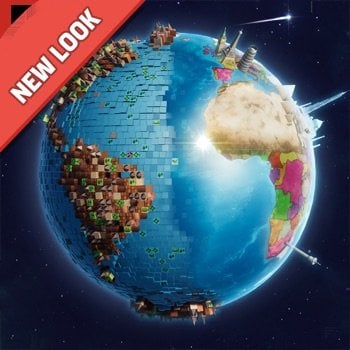
![Mr Autofire Cheats v4.5.4 +3 [ God Mode & More ]](https://iosgods.com/uploads/monthly_2025_12/350x350bb.jpg.2d810c3a096c0e1fe81764e89919d7ea.jpg)

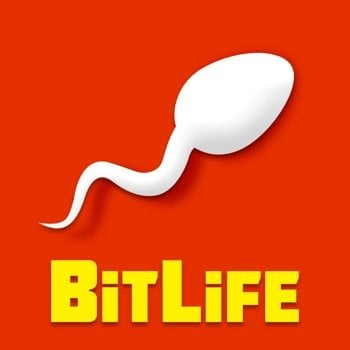

![Archero v7.6.3 Jailed Cheats +2 [ Frozen Enemies ]](https://iosgods.com/uploads/monthly_2022_11/350x350bb.jpg.8277fbd0f6e93c17668b636c2c938368.jpg)





Recommended Posts
Create an account or sign in to comment
You need to be a member in order to leave a comment
Create an account
Sign up for a new account in our community. It's easy!
Register a new accountSign in
Already have an account? Sign in here.
Sign In Now