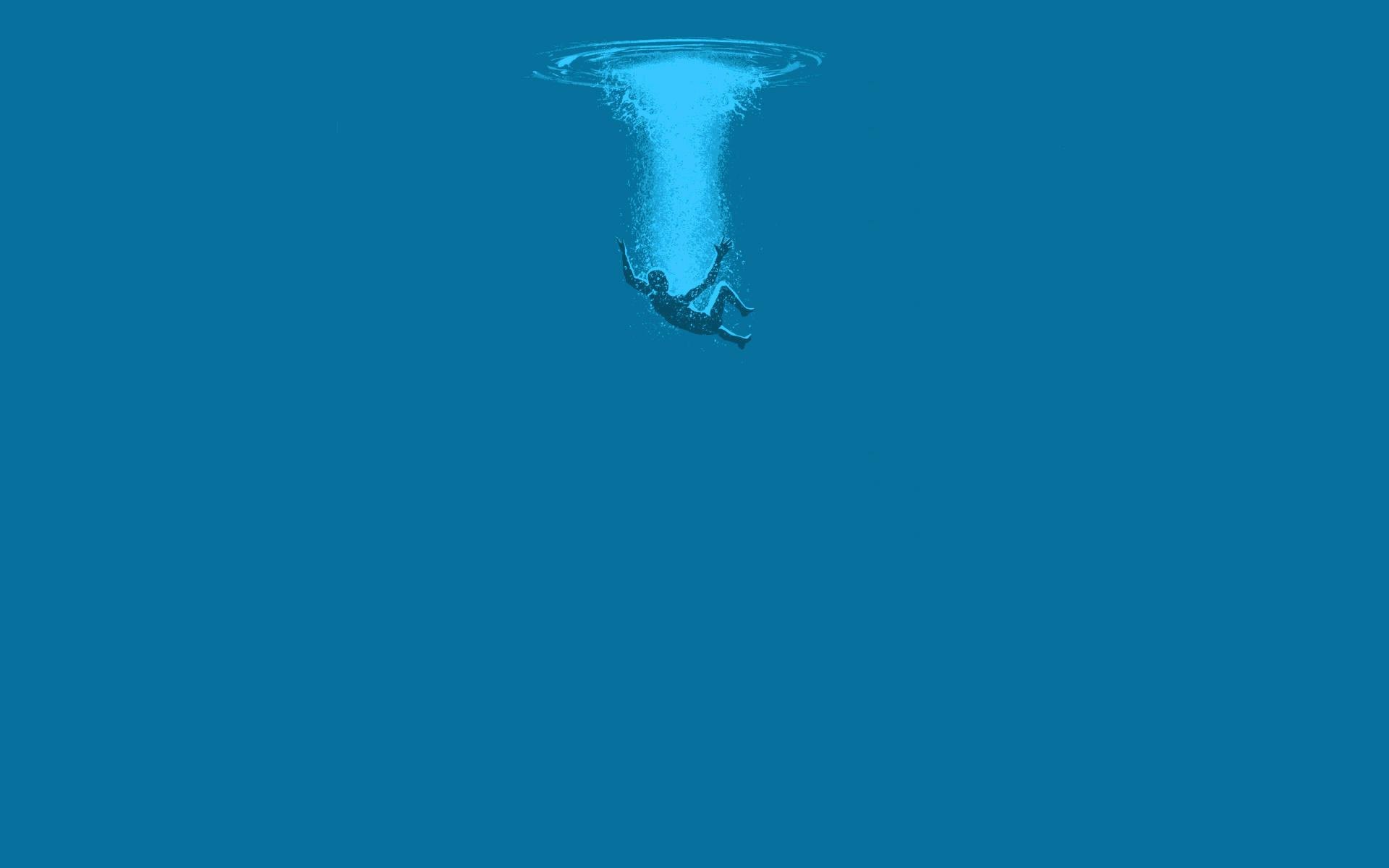-
Posts
137 -
Joined
-
Last visited
Everything posted by -VAL-
-
If you haven't already you should install the 'Root Checker' app to your device or emulator and 'Verify' it to see if you truly are rooted. If not then you will need to use an app like 'SuperSU' to ensure you are rooted. Just use Google and look up how to root the specific device you are using. Once you are properly rooted you will be able to be able to find the lib folder in /data/data/zombie.survival.craft.z Hope you get it figured out
-

Hack Last Day On Earth 1.5.9 +16 Cheats ! [MOD MENU]
-VAL- replied to TheArmKing's topic in Free Android Modded APKs
Thank you! -

Hack Last Day On Earth 1.5.9 +16 Cheats ! [MOD MENU]
-VAL- replied to TheArmKing's topic in Free Android Modded APKs
--UPDATE TIME-- Well they added an update to the game at some point after the maintenance. I closed down the game to go eat and came back after a little while and it now forces the update to play. I should've kept the game open Anyways it's still v1.5.5 but the hacks/mods will most def have to be updated to be used with this patch. -
--UPDATE TIME-- Well they added an update to the game at some point after the maintenance. I closed down the game to go eat and came back after a little while and it now forces the update to play. I should've kept the game open Anyways it's still v1.5.5 but the hacks/mods will most def have to be updated to be used with this patch.
-
Hey Sancun guess what? No worries! I went to the 'LDoE' FB page and found that they posted a few hours ago that they are having a 'Maintenance Break' which is why we've been having issues. I just tried a few seconds ago and left the loading at 98% and after a bit it loaded completely. I'm going to go through the steps again to load the mod/files and see if it all works like normal. They haven't mentioned the maintenance is over yet so we'll see... But no - I dont think you are banned. https://www.facebook.com/lastdayonearthgame/?hc_ref=ARSGl4RoW5dXM4W8qVGFpAQzuXb0ojKDKSCpixDCA1mzkTi724nNZKUa1g0aQ8MwULw&fref=nf https://gyazo.com/7d867b31e4bc80b22a8b157d5d8b8e64 Edit: Ok so I just redid all the steps and added my personal Save file and everything is working perfectly. Try it again you should be ok now.
-
Hi Sancun, I was having a couple of issues this morning with loading which was weird because I set it up yesterday and had no problems with it all. This morning I got on and was randomly having loading issues. I actually backedup my Save file and deleted the Mod and redid it all from scratch and then it worked. Obviously make sure your BS3 is rooted and that the lib files are in the correct location. Sometimes BS3 can be a little touchy and you might have to repeat the steps before it starts working but it should if you follow the instructions. If there is anything specific about the process you weren't sure about then add it here and maybe we can clarify if that helps, but most def keep on trying.
-

Hack Last Day On Earth 1.5.9 +16 Cheats ! [MOD MENU]
-VAL- replied to TheArmKing's topic in Free Android Modded APKs
Ok cool, well if you get it figured out please let me know. I mean obviously some people have done it because they are mentioning using the MiniGun. I have the MiniGun from completing the Bunker myself - but what I want is that Level 90 Data file. Still the best APK hack on the web right now for this update. -

Hack Last Day On Earth 1.5.9 +16 Cheats ! [MOD MENU]
-VAL- replied to TheArmKing's topic in Free Android Modded APKs
Yeah I was actually wondering about this as well. There is nothing to extract it from. Just the APK file - which btw is awesome but the Data folder for the higher Level would be awesome. Does someone know how to do this? -

Hack Last Day On Earth 1.5.9 +16 Cheats ! [MOD MENU]
-VAL- replied to TheArmKing's topic in Free Android Modded APKs
Ok So I'm having this issue as well, Store Items cannot be bought since they are priced at $0. I would like to also add that there is no way to use the 'Skip' function while crafting something. Every time I click 'Skip' it takes me to the Store. You can use it when fast traveling though - just not when crafting.