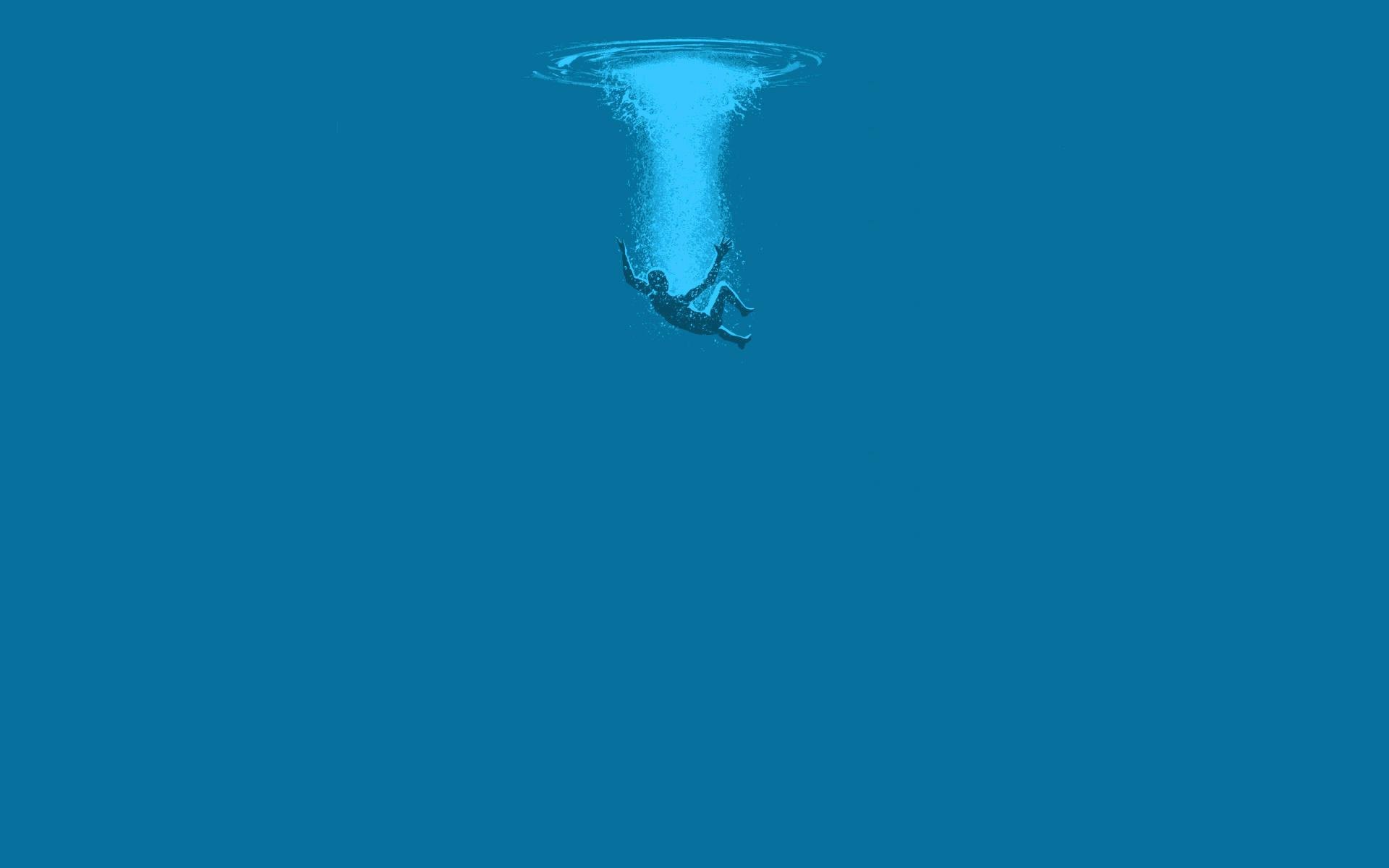-
Posts
137 -
Joined
-
Last visited
Everything posted by -VAL-
-
Sorry for the late reply I've been busy with school and have not been online. Ok so yes, what you want to do is put them into a specific folder from your PC into ES File Explorer so that you can then open ES File Explorer and locate the files - there are other ways but I will tell you exactly how I do it. -------- Open Control Panel, Select Appearance and Personalization, under Folder options select Show Hidden Files and Folders and select the Show Hidden Files and Folders button, click Apply. Navigate to C:\ProgramData\BlueStacks\Engine\UserData\SharedFolder This 'Shared Folder' is where you will put whatever files you ever want to bring over to BlueStacks and/or the mods/games we use to play. Find your 'Saved Backup File' wherever it is on your PC and COPY it over to the 'Shared Folder' I previously mentioned. You can also add the Lib files in there if you would like to do it in one step. Once you have the 'Save File' and the 5 Lib files inside the 'Shared Folder' you can then open ES File Explorer and find them. To find them in ES File Explorer you will navigate to: Local/Internal Storage/Windows/BstSharedFolder In there you will find the files. Then click-and-hold to select whichever files you want to move first, lets do the 'Save File.' Click-and-hold to select the 'Save File' then select 'More' at the bottom right, then select 'Move to' and move it over to Android/Data/ and Overwrite the current 'Save File.' We will now do the same thing with the lib files. Now keep in mind that in the directions for the mod they mention to first delete the files in the Lib folder. So go to /data/data/zombie.survival.craft.z/lib and delete the files in the folder. Go back to Local/Internal Storage/Windows/BstSharedFolder and select all of the Lib files, select 'More' at the bottom right, then select 'Move to' and move it over to /data/data/zombie.survival.craft.z/lib to complete the process. You have now moved all appropriate files to their corresponding locations. ES File Explorer will notify you that the files have been "Moved..." Do not forget to go back to your Folder Options on your PC - which may still be open - and select Don't Show Hidden Files and Folders and then select Apply then OK. Hopefully this works for you, post back here and let us know how it goes. Happy Gaming!
-
So the first thing you want to do is to Root your BlueStacks 3, then also make sure to turn ON the 'Root' option on w/e your File Management program is. I use 'ES File Explorer' and that option is called 'Root Explorer.' So just make sure that is turned on. Here is one of the latest videos with easy instructions on how to Root your BlueStacks 3. Just follow all of the steps and use the programs they mention: Then once you've Rooted your device (B3) and turned on the Root Option in ES File Explorer - or w/e you use - you then literally follow all of the steps given in the directions for the mod. You will find the appropriate folders and files if you look in the right places because your device is now rooted. Good luck and post back to let us know how you did.
-

Hack [iG Exclusive ] Hempire v1.6.1 Game Breaking Mod ++20 Cheats
-VAL- replied to TheArmKing's topic in Free Android Modded APKs
Do you think it will be possible to get the Loot Case hax to work on the Emulator version? That would be awesome! ? -

Hack [iG Exclusive ] Hempire v1.6.1 Game Breaking Mod ++20 Cheats
-VAL- replied to TheArmKing's topic in Free Android Modded APKs
Really? That sucks, there has to be a way no? I'm sure you can find a way. Edit: So I tried change the IMEI, Device ID, Android ID, and Phone Model - and who knows probably something else - on my BlueStacks 3 and none of it worked, Hempire kept my progress no matter what I did. So I decided to install Nox App player and since it's a different device it worked. So I'm playing Hempire from the beginning with the Networth working now - and loving it. I'm not gonna lie - I most def like Bluestacks 3 better. Anyways, thanks again for the Networth fix. Now I just need the Pawn Shop spin for the 9 keys fix. -

Hack [iG Exclusive ] Hempire v1.6.1 Game Breaking Mod ++20 Cheats
-VAL- replied to TheArmKing's topic in Free Android Modded APKs
Yeah that part works for me too, what I mean are things like the vehicles and then stuff to upgrade the look of your home like bushes, fences, walls... but mainly the expensive vehicles are whats hard to get. So I was able to buy the yellow car that is 192 Diamonds, but the Lambo that is 420 Diamonds I will never be able to buy - here is why - if the cost of any of those items reaches much higher than the 156 D's that you need to buy the 3 keys in the Pawn Shop so that you can keep opening cases it will at one point actually take away those few Diamonds, its like the game is using your actual Diamond count when it comes to purchasing the Keys and Vehicles. And yes this issue I'm sure is only with the Emulator 1.7.1 version. DO I CARE? OMG YES I DO! Thank you so much for this. I must admit it looks a little shady when I'm winning all of these little competitions for the Mayors Office and the Hempire Tournament thingy and I'm the only MOFO with zero Networth! I'm actually considering starting all over - deleting, reinstalling, and starting from scratch. Maybe, we'll see... Either way once again thank you! -
Do what Illusionizt suggested here first, if it still does not work then start the process from the very beginning. Depending on when you downloaded/installed the APK you may still be using the previous 1.5.7 APK, there was a 'silent' update the game developers did which required an update to the hack. It is still 1.5.7 and was updated just the other day, make sure you are using the latest APK. So just to be safe redownload the APK and the lib files from the hack instructions page and start the whole process over - and make sure to follow every step of the directions carefully. Repost here and let us know how it goes. Edit: And this goes for anyone else whose game is currently not loading all the way. Because of that silent update some of you did not realize the hack was also updated ( because it is still on 1.5.7) and required you to redownload everything, thus causing you to not load completely - redownload the APK and the lib files from the hack instructions page and start the whole process over - and make sure to follow every step of the directions carefully.
-

Hack [iG Exclusive ] Hempire v1.6.1 Game Breaking Mod ++20 Cheats
-VAL- replied to TheArmKing's topic in Free Android Modded APKs
Oh ok that makes sense, I knew I was following your steps just thought maybe I was missing something. Thanks for the info and thanks for the mod. Having some fun with it while I wait for Last Day on Earth to get some more content. If it ever comes. -

Hack [iG Exclusive ] Hempire v1.6.1 Game Breaking Mod ++20 Cheats
-VAL- replied to TheArmKing's topic in Free Android Modded APKs
Hey guys so I'm hoping someone can help me figure out the whole Loot Case Hax deal. So just like the directions say I see that the first spin is 3 keys max, I purchase the 3 keys for 156 Diamonds and I let the wheel spin, I then exit the Pawn Shop, but when I come back in it is still at 3 keys. No matter what I do I can't get it to go to 9 keys. So if someone can help me figure out what I am doing wrong I would greatly appreciate it. The ONLY reason I'm trying to get that to work is because I want to buy a car which costs 420 Diamonds - I noticed that for whatever reason the items that are part of 'upgrades' like the Vehicles and Building upgrades cannot be bought with the 5000 Diamonds we constantly have, at least I am not able to do so. So thanks in advance to anyone that can help me figure out the 9 keys Loot Case deal. -
The lib folder is located inside /data/data/zombie.survival.craft.z If you can't find it then you need to root your device. If you haven't already you should install the 'Root Checker' app to your device or emulator and 'Verify' it to see if you truly are rooted. If not then you will need to use an app like 'SuperSU' to ensure you are rooted. Just use Google and look up how to root the specific device you are using. Once you are properly rooted you will be able to be able to find the lib folder inside /data/data/zombie.survival.craft.z Now as far as permissions go: Once you have rooted your device and found the lib folder you will then select the lib folder, go to Properties, then look under Permissions and see if it is set to rwx rwx rwx. If it is not then you will click on 'Change' and change it to rwx rwx rwx. Hopefully this helps you out, if you have any issues just post and someone should be able to help.
-

Hack [iG Exclusive ] Hempire v1.6.1 Game Breaking Mod ++20 Cheats
-VAL- replied to TheArmKing's topic in Free Android Modded APKs
So just to clarify - if I want to gain Networth then I have to play the game legit, right? No hacks/mods. Edit: oh and btw the game is actually kinda fun. The mod works 100% as intended. Great job @TheArmQueen!!! -

Hack [iG Exclusive ] Hempire v1.6.1 Game Breaking Mod ++20 Cheats
-VAL- replied to TheArmKing's topic in Free Android Modded APKs
This looks like it might be interesting - gonna check it out. Thanks for the mod! -
Yes Gens the hack is still working perfectly. Maybe if you walk us through what you're doing or trying we can figure out a way to help. Also if you do get it working then you don't have to worry about the Coin hack issue, I have a fix for that that I can walk you through (or anyone else) later via PM. For now just try to get the hack working, but yes, it works lovely. Let us know...
-
So a couple of things: the lib folder is actually located inside /data/data/zombie.survival.craft.z If you can't find it then you need to root your device. If you haven't already you should install the 'Root Checker' app to your device or emulator and 'Verify' it to see if you truly are rooted. If not then you will need to use an app like 'SuperSU' to ensure you are rooted. Just use Google and look up how to root the specific device you are using. Once you are properly rooted you will be able to be able to find the lib folder inside /data/data/zombie.survival.craft.z
-
So a couple of things: the lib folder is actually located inside /data/data/zombie.survival.craft.z The file path you gave is where the game save file is located. If you still can't find it then you need to root your device. If you haven't already you should install the 'Root Checker' app to your device or emulator and 'Verify' it to see if you truly are rooted. If not then you will need to use an app like 'SuperSU' to ensure you are rooted. Just use Google and look up how to root the specific device you are using. Once you are properly rooted you will be able to be able to find the lib folder inside /data/data/zombie.survival.craft.z
-
Googleplay most def can save your data, the game itself is constantly saving your data as well to android/data/zombie.survival.craft.z So from hour to hour and day to day you have no worries about your save unless you want to save it before implementing a new patch so you can upload your latest save to the latest update to the mod. But the safest and surest way to save your data is to: Navigate to android/data/zombie.survival.craft.z Copy the file zombie.survival.craft.z and save it elsewhere on your device or pc After any update simply paste that same file back to that exact location and play