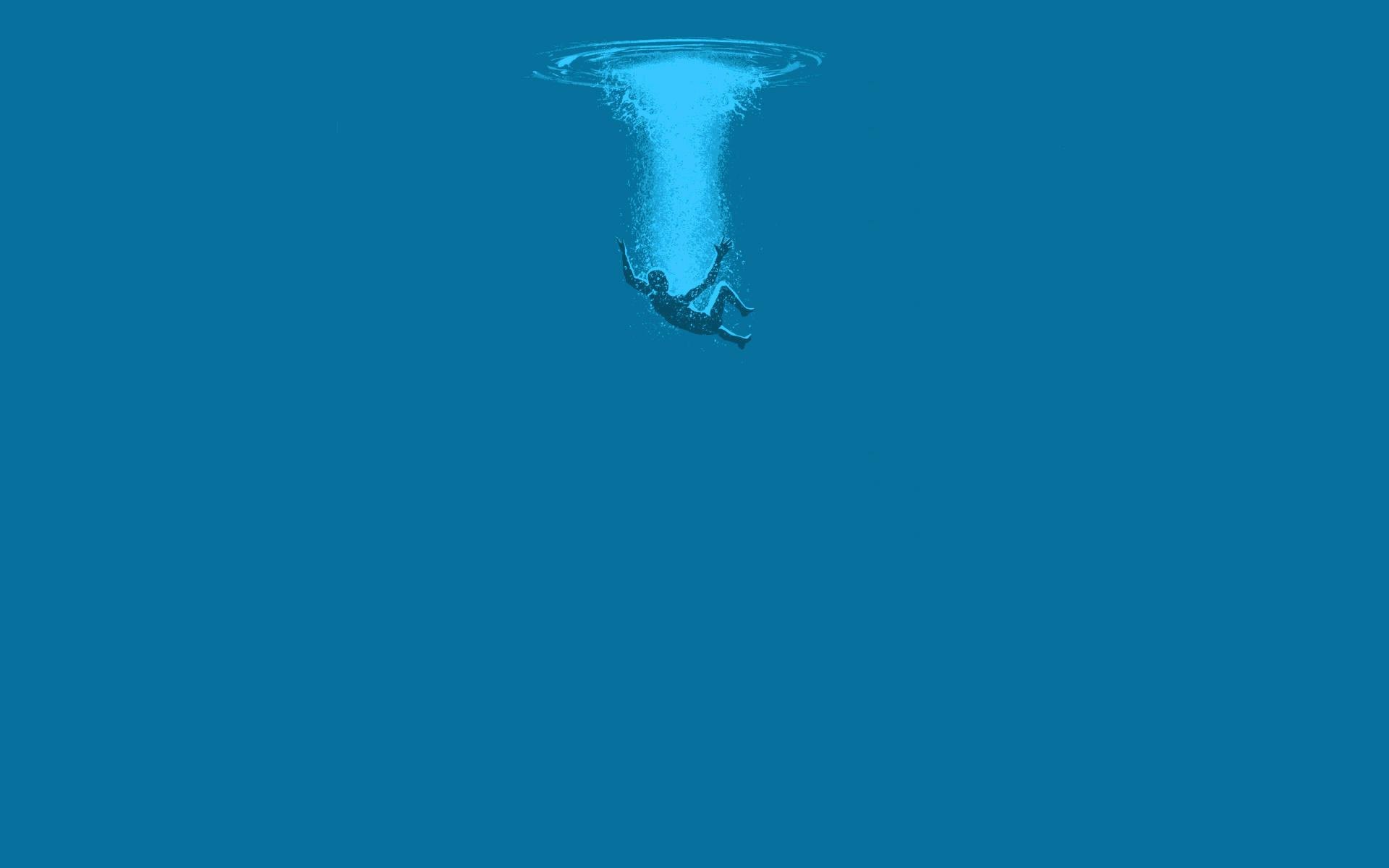-
Posts
137 -
Joined
-
Last visited
Everything posted by -VAL-
-
Yeah I use ES FE as well for BS3. I like it. Only other thing I just thought of is double-checking that the lib folder has the right permissions by checking the Properties of the folder to ensure its: rwx rwx rwx. And if it only started happening after you updated the APK and the Lib files after this latest update then something happened there. If you can make a video of the entire installation process and PM it to me then maybe we can keep trying to look at it. Aside from that I can't think of anything else off the top of my head. It sounds like you know what to do since it was working before. But it most definitely can work, we just need to figure out wtf is causing the issue. Don't give up my friend, we'll keep trying. See if you can make me a video, I would even be willing to use TeamViewer with you and taking a look like that. But then again that requires me having some free time. I'm about to start studying again so I'll be away until maybe later tonight right before going to bed. I'll keep checking for any updates you post... And if you want to send anything via PM feel free to do so. EDIT: Just in case tomorrow you don't see your PM before seeing this, I saw your video and replied with what I saw was wrong. Respond to the PM and let me know what's up.
-
Yeah it should be working so I'm not sure exactly what we got going on there. Make sure you keep your Saved game file somewhere though. So is the game freezing on loading or is it actually crashing? And if so then when is it crashing. There is most def a way to get it to play, we just need to figure out what is either going wrong with what you're using or if any steps are not being done correctly. So you're using BS3 and what file management program?
-
Yeah I just decided to test it out on BS3 after I saw your post, I was playing a little bit yesterday without any issues on either BS3 or NOX (while testing), but I guess it did revert to the original game lib files today. That actually was happening a while ago but then it quit, we never figured out why, anyways all you need to do is replace the files and you should be good to go. I just did and am playing the game as we speak with all of the hack features working. No crashes either.
-
Hi Dampir3, So yeah just to make sure - you are using NOX and Solid Explorer? 'Cause that's what these instructions were specific for. I normally use BlueStacks 3 for LDoE and use ES File Explorer for file management, but if you are using NOX then these steps do work. They are basically the same steps you would use with any emulator or file management program - that works properly. And you're right, moving the save file would not be necessary for gameplay, it would only ensure that you are at your specific save point. But if you are starting over or using Googleplay to save - which I don't do - then it wouldn't matter. But I always include that step, and the first most important step of saving a backup, 'cause the last thing you want is to lose your level because you updated and forgot to make a backup. So what specifically are you doing when trying to install, manage files, and launch the game? And what kind of error are you getting? Crash or Loading bar freeze? And like I asked before, what Emulator are you using and what File Management program are you using? Will get this figured out. What kind of sucks right now is I have a big exam and a bigger final coming up on Mon and Wed and I am using almost every waking moment to study. I jump on in-between study sessions and sometimes stay on too long, or go to sleep really late cause I'm either on the forums or playing games - sucks to be addicted to videogames - anyways, I'll be checking the forums regularly.
-
Wow ok, you've got so much stuff going on there man, using so many programs and changing what seems to be so many files all over the place. You also added the permissions to each individual lib file, instead of just the lib folder - which should already be ok with the permissions, even in your video you can see that the lib folder already has all of the necessary permissions before you went into it. But we'll get to that later. *First off lets not even use IDM. Just download the APK from the thread and have it in a folder somewhere or on your desktop - fresh download. Go to NOX and select the 'Add APK' option on the right bar. When it opens browse for the APK file you saved and Install it. Then let it launch the game and play it for 30 seconds. Close it after. *Now lets use NOXs own File Transfer system 'cause you've got some weird folder-thing going on there: Internal Memory/Hile Hurda/Folder/LDOEMOVV1.6.2 and you're taking the files from there - I dunno about all that. So open up NOXs File Transfer which is the 5th option on the right bar. Under 'Other File' select 'Open PC Folder.' Once that opens put the modded lib files and your backup save if you have one into that folder. *Lets open up 'Solid Explorer' and find and delete the original game lib files like you did before. Keep one side with the now empty lib folder open, and the other side we will search for the modded lib files and the game save. We will Move them over, not Copy them. So to find the files we need go to: ROOT/MNT/SHARED/OTHER Go ahead and select the lib files, you can either click the Scissors up top or the Arrow down below, either option will allow you to Move the files over. Now we're leaving the lib files alone. You can double check the lib folder and make sure the permissions are properly set and it should already be. So just leave it alone. *So now all that is left is the game save. Find the location to put the game save in: Internal Memory/Android/Data/ Put your game save there. Might be best to just delete the old one and then add your backup save. *Now you should be good. Let me know how it goes. Going back to sleep now.
-
Hi Kemal, so I use NOX with a couple of other games, but for this game I'm using BlueStacks 3. I originally started off with BS3 then added NOX to the mix a bit later. Depending on the game some games prefer BS3 while others prefer NOX, so I use both. Now in your previous post you mentioned that you get the game to load to the very end but then it gets stuck on loading - make sure you are following the directions exactly as posted to try to fix that issue, not saying you're doing anything wrong but most of the time that seems to be the problem - a mistake during the installation process. Make a backup Save if you've been playing already, then delete LDoE, do a fresh install (either Google play or the APK), play the game for 30 seconds, close the game, use a program like ES File Explorer now we know to use Solid Explorer for NOX, FIRST delete the games' Lib files, then add Diversityy's Lib files to the proper location, add your Backup Save if you have one to that proper location, once everything is in its right place launch the game - and that is how you normally would get it to work. If you are still having issues then we'll have to dig deeper. Now you also mentioned using NOX with 4gb ram and 4 cores, I noticed that with some games NOX does not like to play or the sound does not like to play sometimes with 4gb/4 cores. I was having issues with Hempire not playing and sometimes playing but having no sound - I messed around with those settings until I got it to work. It only happens with Hempire out of the 3 games I use NOX for, so the settings I use for Hempire that work are - Performance Settings: Mid, CPU: 2, Memory: 1536. So maybe just try out some different settings there and see if that might solve the crash issue. So you may be having two issues, one with the lib files, and one with the NOX settings. See if you can get those figured out. Also another option would be to try out BS3 for LDoE, I halfway want to install it on NOX just to see if I can get it to work but... I'm being lazy right now - just finished some exams, getting tipsy with my Kraken Black and Coke and Lime... Let me know what you figure out and we'll go from there... EDIT: Ok, 1 hour or so later, I decided to put the Kraken down and see if I could get it to work with NOX. At first it was a no-go, nothing worked. As long as you changed the lib files it would not work. So since I have not played a hacked game on NOX that required me to move files around I quickly realized that ES File Explorer is no good with NOX. So I started using Root Browser and had access to all of the files. I did what we normally do and moved the appropriate files to their corresponding location and I got the error you mentioned about the 'Hardware Error.' I kept on trying and at one point I realized that when I moved the modded lib files into the lib folder I noticed that for each of the 5 files they had zero kb or mb. I thought well that's not right. I tried again and every time it was zeroing-out the files. So I ditched Root Browser and went with Solid Explorer and it f**king worked! Oh and also the performance settings I changed to CPU 4, Memory 4096, Speed: DirectX - 60fps. So I'm not sure if you were even using Root Browser but if so that's the problem. Either way I got it to work with Solid Explorer so use that and it will work. Pretty much follow the instructions I put at the top of this original post - just use Solid Explorer instead of what I previously mentioned. I use ES File Explorer for BlueStacks 3 and I love it, but most def will be using Solid Explorer for NOX. Hopefully you can now get it to work on NOX, let me know how it goes, good luck!
-
Are you using the Alcatel Onetouch v5.1.1? Because if so I found some guides online on how to root that specific phone for that specific version. Not sure what you have tried so I just wanted to make sure, 'cause it sounds like you can - now whether or not you want to, well that's a different question.
-

Solved Fallout Shelter (for Android with Emulator support)
-VAL- replied to -VAL-'s topic in Filled Mod APK Requests
Nice thanks! Do you think you could squeeze in some Lunchboxes too?! -

Solved Fallout Shelter (for Android with Emulator support)
-VAL- replied to -VAL-'s topic in Filled Mod APK Requests
Have not heard of Lucky Patcher until you mentioned it, so I do thank you for that because it does seem like a cool tool for many apps. Looked it up specifically for Fallout Shelter and it seems most methods are old and currently patched. I did find one that I will try but if it works it only comes with Unlimited Lunchboxes - which is still cool. But not sure if its going to work anyways because it was posted in 2015. It's late and I have to be up early for an exam so I'll try it tomorrow. But a nice apk mod with some cool non-game-breaking features for an emulator would be awesome. Thanks ArmKing for giving this a shot. I recently started playing Fallout Shelter on BlueStacks 3 using a game-save mod from somewhere but it really sucks because they already have a bunch of dwellers and rooms built with 'Unlimited Everything' so its really not fun. Plus I'd like to start from scratch and build my own Vault my own way. It would be nice though - like I said to Jakey - to have a nice apk mod with some cool non-game-breaking features for an emulator. Thanks a bunch! -
Name of the game you want hacked: Fallout Shelter (for Android with Emulator support) Version of the game: 1.13 Google Play Store Link: https://play.google.com/store/apps/details?id=com.bethsoft.falloutshelter Rooted or Unrooted: Either Rooted or Unrooted - whatever is easiest for the coder Requested Features: Unlimited Caps Unlimited Lunchboxes
-
Oh dizamn! Good luck everyone!
-

Hack Dead Trigger 2 v1.3.1 +7 OP Cheats !
-VAL- replied to TheArmKing's topic in Free Android Modded APKs
Yeah I guess it pretty much does that, as you're aiming towards the enemy its firing pretty damn quick. It works great just how it is now. -

Hack Dead Trigger 2 v1.3.1 +7 OP Cheats !
-VAL- replied to TheArmKing's topic in Free Android Modded APKs
So for me the auto-aiming is not working but that's totally fine with me. Because the mod will auto-fire anyways, it lets me find the targets and then it one-shot kills them all, LOL. Edit: So I don't see an AutoAim in your cheats list, so maybe you just meant the AutoFire which does work perfectly along with the OneShot kill. So yeah, TWO THUMBS UP! -

Hack Dead Trigger 2 v1.3.1 +7 OP Cheats !
-VAL- replied to TheArmKing's topic in Free Android Modded APKs
Lots of fun thanks! Once I got the controls setup on my emulator it was great. Very fun game though, but with this mod its amazing ripping through your enemies.