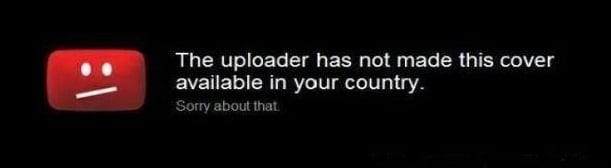✨ Something great is coming! 🤖
Stay tuned for the big reveal happening here on iOSGods on the 20th of February!
The countdown has finished!
-
Posts
646 -
Joined
-
Last visited
Everything posted by iGods
-
-
Installing deb files works. The not showing issue in the settings is not related to Filza. Either you don't have PreferenceLoader installed or the hack doesn't support iOS 11 (files are put on wrong folder upon installing deb).
-
Compatible with iOS 7, 8, 9, 10 and 11 Powerful File Manager for iPhone, iPad, iPod Touch. Flat design, with best performance. More info here. If you like the app, please consider buying it. Always support the developer. Download crack version below. [hide] Add Official Repo http://tigisoftware.com/cydia/ Or download Filza File Manager directly from BigBoss repo. How To Activate 1. After installing Filza to your iDevice, download the file below to your PC. 2. Extract & open the How-To Activate Filza (PDF file) 3. Follow the instructions carefully. If your anti-virus detects the KeyGen as harmful, ignore it. It's false positive. 4. Activate Filza offline, once connected to the internet it will revert to trial (tested on iOS 11, not sure on other iOS version if it will revert to trial). You can run the backup (settings.fzs) again though to activate it (no internet). 5. Run Filza without internet to get its full functionality. Download FFM iOS 11 VirusTotal https://www.virustotal.com/#/file/ca4b5741a6e8cf7827ce5e439d7de2233e3f7fb405ac9f056dac01e5772611fe/detection [/hide]
- 435 replies
-
- 825
-

-

-

-

-

-

-

Help/Support Installing Filza on iOS 11 - Depends on apt
iGods replied to Fadexz's topic in Help & Support
Version of iCleaner Pro that works with iOS 11 Electra jailbreak is 7.70~beta1. Add official beta repo below to the download iCleaner Pro that supports iOS 11 https://ib-soft.net/cydia/beta -
Sign directly your apps (like Electra .ipa] to your iDevice, no computer needed. Auto-Sign Apps Install .ipa Files with Apple Private API Documents Manager Revoke Certificates Wifi Sharing Manage Installed Apps Rebuild Apps To .ipa Works with 11.3.1 & 11.4 Beta 3. [hide] Official repo http://julioverne.github.io/ [/hide]
- 62 replies
-
- 149
-

-

-

-

-

-

-

Jailbreak With Cydia Is Out For iOS 11.0 - 11.1.2
iGods replied to iGods's topic in iOSGods Archives's General Cydia
Jailbreak is fine. The packages/tweaks are not yet fully compatible, so install with care. -
CoolStar release Electra jailbreak with Cydia on iOS 11.0 - 11.1.2. Compatible with all iPhone, iPod Touch, iPad and iPad Mini. Download here : https://coolstar.org/electra/ Important Information An APFS snapshot is created of / so you may revert it at a later date if needed It is recommended to futurerestore if you have blobs before running Electra to ensure the best possible installation Cydia is included OpenSSH is running on port 22 Electra repo added by default Substitute, Tweak Loader and Substrate Compatibility Layer available from Electra repo Many packages need to be updated for both Electra and iOS 11 (make sure they're updated before installing as they may not work yet) RocketBootstrap 1.0.6 or higher is required for use on iOS 11 Many apps, launch daemons and installation binaries are broken as they require entitlements to be added Here's how to jailbreak using Electra with Cydia Compatible Tweaks List https://docs.google.com/spreadsheets/d/1YptWW_bBdEQ9naYAfiZ2Aj4H93Y56I4xSYI29u4q_-Y/htmlview?usp=sharing&sle=true
-

Help/Support How do you install iOS Public Beta builds via iTunes?
iGods replied to a topic in Help & Support
iOS 11 Beta 3 -
What are you trying to do? Install Cydia Extender? That's only for developer. If its nothing to do with with Cydia Extender, try this. Run Cydia Impactor, Go to Xcode tab then click Revoke Certificates. Try again & see if it works.
-

Patcher Hack iOSGods iAP Cracker - iAP Tweak Modifier
iGods replied to Laxus 's topic in Free Jailbreak Cheats
Stop that bullsh!t. Lol. LocaliAPStore works with iOS 10.2. -

Patcher Hack iOSGods iAP Cracker - iAP Tweak Modifier
iGods replied to Laxus 's topic in Free Jailbreak Cheats
This is just a LocaliAPStore. The way it works & how you use it. Probably using the same code with LocaliAPStore, just adding something & changing interface/names in the settings. Copycat! -
Unfortunately flex patches no longer works. Could be a server sided thing. Everything has an end. It's time to give back to the developer, you have it free for how many years? Lol. Buy a subscription (which I already did), the India LP is the best option because its way cheaper. But hopefully someone can crack this thing again in the future for those that can't afford. Bye for now!
-
Add if it's Tethered or Untethered jailbreak.
-

Help/Support How can i import music to Music stock library
iGods replied to phantientai01's topic in Help & Support
Use iTunes or WALTR 2. I prefer WALTR 2, though it has a price. -
Latest update broke the patch. Do not update for now or if you already update, downgrade to a working version. Old version still will live stream 2017-2018 season. I'll push the patch once the season starts, fingers crossed.
-
There's no point of updating to the latest version atm. I'll update the thread once the 2017-2018 starts. I'm still on version 7.0420 with iOS 9.0.2 iPhone and NBA TV Live & Archive games still works.
-
-
I love giveaways. Count me in good sir.
-
Yes. Works with v7.0420.
-
Welcome Chris. Yeah I know you created the insanelyi app
-
The patch still works. Enjoy the play-offs.
-
Install Stashing for 9.2-10.2 from coolstar repo https://coolstar.org/publicrepo.
-
Try putting the cydia & cydia-lproj deb files in /var/root/Media/AutoInstall folder then reboot your device. If it doesn't work try using WinSCP to send files to your device via SFTP (may need OpenSSH installed on your device). Your computer & iDevice must be connected on the same Wi-Fi. Run WinSCP and SSH into your device, use the IP address from your Wi-Fi with username as root and password as alpine (assuming you didn't change your root username & pass before) to connect. When connected the file browser will open, put the deb files (cydia & cydia-lproj) in /private/var/root. Run WinSCP Terminal/command line & type this command in order dpkg -i cydia-lproj_1.1.8.1_iphoneos-arm.deb dpkg -i cydia_1.1.9_iphoneos-arm.deb (name & version of the deb files should be the same with the one you put in /private/var/root) then hit Execute. Wait 30-40 seconds to execute the process then type reboot and hit execute.
-
You're making things complicated. Just extract the .rar file hack that you download from your PC using winrar or 7-zip then copy/transfer the extracted saved game hack file to your device.