-
Posts
2,577 -
Joined
-
Last visited
Posts posted by Cycas
-
-
The state of checkra1n on iOS 14

Today we're releasing checkra1n 0.11.0 with support for iOS 14 on A9(X) devices and lower. For newer devices, we need more time to work around a new security mitigation.
In iOS 14, Apple added a new mitigation to SEPOS on A10 and above (except on Apple TVs and iBridge): if the device was booted from DFU mode and the Secure Enclave receives a request to decrypt user data, it will panic the device. Since checkm8 does not give us control over the Secure Enclave, this is not trivial to workaround. However, with the recently published blackbird vulnerability, we are able to get control of the Secure Enclave on A10 and A10X and disable this mitigation. Support for A10 and A10X devices is being worked on and is expected to be ready in the coming weeks.
We are not yet sure whether the same can be done for devices with the A11 chip with this vulnerability, but we will release another statement once we know more.
These are the devices that we will initially support on iOS 14:
- iPhone 6s, 6s Plus, and SE
- iPad 5th generation
- iPad Air 2
- iPad mini 4
- iPad Pro 1st generation
- Apple TV 4 and 4K
- iBridge T2
Devices that we hope will be supported in the coming weeks:
- iPhone 7 and 7 Plus
- iPad 6th and 7th generation
- iPod touch 7
- iPad Pro 2nd generation
Devices that will be addressed in a future statement:
- iPhone 8, 8 Plus, and X
The 0.11.0 release is available for download now on our releases page.
(Source)
-
 1
1
-
-
-

Modded/Hacked App: Brake To Die by Vasily Povalyaev
Bundle ID: com.kiarygames.braketodie
iTunes Store Link: https://apps.apple.com/us/app/brake-to-die/id1364375976?uo=4&at=1010lce4
Mod Requirements:
- Jailbroken or Non-Jailbroken iPhone/iPad/iPod Touch.
- iFile / Filza / iMazing / iFunBox or any other file managers for iOS.
Hack Features:
- Unlimited gold, gems, skill points and containers
- All cars unlocked (except achievement cars)
- Level 2133
- Ads disabled (works?)Hack Download Link:
Hidden Content
React or reply to this topic to see the hidden content & download link.
Installation Instructions:
STEP 1: Open the app, play it for a bit then close it from multitasking/app switcher.
STEP 2: Download the modded file(s) from the download link above.
STEP 3: Unzip if necessary then copy & paste the files/folders to:
For users on iOS 7, iOS 8.3 and lower:
/User Applications/AppName using iFunBox or /var/mobile/Applications/AppName using iFile/Filza.
Jailbroken or Non-Jailbroken iOS 8 and lower, Jailbroken iOS 9, iOS 10 and higher users:
/User Applications/AppName using iFunBox or /var/mobile/Containers/Data/Application/AppName using iFile/Filza.
Non-Jailbroken iOS 8.3, 9.0, 10.0, 11.0, 12.0 and higher need to follow this tutorial: How to Apply Save Game Cheats on Latest iOS Versions!
STEP 4: Overwrite the old files with the new hacked ones then open the app.
NOTE: It is highly suggested that you backup your original app files before replacing them with these modified ones. If you have any questions or problems, read our Frequently Asked Questions topic. If you still haven't found a solution, post your issue down below and we'll do our best to help! If the hack does work for you, post your feedback below and help out other fellow members that are encountering issues.
Credits:
- me
Cheat Screenshot:
-
 2
2
-
-
Bump #3
-
@Laxus after logging it brings to this page then I tap cancel and hack won't work. Is it because too old?
 g
g
-
Interesting
-
-
-
you need to use checkra1n which works on mac/linux only for now https://checkra.in/
-
this supposedly ended yesterday
-
-
Thank you! @TimidNova, mind telling me what you used to hack it? I plan on learning myself in the future
-
Bump #2
-
On 9/1/2020 at 7:24 PM, _Adderall_ said:
. I see you design grapics...
-

Name of the game you want hacked: Black Operations 2 By VOLV LLC
Version of the game: Latest
iTunes Link for the app: https://apps.apple.com/us/app/black-operations-2/id1272024049
Jailbroken or Non-Jailbroken: Any
Requested Features:
- Unlimited in-game currency
- Free Store
- whatever else is possibleinfoThis is Unity 3D game, tried flex/cheat engine/IAP but none worked.

-
 1
1
-
-
-
+1
-
 1
1
-
-
Bump
-
-
-
1 hour ago, Laxus said:
Be aware that using unknown / untrusted dns will cause all your internet activity exposed
yep BE VERY CAREFUL. especially with infamous DNS networks
-

Modded/Hacked App: Most of Unity 3D Apps and Games
Mod Requirements:
- Jailbroken iPhone/iPad/iPod Touch.
- Flex 2/3 from Cydia (Repo: https://getdelta.co/)FPS Comparison:
Spoiler
Flex Instructions:
STEP 1 Open Flex and tap the plus sign at top right then search for the app/game you want
STEP 2 Tap "Add Units..."
STEP 3 Tap on the Executable and Process it then wait it to finish.
STEP 4 Once again tap on the Executable and search for "Framerate" then select:
STEP 5 Go back to patch editor and tap on the added Unit.Hidden Content
React or reply to this topic to see the hidden content & download link.
STEP 6 Insert your desired FPS limit into Argument #1 (int) > Override Value
# (usually 60 or.. 120 if you have iPad Pro)
STEP 7 Go back to Patches and enable your patch!Warning!Note that higher FPS limit may drain your battery faster or/and increases your device temperature
NOTE If you have any questions or problems, read our Troubleshooting topic & Frequently Asked Questions topic. If you still haven't found a solution, post your issue down below and we'll do our best to help! If the hack does work for you, post your feedback below and help out other fellow members that are encountering issues.
List of tested working games:
- AbsoluteDrift
- Alto odyssey
- Attack on tank: rush
- Airline commander
- Asphalt 8
- Battle of warships
- Beat racer
- Extreme landings
- Robot warfare
- War Robots
- First Strike
- Gods of Boom
- Call of Duty Mobile
- Black operations 2
- Speed demons
--
 185
185
-
 18
18
-
 26
26
-
 10
10
-
 21
21
-
 17
17
-
-


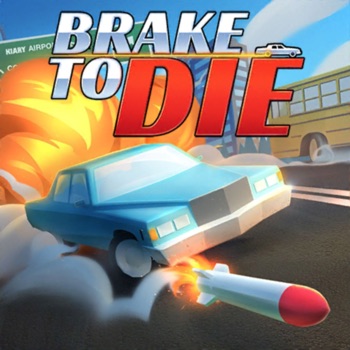

 g
g



iOS 14 Jailbreak News
in General Talk
Posted · Updated by Basmal
reserved.