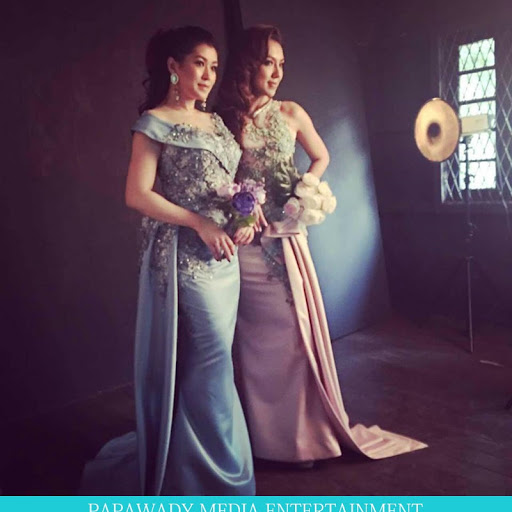-
Posts
67,019 -
Joined
-
Last visited
Everything posted by Rook
-
iOS 26 bug fixes have been applied to iOSGods.com!
And of course, it's Halloween season! 👻
-

-
-

-
@Laxus I can add them just for you! But can't add for everyone.

-

-