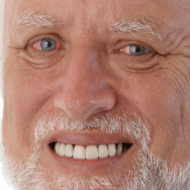-
Posts
1,433 -
Joined
-
Last visited
Everything posted by TimidNova
-
Right in hurricane Sally’s eye at the moment. No power and sh!ts f***ed outside.
-
I f***ing quit. I’m done. My computer is dead. Tried booting into my old drive and the same sh!t happens when it shouldn’t. That means the problem is with the motherboard. Whole computer is trash. Can’t buy a new one. So f*** me.
- Show previous comments 11 more
-

-
-

-
@ottawa_gamerz nothing wrong with hard drive I don’t think. Cause I’ve used my old hard drive and the same problem occurred
-

-
I think I need a new computer as I’ve tried like every recovery method to fix it. I don’t have money to do it so f*** me unless it fixes itself
-
-
@Rook don’t have any other computers in the house so that’s impossible as of now.
-
-

-
-
Trying to update my hacks, but my computer won’t start. Startup repair bullsh!t won’t work
-
For some reason I can’t dump some unity games 🤔. Pretty weird
-
I'm gonna try and get one more game hacked tonight. Hopefully three tomorrow. on the grind cause I want novice cheater rank or cheater rank and I want the iosgods template as it looks way better than what I'm using. sorry ted2