✨ Something great is coming! 🤖
Stay tuned for the big reveal happening here on iOSGods on the 20th of February!
The countdown has finished!
-
Posts
254 -
Joined
-
Last visited
Everything posted by Segfault
-
Bounty Hunter D premium accounts with 1y subscriptions. (Privacy Notice: This app collects IP when watching content. Highly advise you use a VPN while watching, or request a personal account for yourself from me) You can watch on web or with mobile app for android or iphone. [Hide] Email#1: [email protected] Pass#1: iosgods ——————— Email#2: [email protected] Pass#2: iosgods ——————— More will be added soon, however Enjoy! [/Hide]
-
you can also convert deb using igg itself, should be better than using this method.
-
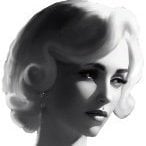
Mod Menu Hack Beatstar v36.1.4 +2 Cheats
Segfault replied to AlyssaX64's topic in Free Jailbreak Cheats
… https://app.iosgods.com/store/appdetails/3050-beatstar-hack -
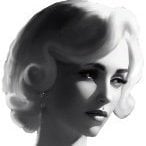
Mod Menu Hack Beatstar v36.1.4 +2 Cheats
Segfault replied to AlyssaX64's topic in Free Jailbreak Cheats
jailed or jailbroken? jailed works fine -
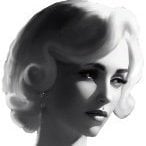
Non-Jailbroken Hack [ARM64] Tap Tap Reborn 2 v1.0 Jailed Cheats +4
Segfault replied to Laxus 's topic in Free Non-Jailbroken IPA Cheats
well tried everything i could but game crashes when removing the dlib. thanks anyways 😔 -
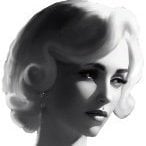
Non-Jailbroken Hack [ARM64] Tap Tap Reborn 2 v1.0 Jailed Cheats +4
Segfault replied to Laxus 's topic in Free Non-Jailbroken IPA Cheats
Sad, and there's no way to remove the hack from this? TL;TD: This was an amazing game, though Amanotes discontinued it mainly because Apple later wouldn't accept it. However those who still have the game / data can still play it. My only luck is trying to fix my old iPhone 6 and decrypting it again. However thank you for checking. Sidenote: For those who still have it, if you're stuck on the loading screen, disable internet and it should bypass. For new people you won't be able to play if you haven't previously logged into Facebook before. -
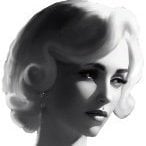
Non-Jailbroken Hack [ARM64] Tap Tap Reborn 2 v1.0 Jailed Cheats +4
Segfault replied to Laxus 's topic in Free Non-Jailbroken IPA Cheats
Hey @Laxus by chance you still had the original/latest IPA of this? Please I swear I kept a decrypt of this on my PC but i cannot for the life of me find it. Or is it possible to remove the hack from this because it breaks it.. Thanks! -
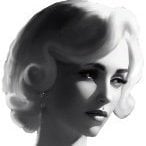
Mod Menu Hack Beatstar v36.1.4 +2 Cheats
Segfault replied to AlyssaX64's topic in Free Jailbreak Cheats
@AlyssaX64please fix ❤️ the iOSGods store also has the wrong version Also are you going to support Country Star too? -
https://iosgods.com/topic/158573-localiapstore-for-ios-14-15-debugged/?do=findComment&comment=5405670&_rid=481406
-
Fugu & Early Dopamine versions used to work. Even helped test rootless conversions, and iGG months before. I updated Dopamine then all DEB’s stopped working. I thought it was just me, even asked @Rook which i wiped jb and did everything to no fix (and I’m well aware of jailbreaks). I don’t know but blame Opa, he patched or broke something that requires an entire factory reset I believe and use an older version but good luck getting that 😔
-
With iGG app, you can now share the DEB with the app, and install. It will should automatically convert. If using Filza, it’s easier/best to put the script into Filza scripts folder (/var/mobile/Library/Filza/scripts) Download and share the DEB with Filza, then hold down on the DEB file > Scripts > Repack-Rootless. Soon a new arm64.deb file will be created, Hold down on that one and share with Sileo.
-
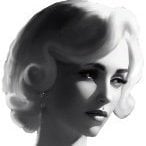
Mod Menu Hack Beatstar v36.1.4 +2 Cheats
Segfault replied to AlyssaX64's topic in Free Jailbreak Cheats
Yea I thought I was tripping.. Even jailbreak version broken -
Weird. You’re still on Palera1n right? and did everything work out?
-
It sounds like you're trying to run an iOS 15+ app on iOS 14, which are built with 2 different XCode versions. The app may not support your iOS14 device due to new features implemented and used in recent iOS 15+. Removing UISupportedDevices and Minimum iOS version will only works for some apps, not all. Unfortunately if it crashes, there's nothing you can do to add support for it, than getting an older version of that app that supports iOS 14.
-
FYI: To prevent confusion after multiple replies on this, I wasn’t aware of Filza “scripts” and that it worked in such nature, though I knew running shell scripts directly or installing DEB files doesn’t work, or at-least didn’t work at the time fugu/rootless was still - in - beta/development.
-
🥴 only if you knew, i’m not female 😂
-
there’s 2 scripts. the first i removed fakeroot. fakeroot was needed before with past fugu versions, though it’s no longer required, in-fact would hang if actually used on fugu 8+
-
you shouldn’t need fakeroot
-
note you can install (automatically convert) rootful deb’s via iGameGod rootless. Share the deb with iGameGod and install!
-
This isn’t supposed to be injected into the app. Install via Sileo 😅
-
If you have Cydia, you shouldn’t be using this as you have a rootful jailbreak. rootless is the new future of iOS jailbreak, read more here: https://theapplewiki.com/wiki/Rootless
-
Did you read this post before commenting? It’s nothing to do with iGameGod or android.
-
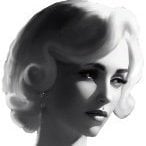
Make Dopamine jailbreak support for .deb packages Theos mod menu
Segfault replied to Snappppp's topic in Help & Support
If you set it up properly from the information provided, why wouldn’t it? Read, implement, and test. You could also build for rootful and automatically convert to rootless with a script, made by quatorze

