-
Posts
1,064 -
Joined
-
Last visited
Posts posted by iDavie
-
-
No mate not at all a non JB device don't know what to do with a .deb file.
You can but there’s no root access available.
won’t have access to folders and directories like jailbroken iDevices.
Then you can not get iFile on non JB device.
No root.
No access to directories.
It's not iFile.
-
Deezer ++ and Duet display are not iFile
You will not get iFile to work on a non JB device.
-
 1
1
-
-
Invalid Dev account id , Apple ID you're problem is the ID.
You will never get iFile for non JB
-
You're device boots to a non JB state , that's good do not use Cydia eraser at this point.
Personally I would keep trying with the "count 20" fix , once I was sat there for hours doing it , my head was gone thought I'd lost my JB , I then went and asked Dutch what was going off and he advised me to do the "count 20" fix , now I didn't do it first time , it was hard to get it bang on but after another 6/7 attempts boom it worked.
You're device has no issues other than it can not execute the jailbreak , it's failing to process the boot into , this is the Pangu app not you're device.
Redline will stop the Pangu app from executing the JB , don't know why it stops the app from processing the boot into , do you have anyway of removing said redline with iFunbox ?
Cydia won't open untill you run the Pangu app
-
It failed to boot into JB state
Your method didn't work but did different.
Apple logo > Loading icon > Apple logo > non JB state again.
It seems like it's the timing mate , you need to wait on each screen after you tap , so tap wait , we wait to let the app load fully before we tap again to request another action , keep doing it just make sure you wait the full 20 seconds , get a clock or watch to help you get spot in 20 seconds.
Only other thing I can think of is that you're Pangu App certificate is no longer valid , remove the Pangu App and reinstall a new fresh Pangu with a new certificate.
-
So let me get this straight :
Battery ran out device shut down
Charged device and turned on
Ran Pangu , locked screen , received notification ...... And basically it crashed , failed to boot into non JB state or failed to boot to JB state ?
Sounds to me like you're timing is a little out !
Turn off device , now turn it back on ...
Open Pangu app and count to 20 don't tap nothing just open the app and count to 20.
When you have counted to 20 , tap the big circle and again count to 20 , don't tap nothing just count to 20.
Now lock the screen wait for notification , device will respring and should be Jailbroken again.
-

Quality dropped and it's not transparent BG no more
-
What type of card are you using ?
Make sure you're card is permitted to make the payment , check with you're bank to make sure you can use you're card for this purchase.
Accepted cards on the site are as follows :






-
-
-
Pet rescue has only ever worked once with localIAPStore , this seems to be the norm , the app allows the first purchase then as crypto stated the app places you're device into a "Blacklist" and you are no longer permitted to use localIAPStore.
Pet rescue is quite secure GameGem is also not supported with this app.
-
Nothing he can do Crypto , the device is a sham , a dodgy fake running Andronoid OS.
These devices are becoming more and more common now , people don't see the "to good to be true" factor no more they just see a cheep iPhone.
-
Lol I made a post in "spam city" I think you need to go and read it dude :
https://iosgods.com/topic/41703-check-this-out/
Nothing you can do with that Phone I have one !
-
Place the device into DFU Mode then Restore :
1: Plug your device into your computer with a USB cable.
2: Turn off the device.
3: Hold the Power button for 3 seconds.
(Do not release the power button untill instructed)
4: Hold the Home and Power buttons for 10 seconds.
5: Release the Power button but keep holding the Home button.
6: After about 15 seconds you will be alerted by iTunes saying that it has detected a device in Recovery Mode.
iTunes will instruct you to "Update" the device , you must do so.
-
You can turn it on when you get safe mode ...
So you're bootloop loops and you're Apple logo appears , and you're device sits repeating this process , it's called a bootloop.
When the bootloop cycles hold down "Volume Up" button and keep it held down untill device turns on.
No good trying to make me look daft , I'm trying to help you keep you're jailbrak !
You need to achieve "SafeMode" I have explained how you get in to SafeMode , one in SafeMode you're device will TURN ON !!!
-
So you can not get in to "SafeMode" ?
You could rescue you're device if you enter safemode ....
Hold Power and home untill device reboots , the moment the "Apple Logo" appears , as soon as it shows Press and hold the Volume Up button , keep hold of the Volume button untill you see you're device Lockscreen.
Once you are in SafeMode start by disabling CydiaSubstrait and respring , this will disable all Cydia tweaks that rely on Substrait , you're quest now is to find out what causes the bootloop.
Could be a tweak so one by one enable each tweak and respring , do this untill you're device bootloops again.
When device bootloops again , enter SafeMode and remove that last tweak you enabled.
You should now be able to respring with no bootloop !
-
Nice find but .... This is horrible , why would you do this to anyone ? I mean yeah it's fixable but to a noob it's dooms day , cruel world !
I'm gonna block everyone who replays to this threads Facebook Account for 72hours !
Cruel world !!
-
I'd rather wait and get a job

Savage !!!
-
I don't visit much on desktop and there is no way I'm removing adblockers from my device , but I will disable blocker for iOSGods on PC , I know DIDA keeps them to a minimum but that's him and him alone !!
It's already on my whitelist on my device :

Will sort PC out when I'm next in it !
-
Makes no sense to me at all , I don't understand a bloody word of it !!
-
Ive had this a while , stopped working ages ago.
Works again now Cheers Harley lover !!
-
Welcome to iOSGods
-
Scrap jokes bull
loved to collect
-
Why would non Jailbroken users need to bypass jailbreak detection ? LMFAOHe posted for non jailbreak users
WHOOOOOP WHOOOOP INSANELYI MY HOME BABY !!
-
 2
2
-
 5
5
-
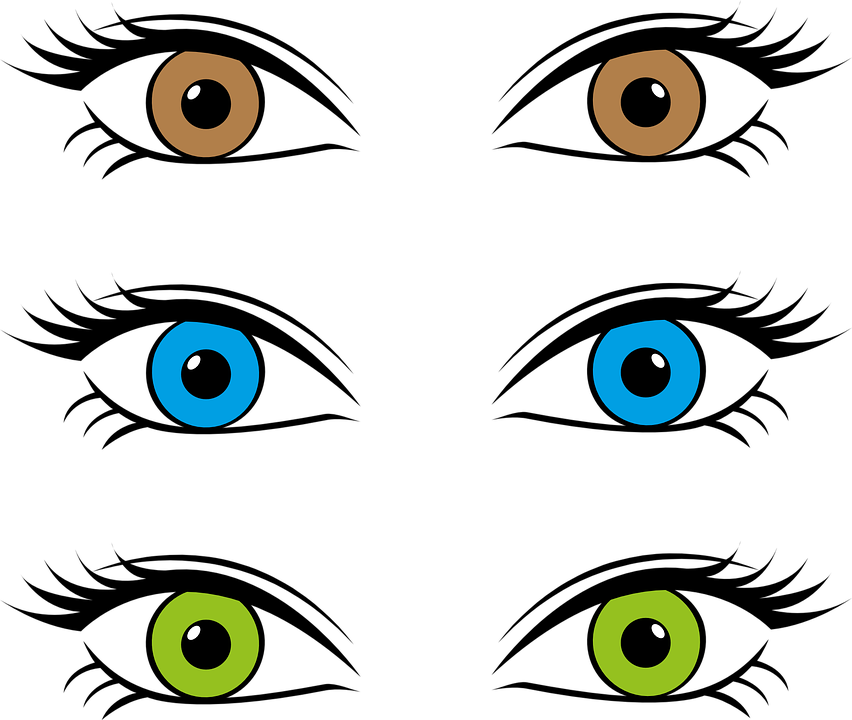










Jailbreak
in Help & Support
Posted · Updated by iDavie
No Deffo date as of yet for stable release , just have to wait it out mate !