-
Posts
1,064 -
Joined
-
Last visited
Posts posted by iDavie
-
-
I use Animated wallpaper

Battery killers , I need my battery to last as long as possible , I have downloaded the app though and some of the images are insane , amazing quality.
-
I still use Zedge man ????
-
show
Hahahah lol "Show" LMFAO
It's "Thank you" : D
-
-
Cydia Impactor will not work with a .deb it needs to be an IPA.
-
She a bitch
-
This error message is normally down to a default repository (Repo) or dependencys being removed have you removed any of the following :
BigBoss
Cydia/Telesphoreo
ModMyi
ZodTTD/MacCiti
It could also be a conflict.
Check you're Cydia queue and it should show you what is causing a conflict.
If you have no queue , tap the package you want to install at the top of the package description page tap "continue queuing".
Go to youre Installed tab and in the upper-right corner, select Queue.
Here Cydia will tell you if you have a conflict.
Provide a screenshot of the conflict.
It could just be a missing dependency , but Cydia will tell you what it is and we can assist you further.
-
. I already answered him in his original thread thanksjust give him what he want
-
Kodi for iOS 9

Kodi (XBMC) for your iPad, iPhone, or iPod so that you can browse through and add hundreds of different add-ons that allows you to watch movies, TV series, live TV, and live sports.
Download :
Hidden Content
React or reply to this topic to see the hidden content & download link. 👀
How to install :
1. Download iFile
2. Download the .deb in Safari
3. Tap the open in iFile button and the .deb will be opened in iFile
4. Now tap the Deb file and tap "installer"
5. Now it should have installed
Respring your device
Enjoy Kodi
Add Sources :
The iOS version of Kodi is slightly different from the desktop version. Some people cannot find where to add a file source on the iOS version.
1. Go to "Settings"
2. Then go to "System > Skin > and apply "Confluence"
3. Keep the changes then go back to the XBMC’s main menu and go to "System > File manager"
4. Go to "Add Source" and enter the following URL for the path > "http://srp.nu"
Name it "super"and press "OK"
5. Go back to XBMC’s main menu and go to "System > Settings > "Add-ons"
6. Then go to ‘Install from zip file > super > "helix" > all > "repository.superrepo.org.helix.all-latest.zip"
7. Now go to "Get add-ons > SuperRepo All [helix] > Video Add-ons" – From here you will see hundreds of channels you can add.
Enjoy. NON - Jailbroken devices running iOS 9
Side Load the IPA with Cydia Impactor
Download :
Cydia Impactor - http://www.cydiaimpactor.com/
Note : Users experience issues when ran as Admin : Do NOT right click and run Cydia Impactor as Admin , just double click to open application.
Kodi Jarvis 16.1 IPA -Hidden Content
React or reply to this topic to see the hidden content & download link. 👀
Use Cydia Impactor to sign and install the IPA.
Once the app has been sideloaded and you see the app’s icon on the Home screen , go and tap
"Settings > General > Profile & Device Management"
Find the profile that it just installed for your app.
You will need to tap on it and Trust the certificate to allow it to run.
You may need to Reboot device.
PlayBox HD Source screenshots : Now you see me 2







-
 21
21
-
 3
3
-
 6
6
-
 1
1
-
 1
1
-
-
LMFAO , I already replied to you're original thread on how to jailbreak 9.3.3 32bit and gave you all the answer you needed.
-
Thx
That link is bull , it's a fake Cydia and will not jailbreak any device , since when did you ever install Cydia by "Add To Home Screen” LMFAO
My answer above is the correct answer.
64bit only.
-
LocalIAPStore Cydia tweak.
Just done it now !

-
Lol I gave him is answer dude get over it pal !
-
Yes read it and gave him his answer 64bit only , I then provided a link to prove what I was saying.did you even read the thread?
32 bit pls
As I said 64bit only.
-
-
You can not downgrade at all , we had the privalige removed sometime back now , it is still possible on the iPhone 4 but you can only downgrade to from 7.x.x to iOS 5.x.x or iOS 6.
No other device on any iOS can be downgraded ????
-
Have you updated the app recently ?
-
Is the hack up to date ?
Check see if you need a new up to date hack , if you do update if not try uninstalling and reinstalling the hack.
Be sure you respring if the hack requires you to.
-
That's loads Better !
-
Always negative ????
Top one is cool bro , not to sure of the colours on the last two , they don't stand out as much like the 1st image.
-
Professional photographer's essential toolbox

This is a Portable stripped application without installation.
Language :
English, German, Spanish, French, Italian, Japanese, Korean, Dutch, Portuguese, Swedish, SimpChinese, TradChinese
Lightroom 5 requires Windows 7 or later.
Download :
32bit :
Hidden Content
React or reply to this topic to see the hidden content & download link. 👀
64bit :
Hidden Content
React or reply to this topic to see the hidden content & download link. 👀
For Windows XP :
32bit :
Hidden Content
React or reply to this topic to see the hidden content & download link. 👀
64bit :
Hidden Content
React or reply to this topic to see the hidden content & download link. 👀
Enjoy
-
 1
1
-
-
Read my original post dude]
Wow if thats possible the I'll really be saved !!
however it's better to try then To cry ‼
Note : before you do anything , you might have to slip the back cover off and disconnect the battery to reboot device !
-
You actually need that "Home Button" no way to fix it mate ?
You need to get into DFU mode.
iPhone 4 has a life time JB on iOS 7.1.2.
You're going to have to fix that home button dude
EDIT : I CAN HELP , I made a tutorial a few years back on how to downgrade from 7.1.2 to 5.1.1 on iPhone 4 , let me go get you a method from there on how to make a "DFU Mode IPSW" for 7.1.2 that will force iPhone into DFU with a Shift+restore in iTunes not be long !
Have you tried holding Volume + for safemode ?
EDIT : Ok so download the "Stock 7.1.2" IPSW
Use the latest version of RedSn0w : (http://www.iphonehacks.com/download-redsn0w)
Open RedSn0w and Click :
EXTRAS / EVEN MORE / DFU IPSW
Navigate to the STOCK IPSW your device is CURRENTLY on , so if you Restored to 7.1.2 you will need to create a 7.1.2 DFU Mode IPSW.
RedSn0w will do this for you.
Once you created a DFU Mode IPSW Open iTunes hold down the "SHIFT" key and click restore.
Navigate to the DFU Mode IPSW you just made in RedSn0w.
iTunes will restore your device to 7.1.2 but will give you an error this is normal.
Just unplug your device and it will go in to PWNED DFU Mode.
Now .... Reconnect to iTunes and restore to 7.1.2.
-
Is that a Mary Jane product I see on the left hand side , pass da Dutchie Pon da lef Han Si !!
Nice !
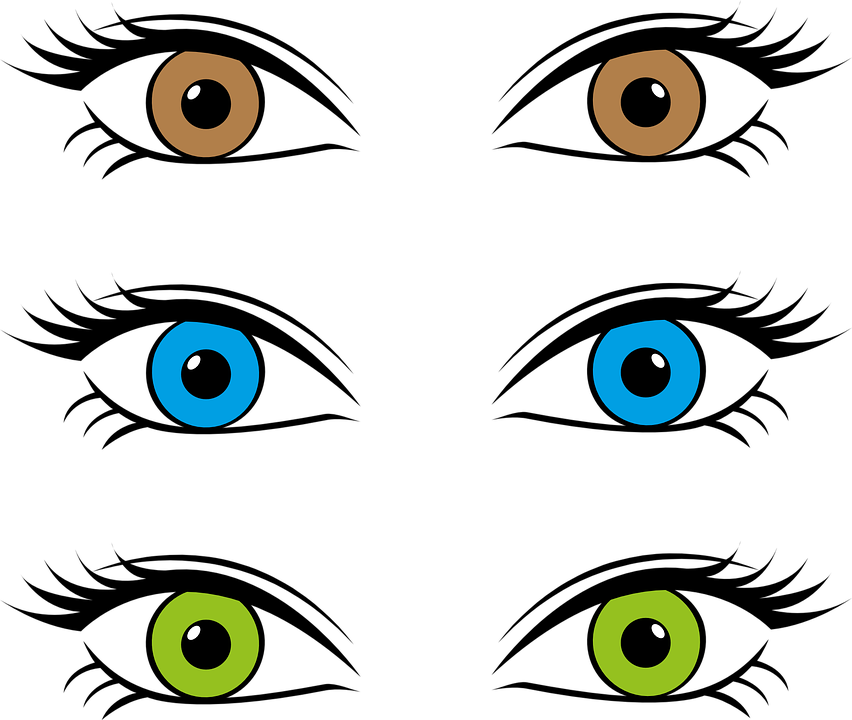













Jailbreak iOS 10?
in General Cydia
Posted
There will be one you just have to wait , don't fall for fake jailbreaks and remember jailbreaks have always been free so don't be fooled and pay , always wait for and original team web site to make the announcement